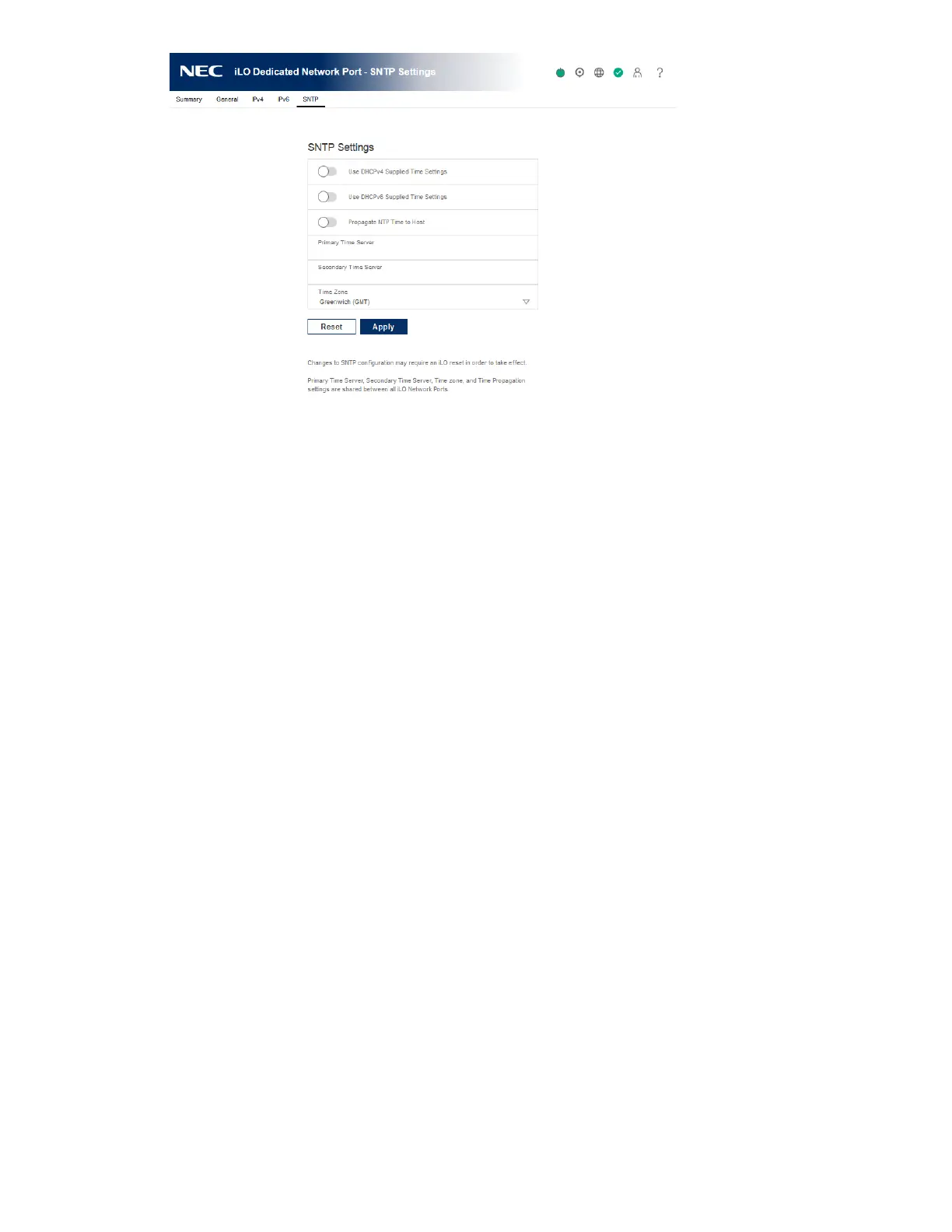186
3. Do one of the following:
• To use DHCP-provided NTP server addresses, enable Use DHCPv4 Supplied Time
Settings, Use DHCPv6 Supplied Time Settings, or both.
• Enter NTP server addresses in the Primary Time Server and Secondary Time Server
boxes.
4. If you selected only Use DHCPv6 Supplied Time Settings, or if you entered a primary and
secondary time server, select the server time zone from the Time Zone list.
5. To save the changes you made on the SNTP Settings page, click Apply.
6. If you are finished configuring the iLO network settings on the General, IPv4, IPv6, and
SNTP tabs, click Reset to restart iLO.
It might take several minutes before you can re-establish a connection.
SNTP options
Use DHCPv4 Supplied Time Settings
Configures iLO to use a DHCPv4-provided NTP server address.
Use DHCPv6 Supplied Time Settings
Configures iLO to use a DHCPv6-provided NTP server address.
NTP time propagation setting
The name of this setting differs depending on the server type.
• Propagate NTP Time to Host—Determines whether the server time is synchronized with
the iLO time during the first POST after AC power is applied or iLO is reset to the default
settings.