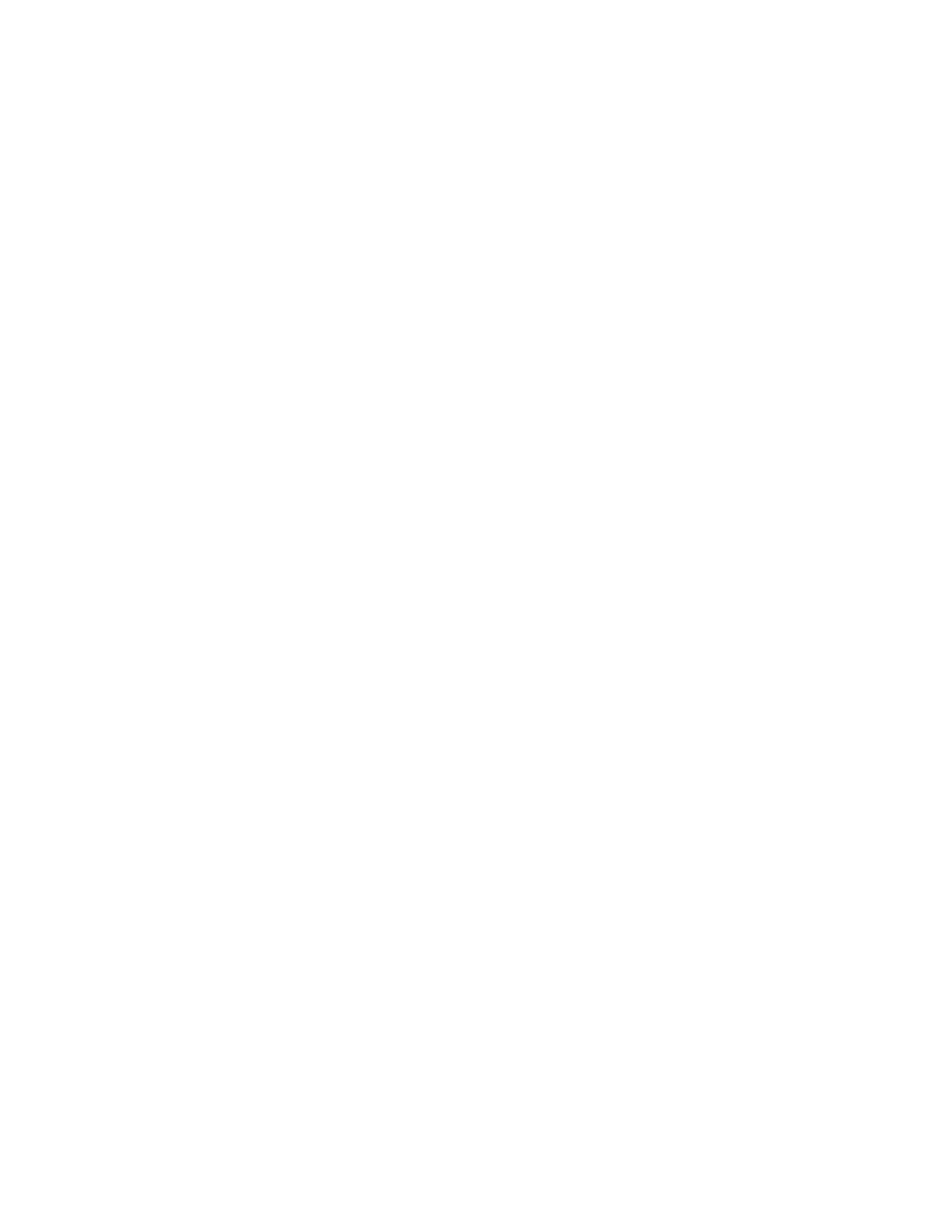215
iLO prompts you to confirm the request.
6. Click Restore.
iLO reboots and closes your browser connection. It might take several minutes before you can
reestablish a connection.
Restoring the iLO configuration after system board replacement
When you replace a system board, you can restore the configuration from the replaced system
board.
Prerequisites
• Configure iLO Settings privilege
• Administer iLO User Accounts privilege
• An iLO backup file exists.
• The default iLO account credentials are available if you previously reset iLO to the factory
default settings.
Procedure
1. Replace the system board and transfer the hardware components from the old system board
to the new system board.
2. Power on the system and ensure that all components are working correctly.
3. Log in to iLO with the default user credentials for the new system board.
4. Restore the configuration from the backup file.