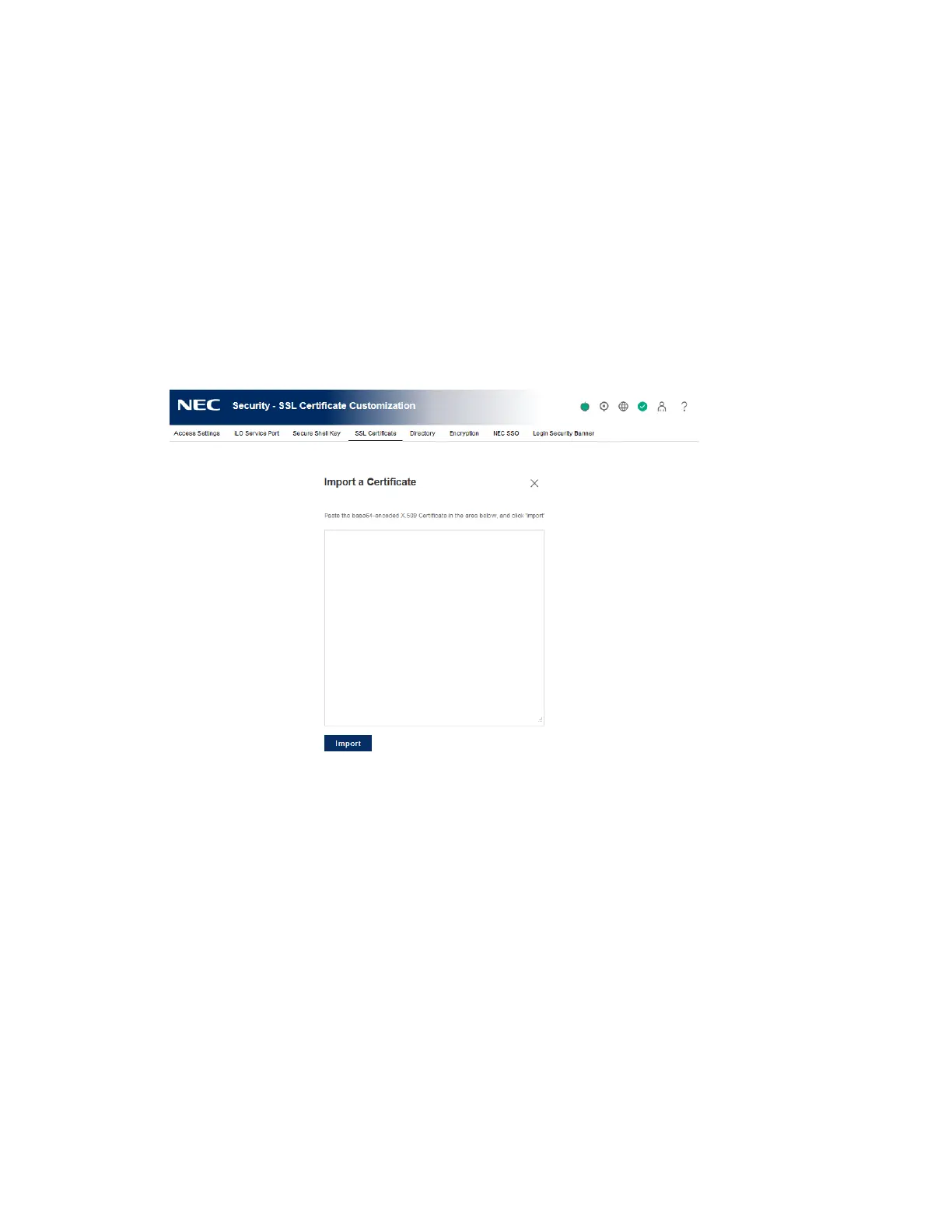238
10. After you obtain the certificate, make sure that:
• The CN matches the iLO FQDN. This value is listed as the iLO Hostname on the
Overview page.
• The certificate is a Base64-encoded X.509 certificate.
• The first and last lines are included in the certificate.
Importing a trusted certificate
Prerequisites
Configure iLO Settings privilege
Procedure
1. Click Security in the navigation tree, and then click the SSL Certificate tab.
2. Click Customize Certificate.
3. Click Import Certificate.
4. In the Import Certificate window, paste the certificate into the text box, and then click
Import.
iLO supports SSL certificates that are up to 3 KB (including the 609 bytes or 1,187 bytes used
by the private key, for 1,024-bit and 2,048-bit certificates, respectively).
5. Reset iLO.
CSR input details
Enter the following details when you create a CSR:
• Country (C)—The two-character country code that identifies the country where the
company or organization that owns this iLO subsystem is located. Enter the two-letter
abbreviation in capital letters.