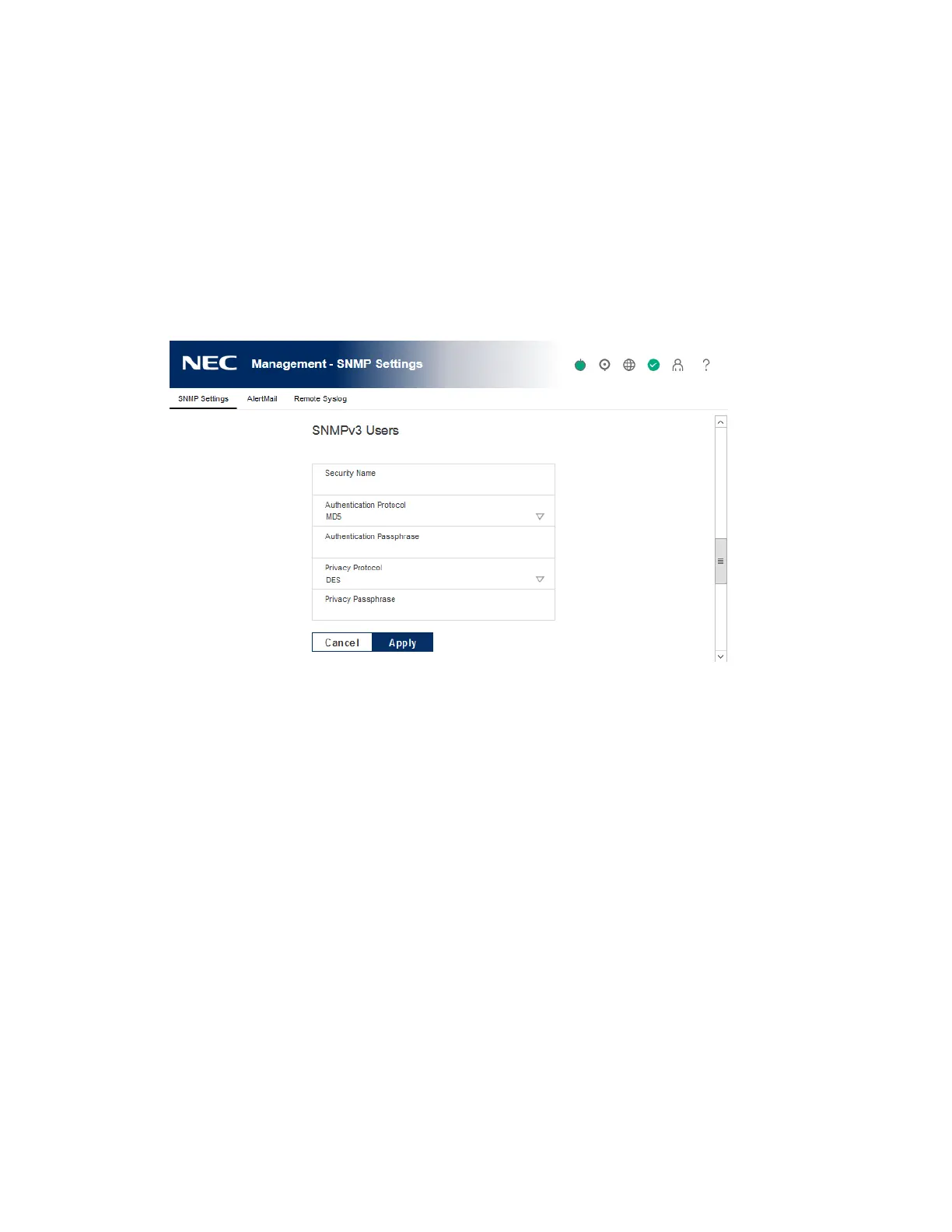257
Prerequisites
Configure iLO Settings privilege
Procedure
1. Click Management in the navigation tree. The SNMP Settings page is displayed.
2. Select a user profile in the SNMPv3 Users section, and then click Edit.
If user profiles are not configured, the Security Name column displays each profile with the
value unset.
The iLO web interface updates to show the SNMPv3 user options.
3. Enter the following values:
• Security Name
• Authentication Protocol
• Authentication Passphrase
• Privacy Protocol
• Privacy Passphrase
4. To save the user profile, click Apply.
SNMPv3 user options
• Security Name—The user profile name. Enter an alphanumeric string of 1 to 32 characters.
• Authentication Protocol—Sets the message digest algorithm to use for encoding the
authorization passphrase. The message digest is calculated over an appropriate portion of
an SNMP message, and is included as part of the message sent to the recipient. Select MD5
or SHA.
• Authentication Passphrase—Sets the passphrase to use for sign operations. Enter a value
of 8 to 49 characters.
• Privacy Protocol—Sets the encryption algorithm to use for encoding the privacy
passphrase. A portion of an SNMP message is encrypted before transmission. Select AES or