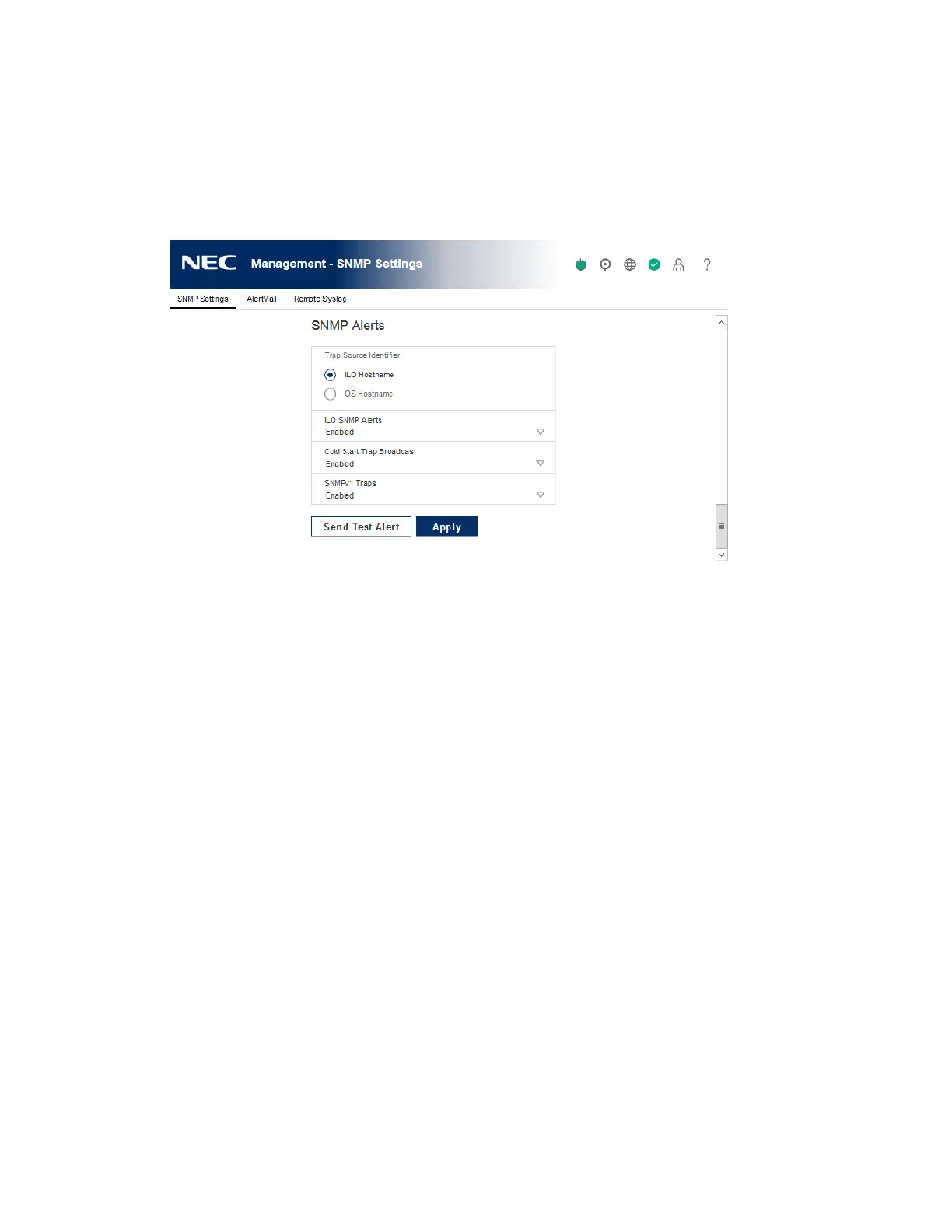260
Configuring SNMP alerts
Prerequisites
Configure iLO Settings privilege
Procedure
1. Click Management in the navigation tree. The SNMP Settings page is displayed.
2. Scroll to the SNMP Alerts section.
3. Configure the Trap Source Identifier by selecting iLO Hostname or OS Hostname.
4. Enable or disable the following alert types:
• iLO SNMP Alerts
• Cold Start Trap Broadcast
• SNMPv1 Traps
5. Optional: To generate a test alert and send it to the UDP addresses in the SNMP Alert
Destination(s)
6. boxes, click Send Test Alert.
Test alerts are used to verify the network connectivity of iLO with the SNMP Alert
Destination(s) addresses. After the alert is generated, check the alert destination for receipt
of the alert.
7. To save the configuration, click Apply.
SNMP alert settings
Trap Source Identifier
Determines the host name that is used in the SNMP-defined sysName variable when iLO
generates SNMP traps. The default setting is iLO Hostname
The host name is an OS construct and does not remain persistent with the server when the