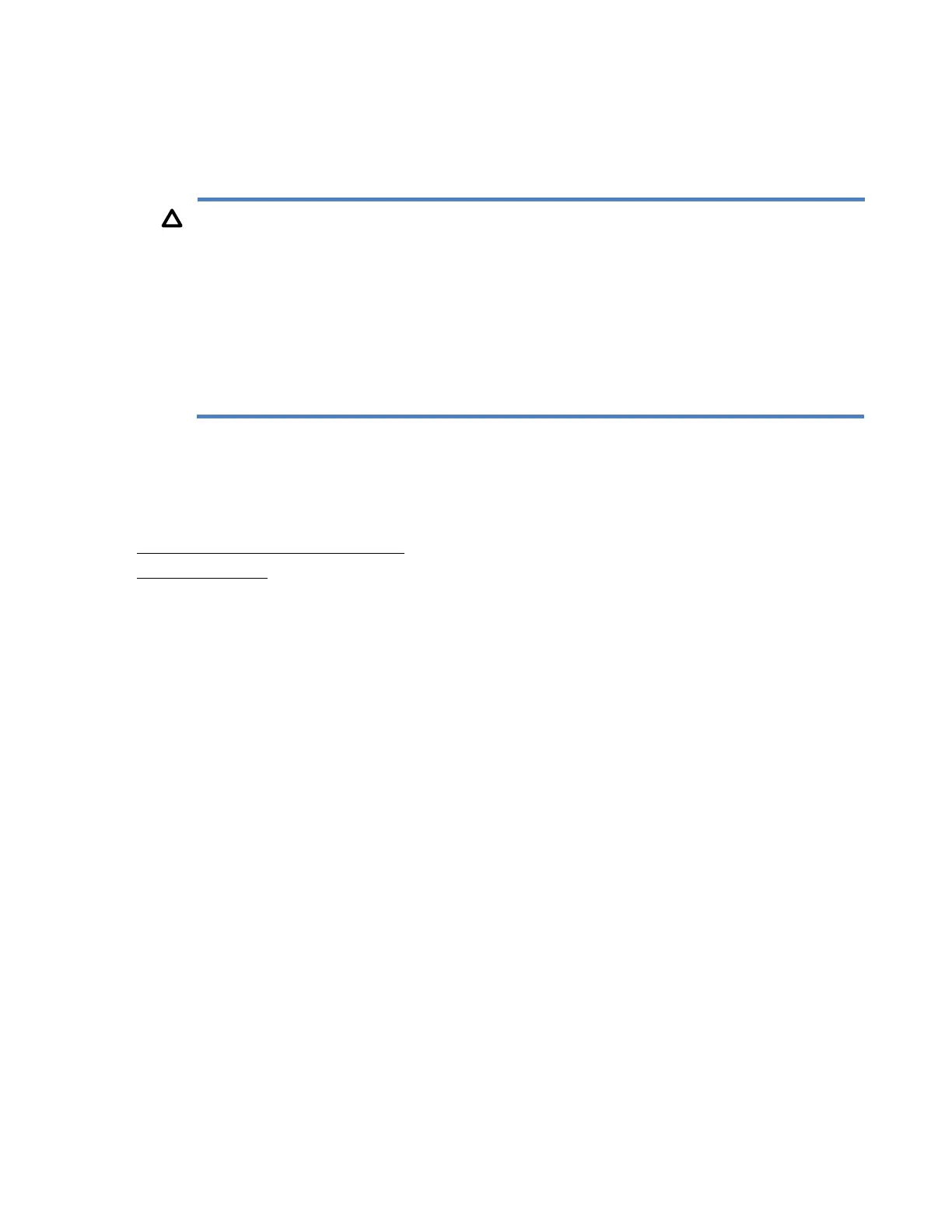277
Performing a hardware iLO reboot with the server UID button
When you initiate a hardware iLO reboot, the server hardware initiates the iLO reboot.
Procedure
1. To initiate a hardware iLO reboot, press and hold the UID button for 10 seconds or longer.
CAUTION:
Initiating a hardware iLO reboot does not make any configuration changes, but ends all
active connections to iLO. If a firmware flash is in progress, it is interrupted, which might
cause data corruption on the flash device. If data corruption occurs on the flash device,
use the secure recovery or iLO network failed flash recovery features. Data loss or
NVRAM corruption might occur during a hardware iLO reboot.
Do not initiate a hardware reboot if other troubleshooting options are available.
The UID button/LED flashes blue 8 Hz/cycle per second to indicate that an iLO hardware reboot
is in progress.
More Information
iLO network Failed Flash Recovery
Server power-on