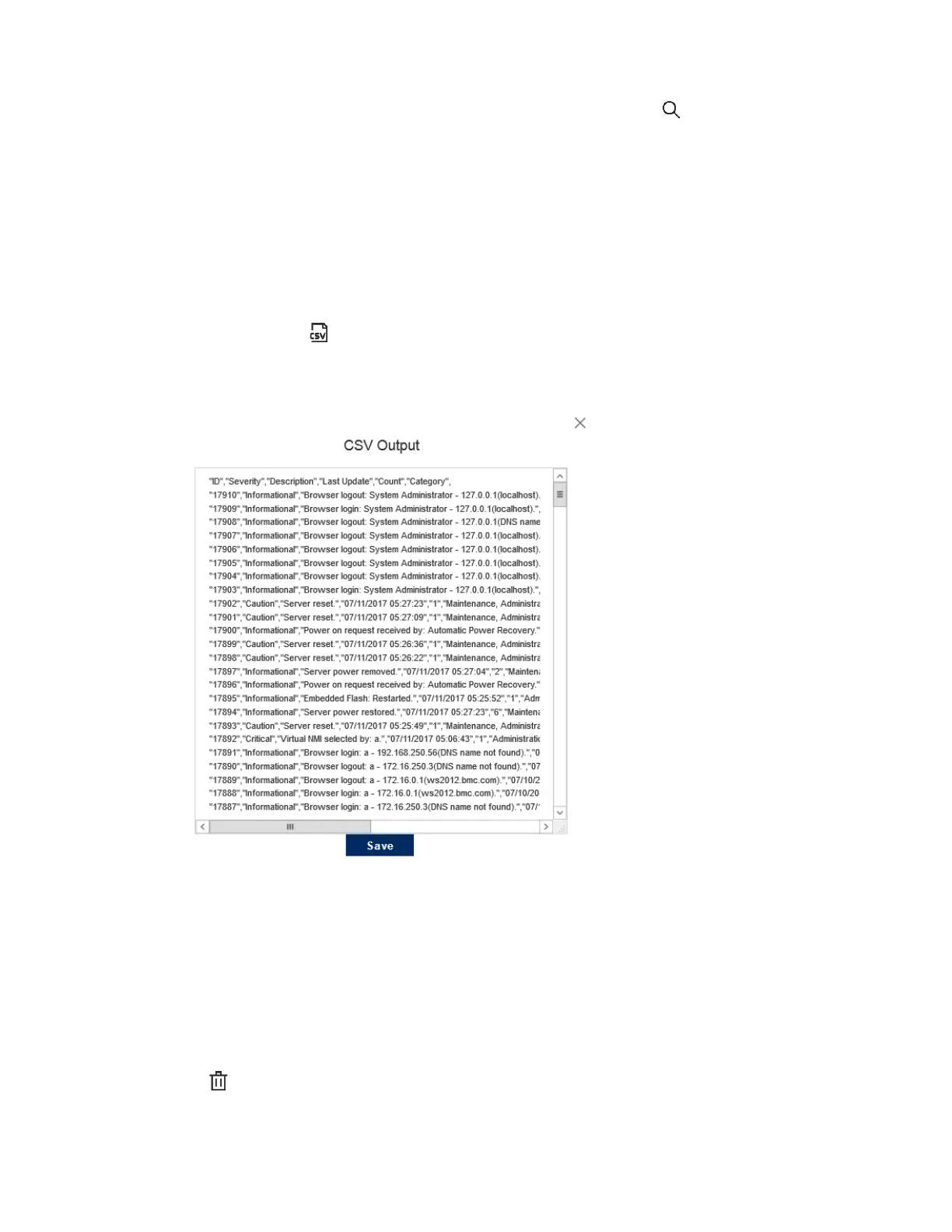29
Searching for an event
To search for events based on dates, event ID, or description text, click , and then enter text in
the search box.
Saving the event log to a CSV file
Use a supported browser to export the event log to a CSV file.
Procedure
1. Click Information in the navigation tree, and then click the iLO Event Log tab.
2. Click the CSV icon
3. In the CSV Output window, click Save, and then follow the browser prompts to save or open
the file.
Clearing the event log
Prerequisites
Configure iLO Settings privilege
Procedure
1. Click Information in the navigation tree, and then click the iLO Event Log tab.
2. Click .
3. When prompted to confirm the request, click OK.