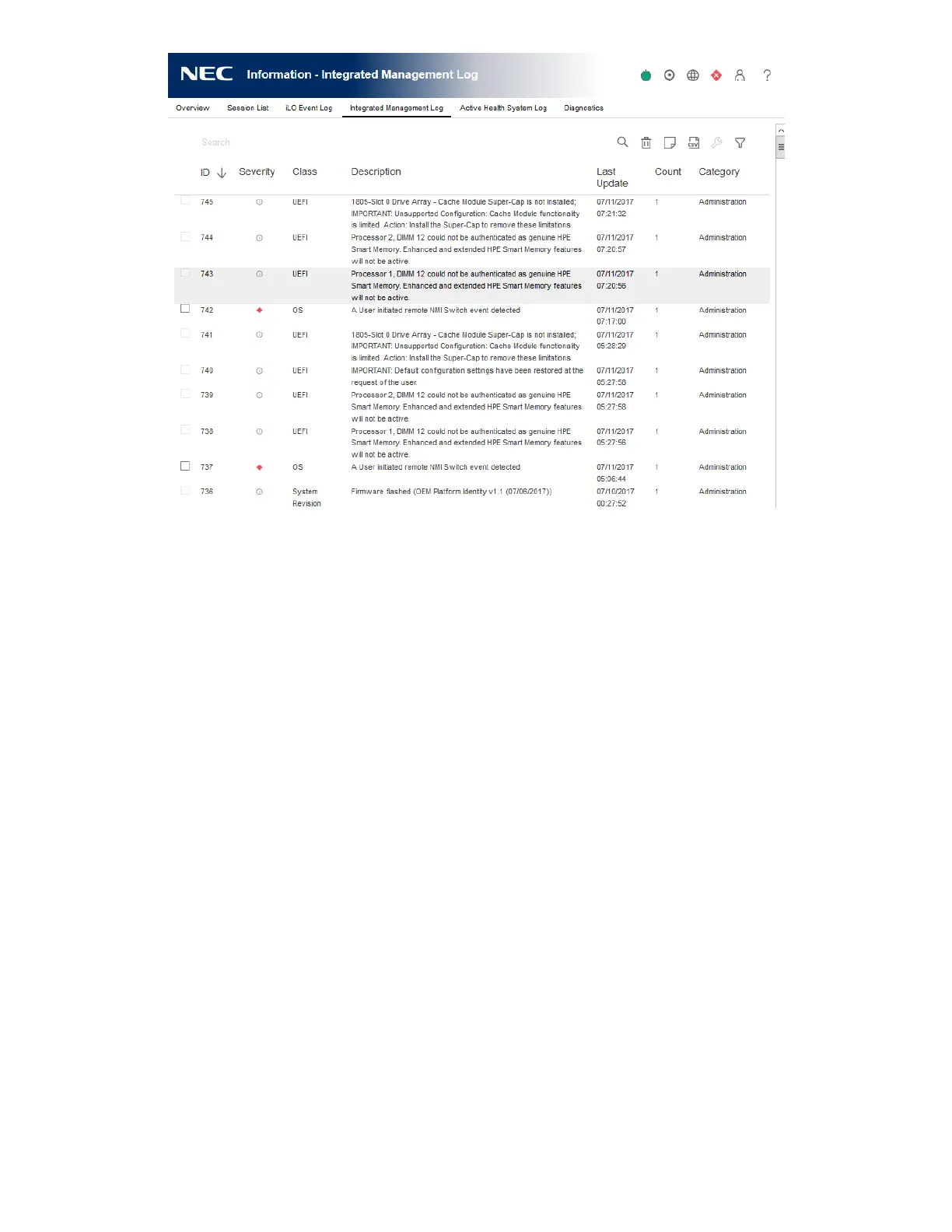32
IML details
• The first column on the left side of the web interface displays an active check box next to
each event with Critical or Caution status. Use this check box to select an event to mark as
repaired.
• ID—The event ID number. Events are numbered in the order in which they are generated.
By default, the IML is sorted by the ID, with the most recent event at the top. A factory reset
will reset the counter.
• Severity—The importance of the detected event.
• Class—Identifies the type of event that occurred, for example, network, maintenance, or
system revision.
• Description—The description identifies the component and detailed characteristics of the
recorded event.
If the iLO firmware is rolled back, the description UNKNOWN EVENT TYPE might be
displayed for events recorded by the newer firmware. You can resolve this issue by updating
the firmware to the latest supported version, or by clearing the log.
• Last Update—The date and time when the latest event of this type occurred. This value is
based on the date and time stored by the iLO firmware.
If iLO did not recognize the date and time when an event was updated, [NOT SET] is
displayed.
• Count—The number of times this event has occurred (if supported).