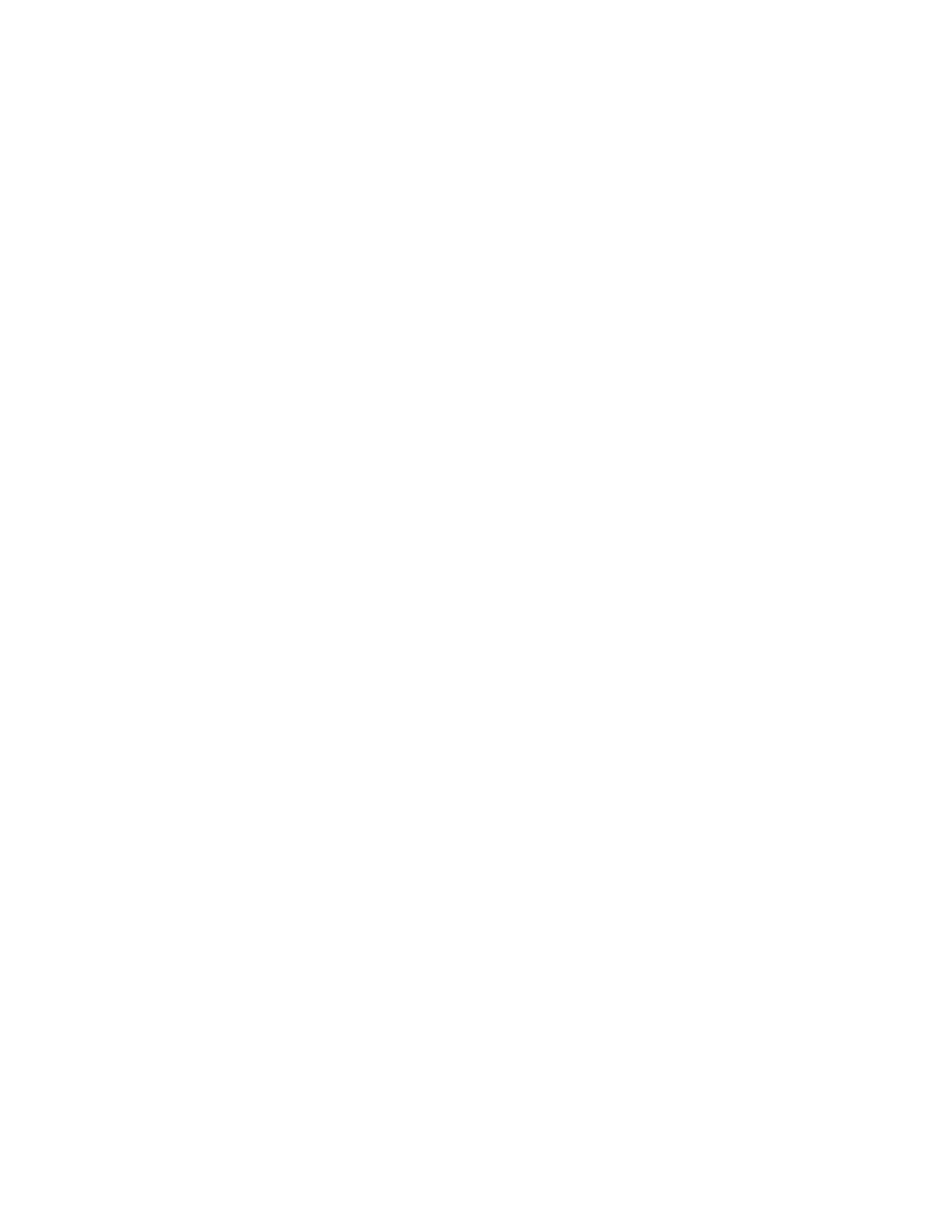Configuring iLO Federation .......................................................................................................................... 81
iLO Federation groups ................................................................................................................................. 84
Managing iLO Federation group memberships (local iLO system) ................................................................ 86
Adding iLO Federation group memberships (multiple iLO systems) .............................................................. 90
Using the iLO Federation features ............................................................................................................... 94
iLO Federation Multi-System view................................................................................................................ 96
iLO Federation Group Virtual Media ............................................................................................................. 99
iLO Federation Group Power ..................................................................................................................... 102
Configuring group power capping .............................................................................................................. 105
iLO Federation Group Firmware Update .................................................................................................... 108
Installing license keys (iLO Federation group) ............................................................................................ 111
8. iLO Integrated Remote Console ................................. 112
.NET IRC requirements ............................................................................................................................. 113
Starting the Integrated Remote Console .................................................................................................... 115
Console Capture (.NET IRC only) .............................................................................................................. 120
Remote Console hot keys .......................................................................................................................... 123
Configuring Remote Console Computer Lock settings ............................................................................... 126
Configuring the Integrated Remote Console Trust setting (.NET IRC) ......................................................... 127
9. Using a text-based Remote Console .......................... 128
Using the iLO Virtual Serial Port................................................................................................................. 128
10. Using iLO Virtual Media ............................................. 135
Virtual Media operating system information ................................................................................................ 137
Using Virtual Media from the iLO web interface .......................................................................................... 139
Remote Console Virtual Media .................................................................................................................. 143
11. Using the power and thermal features ..................... 148
Server power-on ........................................................................................................................................ 148
Brownout recovery..................................................................................................................................... 148
Graceful shutdown..................................................................................................................................... 148
Power efficiency ........................................................................................................................................ 149
Managing the server power ....................................................................................................................... 149
Configuring the System Power Restore Settings ........................................................................................ 151
Viewing server power usage ...................................................................................................................... 152
Power settings ........................................................................................................................................... 157
Viewing power information ......................................................................................................................... 161
Viewing fan information ............................................................................................................................. 165
Temperature information ............................................................................................................................ 167
12. Configuring iLO network settings ............................ 170
iLO network settings .................................................................................................................................. 170
Viewing the network configuration summary .............................................................................................. 170
General network settings ........................................................................................................................... 173
Configuring iLO SNTP settings .................................................................................................................. 185
iLO NIC auto-selection............................................................................................................................... 189
Viewing iLO systems in the Windows Network folder .................................................................................. 191
13. Using the iLO administration features ..................... 192
iLO directory groups .................................................................................................................................. 198
Boot Order ................................................................................................................................................ 202
Installing a license key by using a browser ................................................................................................. 207
Language packs ........................................................................................................................................ 209
iLO Backup & Restore ............................................................................................................................... 212
14. Using the iLO security features ................................ 216
iLO security ............................................................................................................................................... 216
iLO access settings ................................................................................................................................... 218