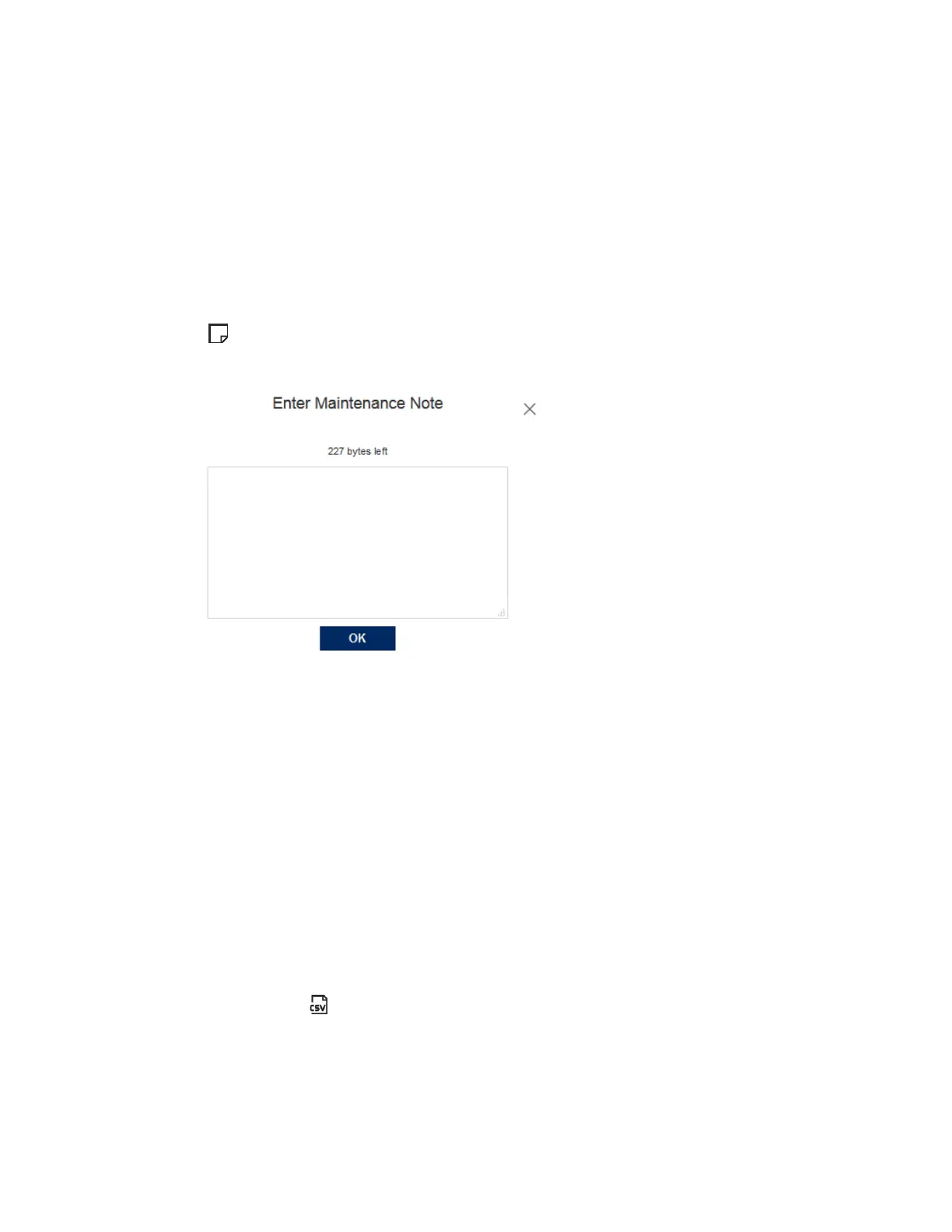36
Adding a maintenance note to the IML
Use maintenance notes to create log entries about maintenance activities such as upgrades,
system backups, periodic system maintenance, or software installations.
Prerequisites
Configure iLO Settings privilege
Procedure
1. Click Information in the navigation tree, and then click the Integrated Management Log
tab.
2. Click .
The Enter Maintenance Note window opens.
3. Enter the text that you want to add as a log entry, and then click OK.
You can enter up to 227 bytes of text. You cannot submit a maintenance note without
entering some text.
An Informational log entry with the class Maintenance is added to the IML.
Saving the IML to a CSV file
Use a supported browser to export the IML to a CSV file.
Procedure
1. Click Information in the navigation tree, and then click the Integrated Management Log
tab.
2. Click the CSV icon .
3. In the CSV Output window, click Save, and then follow the browser prompts to save or open
the file.