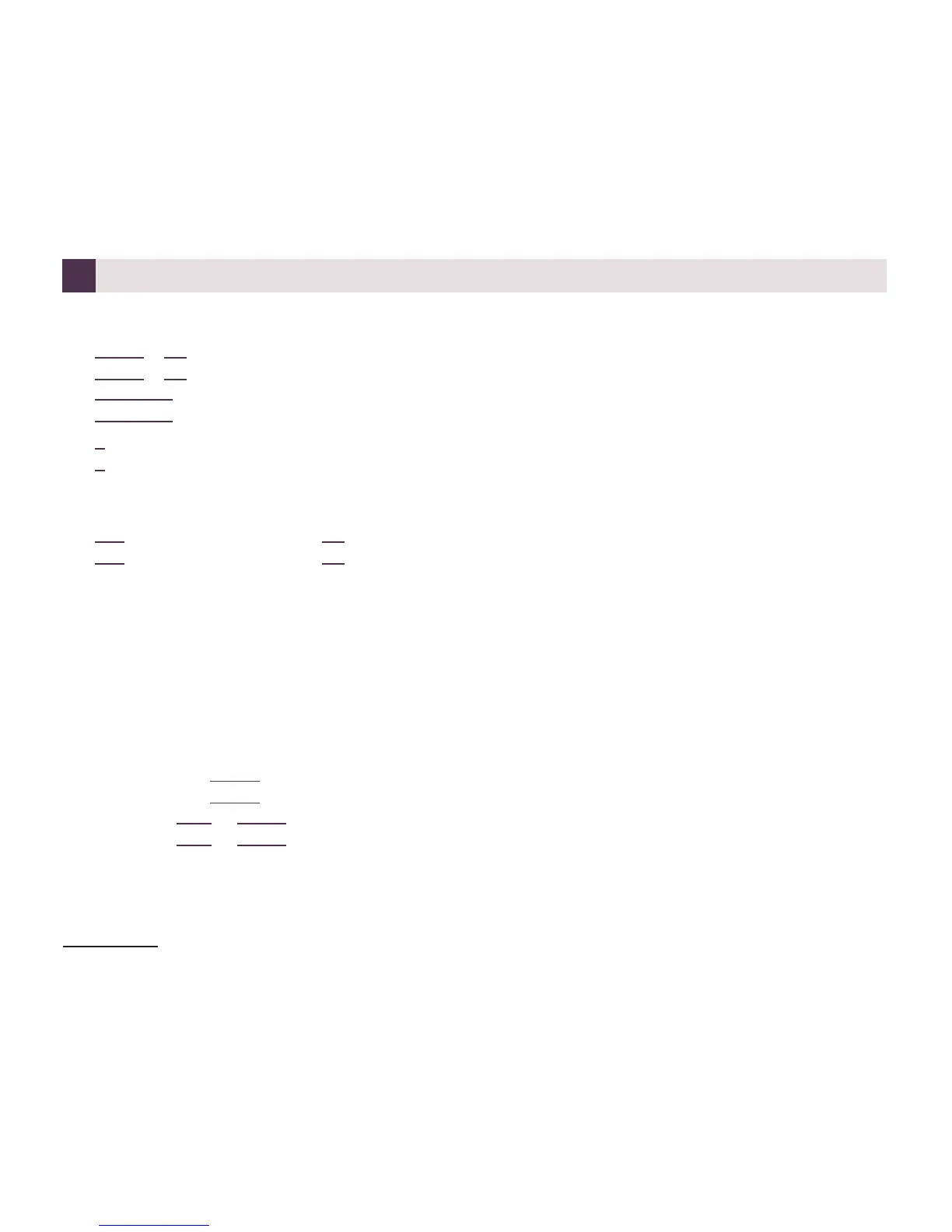VoiceMail
Page-156
Emulating a Personal Answering Machine
To have your terminal emulate a personal answering machine:
1. CALL1+* 2.
OR
FUNCTION(CallForwardtoStation).
Tocancel,dial0andskiptostep3.
2. 1+DialCallForwardingtype:
2=Allcalls
3=Outsidecallsonly
4=Intercomcallsonly
3. SPKtohangup(ifyoudialed* 2instep1).
YourDNDorCallForwarding(Station)ProgrammableFunctionKeyflasheswhenCall
Forwardingisactivated.
When Personal Answering Machine Emulation broadcasts your caller’s voice,
you can:
1. DonothingandhaveVoiceMailautomaticallyrecordyourcaller'smessage.
OR
Liftthehandsettolistentothemessageinprivate.
OR
PressflashingCALL1tointerceptthecall.
OR
PressidleLINEorCALL1foranewcall.
