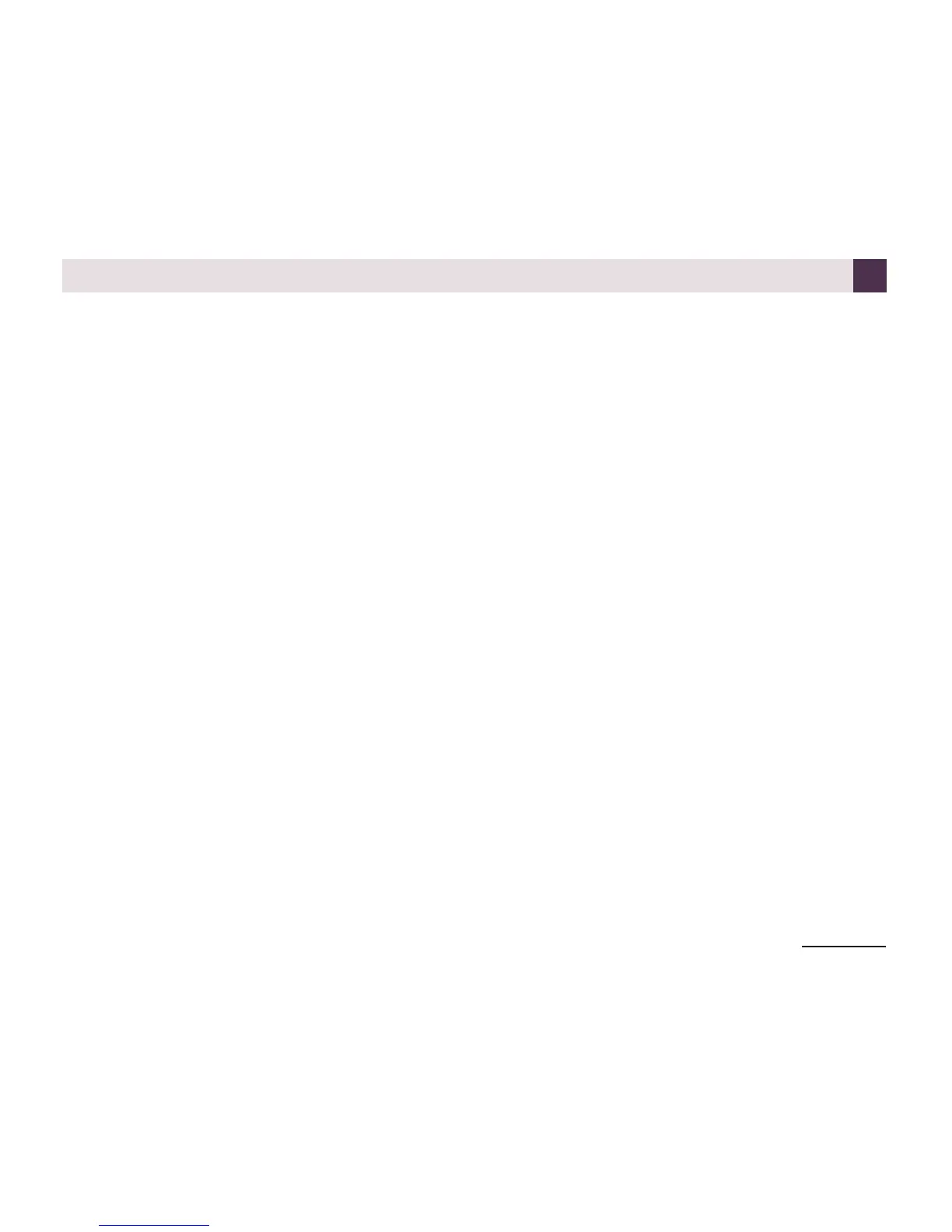MultipleDirectoryNumbers/CallCoverage
Page-87
Multiple Directory Numbers/Call Coverage
Multiple Directory Numbers
MultipleDirectoryNumbersallowyoutohavemorethanoneextensionnumber.Inadditiontoyour"nor-
mal"extensionnumber(e.g.,320),youcanhaveadditional"virtual"extensionnumbersonMultipleDirec-
toryNumberfunctionkeys.Forexample,youcanhavevirtualextensionnumber600foryoursalescalls.
Whenacallroutesto600,itgoestoyourMultipleDirectoryNumberkeyassigned tovirtualextension600.
Inthisway,youcaneasilytellcallstoyourextensionfromsales-specificcalls.CheckwithyourCommuni-
cationsManagertoseeifyouhaveanyMultipleDirectoryNumberkeys.
Call Coverage
UseaMultipleDirectoryNumberkeyassignedtoaco-worker'sextensionwhenyouneedCallCoverage
fortheircalls.TheMultipleDirectoryNumberkeyshowsyouwhenyourco-workerisbusyandflashes
slowlywhentheyhaveanincomingcall.Youcanevenpressthekeytointercepttheincomingcall.
Place and Receive Calls on Call Coverage/Multiple Directory Number Keys
MultipleDirectoryNumberkeys/CallCoveragekeyscanbeusedthreeseparateways,dependingonhow
thekeyissetupinUX5000programming.
•aDSSkeytotheextensionandforreceivingincomingcalls
• answeringincomingcallswiththeabilitytoplaceoutgoingICMorCOcalls
OR
• justforreceivingincomingcalls
