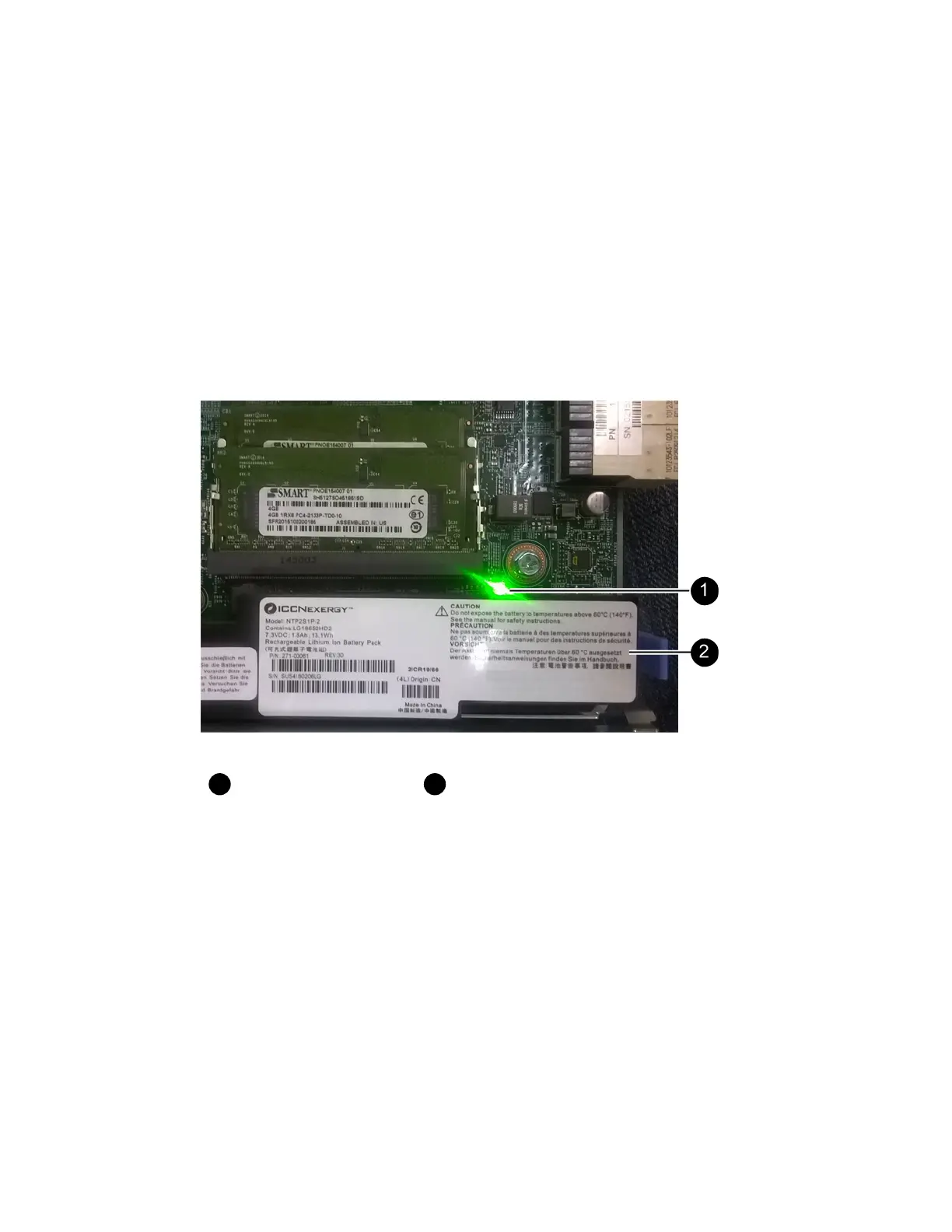After you finish
Go to
Step 2: Remove failed battery
on page 11.
Step 2: Remove failed battery
After removing the controller canister from the controller shelf, you can remove the battery.
Steps
1. Remove the controller canister's cover by pressing down on the button and sliding the cover off.
2.
Confirm that the green LED inside the controller (between the battery and the DIMMs) is off.
If this green LED is on, the controller is still using battery power. You must wait for this LED to
go off before removing any components.
Internal Cache Active LED
Battery
3. Locate the blue release latch for the battery.
4. Unlatch the battery by pushing the release latch down and away from the controller canister.
Batteries |
11