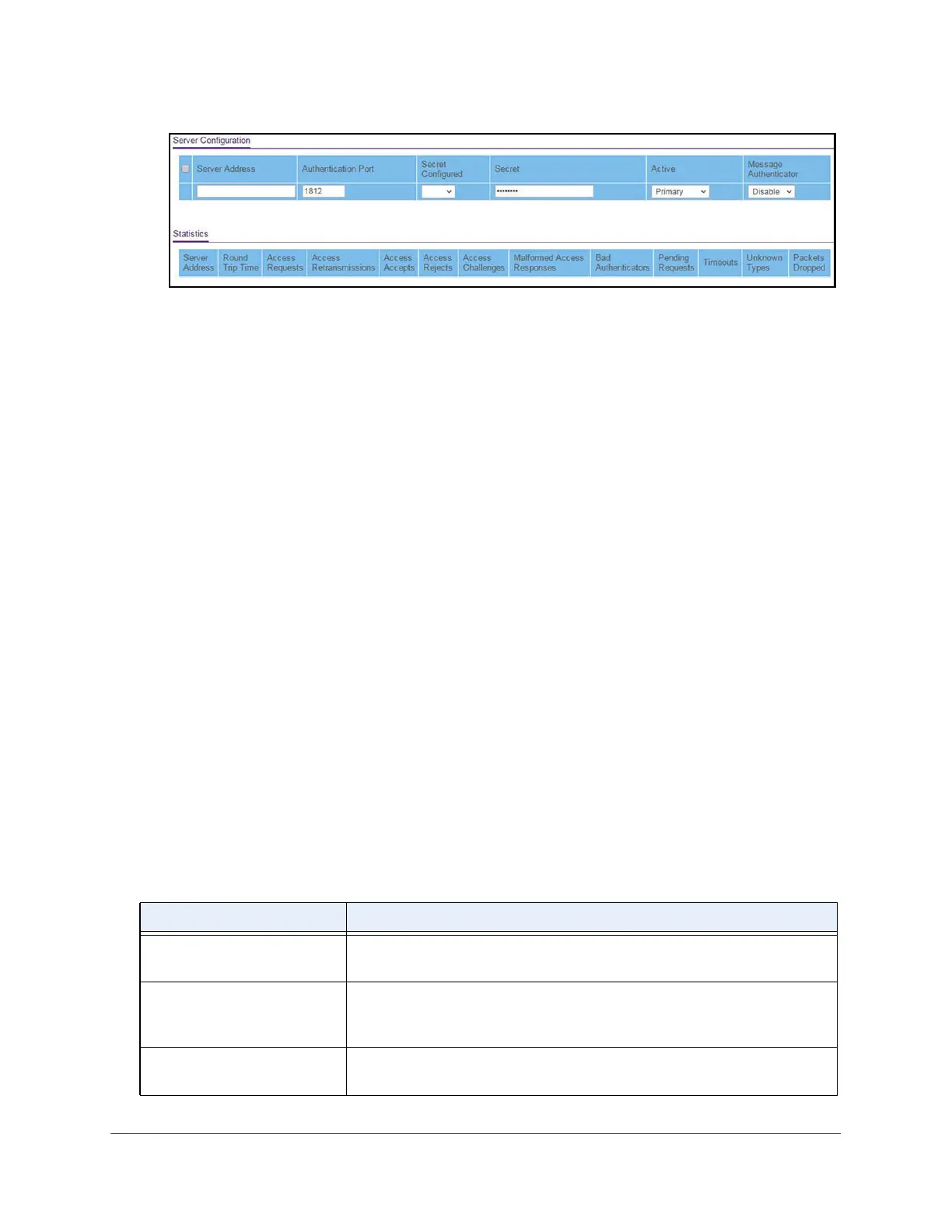Manage Device Security
201
S350 Series 8-Port Gigabit Ethernet Smart Managed Pro Switch Models GS308T and GS310TP
6. In the Server Address field, specify the IP address of the RADIUS server.
7. In the Authentication Port field, specify the UDP port number that the server uses to verify
the RADIUS server authentication.
The range is from 1 to 65535. The default value is 1812.
8. From the Secret Configured menu, select Ye
s.
You must select Ye
s before you can configure the RADIUS secret. After you add the
RADIUS server, this field indicates whether the shared secret for this server was
configured.
9. In the Secret field, type the shared secret text string used for authenticating and encrypting
all RADIUS communications between the switch and the RADIUS server
.
This secret must match the RADIUS encryption.
10. From the Active menu, select Primary.
11. From the Message Authenticator menu, select Enable or Disable to specify whether the
message authenticator attribute for the selected server is enabled.
The message authenticator adds protection to RADIUS messages by using an MD5 hash
to encrypt each message.
The shared secret is used as the key, and if the message fails
to be verified by the RADIUS server, it is discarded.
12. Click the Add button.
The server is added to the switch.
13. T
o reset the authentication server and RADIUS statistics to their default values, click the
Clear Counters button.
The following table describes the RADIUS server statistics displayed on the page.
Table 46. RADIUS authentication server statistics information
Field Description
Server Address The address of the RADIUS server or the name of the RADIUS server for
which the statistics are displayed.
Round Trip Time The time interval, in hundredths of a second, between the most recent
access-reply/access-challenge and the access-request that matched it from
this RADIUS authentication server
.
Access Requests The number of RADIUS access-request packets sent to this server. This
number does not include retransmissions.
