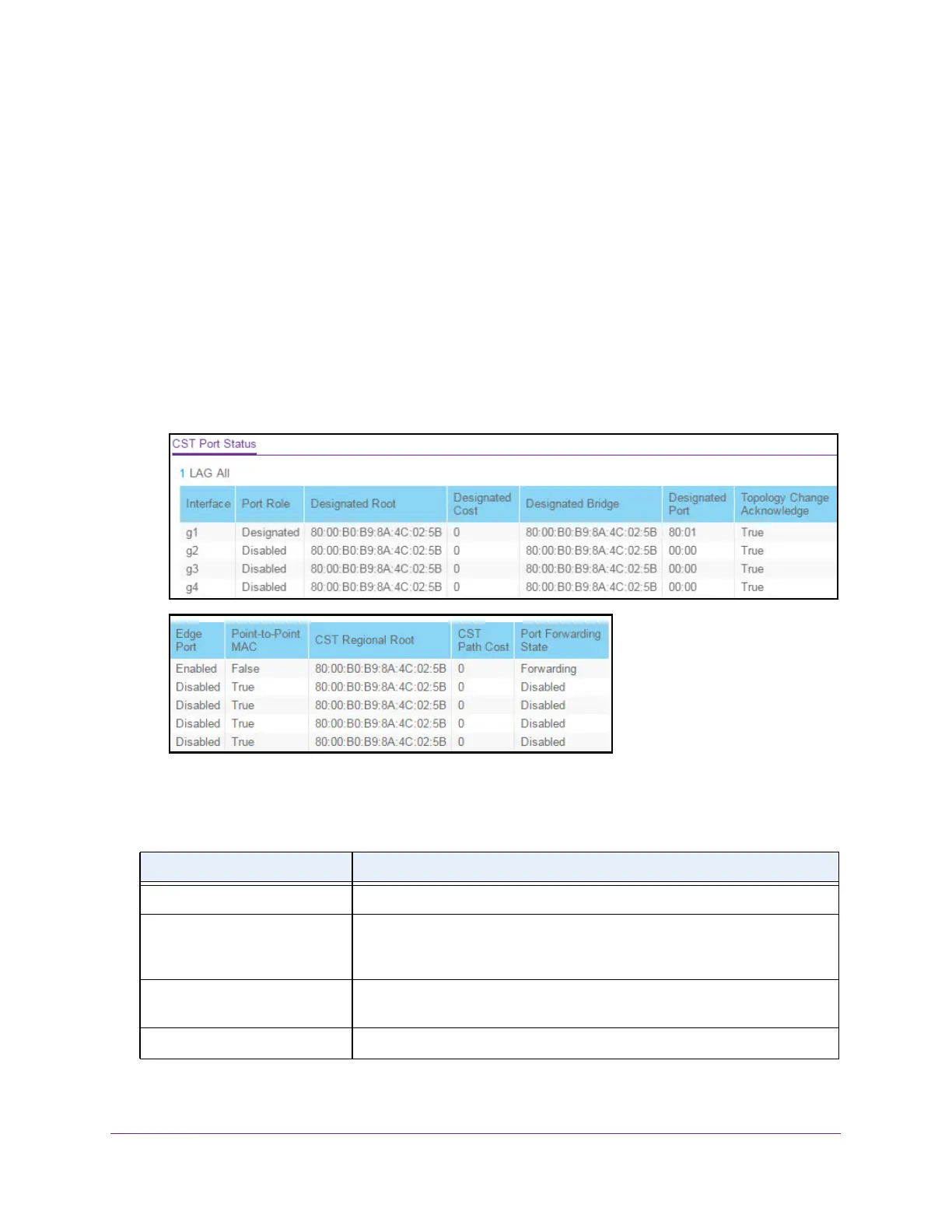Configure Switching
139
S350 Series 8-Port Gigabit Ethernet Smart Managed Pro Switch Models GS308T and GS310TP
2. Launch a web browser.
3. In the address field of your web browser
, enter the IP address of the switch.
If you do not know the IP address of the switch, see Change the Default IP Address of the
Switch on page 11.
Your web browser might display a security message, which you can ignore. For more
information, see Access the Local Browser Interface on page 19.
The login window opens.
4. Enter the switch’
s password in the Password field.
The default password is password.
The System Information page displays.
5. Select Switching > STP >
Advanced > CST Port Status.
6. To refresh the page with the latest information about the switch, click the Update button.
The following table describes the CST Status information displayed on the page.
Table 29. CST port status
Field Description
Interface The physical port or LAG that is associated with the CST.
Port Role Each MST bridge port that is enabled is assigned a port role for each
spanning tree.
The port role can be Root, Designated, Alternate, Backup,
Master, or Disabled.
Designated Root The root bridge for the CST. It is made up using the bridge priority and the
base MAC address of the bridge.
Designated Cost The path cost offered to the LAN by the designated port.
