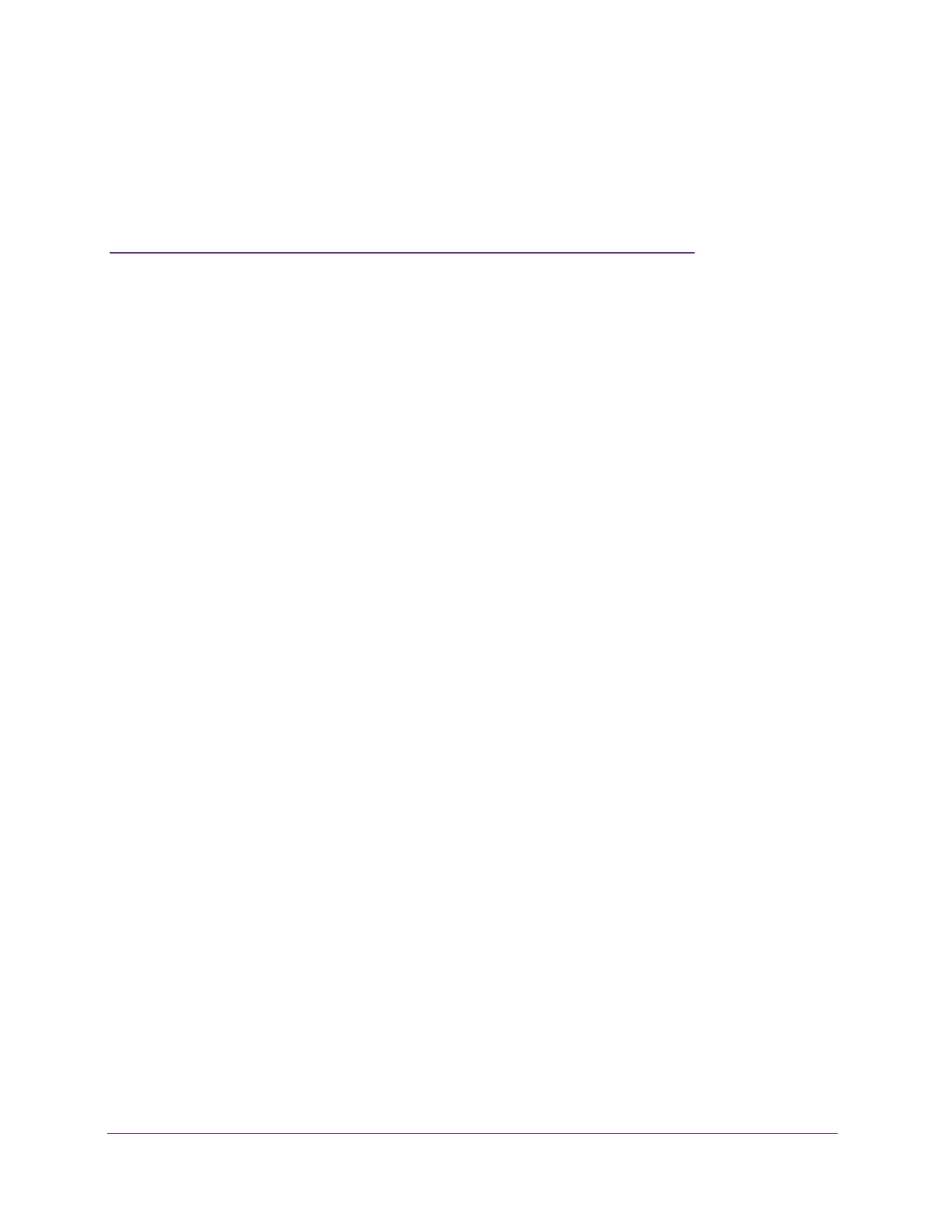9
1
1. Get Started
This user manual describes how you can configure and operate the NETGEAR S350 Series
8-Port Gigabit Ethernet Smart Managed Pro Switch by using the local browser–based
management interface.
The manual describes the software configuration procedures and explains the options that are
available within those procedures for the following models:
• GS308T. S350 Series 8-Port Gigabit Ethernet Smart Managed Pro Switch
• GS310TP. S350 Series 8-Port Gigabit PoE+ Ethernet Smart Managed Pro Switch with
2
SFP Ports
This chapter provides an overview of how you can start your switch and access the local
browser–based management interface.
The chapter contains the following sections:
• Switch Management Interface Overview
• Change the Default IP Address of the Switch
• Discover a Switch in a Network With a DHCP Server
• Discover a Switch in a Network Without a DHCP Server
• Configure the Network Settings on Your Computer
• Use the NETGEAR Switch Discovery Tool to Access the Switch
• Use the NETGEAR Insight Mobile App to Discover the Switch
• About the User Interfaces
• Access the Local Browser Interface
• Navigation Tabs, Configuration Menus, and Page Menu
• Change the Language of the Local Browser Interface
• Use the Device View of the Local Browser Interface
• Interface Naming Conventions
• Configure Interface Settings
• Context-Sensitive Help and Access to the Support WebSite
• Access the User Guide Online
• Register Your Product