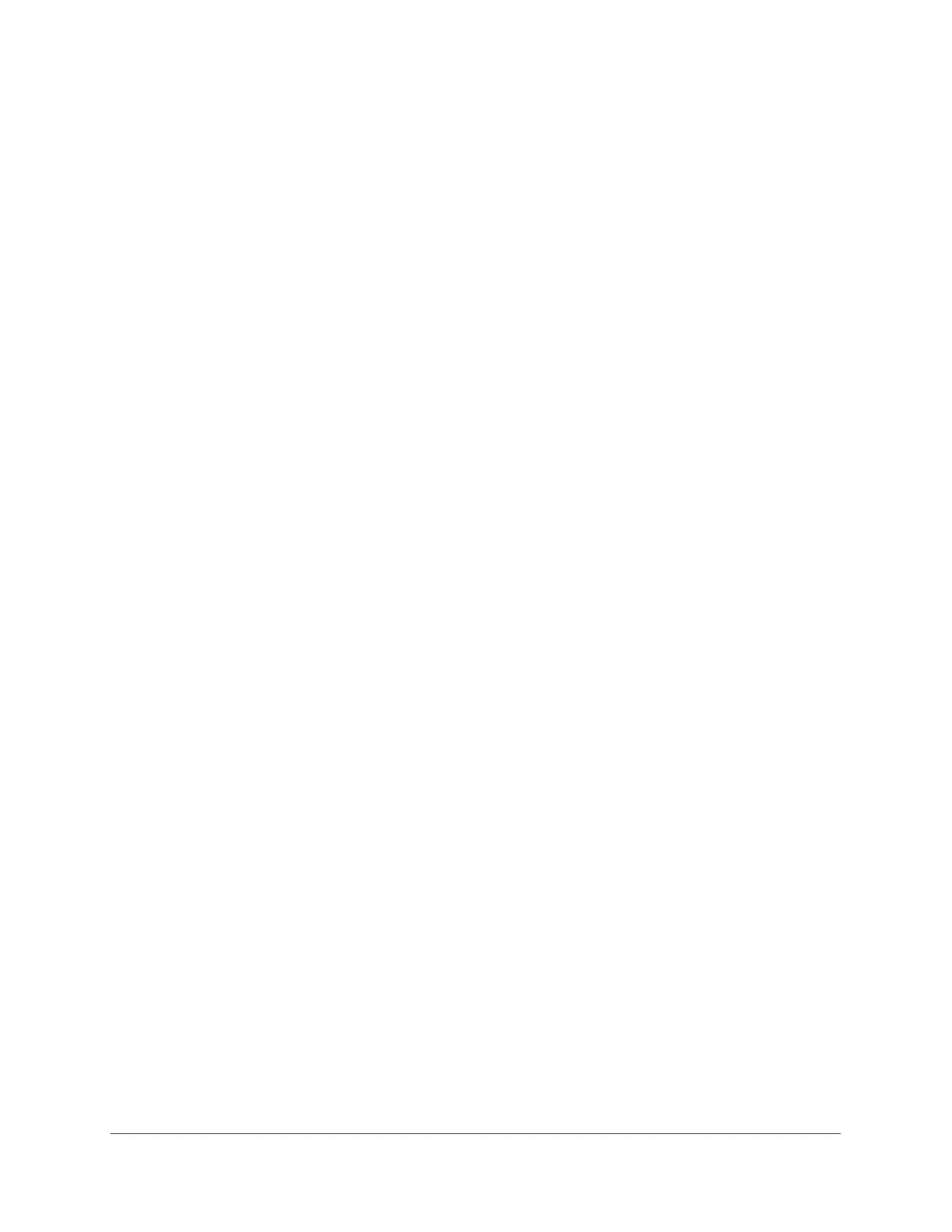Configuration Examples
332
S350 Series 8-Port Gigabit Ethernet Smart Managed Pro Switch Models GS308T and GS310TP
• Redirecting. Forces a classified traffic stream to a specified egress port (physical or
LAG). This can occur in addition to any marking or policing action. It can also be specified
along with a QoS queue assignment.
DiffServ Example Configuration
To create a DiffServ class and policy and attach them to a switch interface, follow these
steps:
1. On the QoS Class Configuration page, create a new class with the following settings:
• Class Name. Class1
• Class Type. All
For more information, see Configure a DiffServ Class on page 181.
2. Click the Class1 hyperlink to view the DiffServ Class Configuration page for this class.
3. Configure the following settings for Class1:
• Protocol Type. UDP
• Source IP Address. 192.12.1.0.
• Source Mask. 255.255.255.0.
• Source L4 Port. Other, and enter 4567 as the source port value.
• Destination IP Address. 192.12.2.0.
• Destination Mask. 255.255.255.0.
• Destination L4 Port. Other, and enter 4568 as the destination port value.
For more information, see Configure a DiffServ Class on page 181.
4. Click the Apply button.
5. On the Policy Configuration page, create a new policy with the following settings:
• Policy Selector. Policy1
• Member Class. Class1
For more information, see Configure a DiffServ Policy on page 187.
6. Click the Add button.
The policy is added.
7. Click the Policy1 hyperlink to view the Policy Class Configuration page for this policy.
8. Configure the Policy attributes as follows:
• Assign Queue. 3
• Policy Attribute. Simple Policy
• Color Mode. Color Blind
• Committed Rate. 1000000 Kbps
• Confirm Action. Send
• Violate Action. Drop
