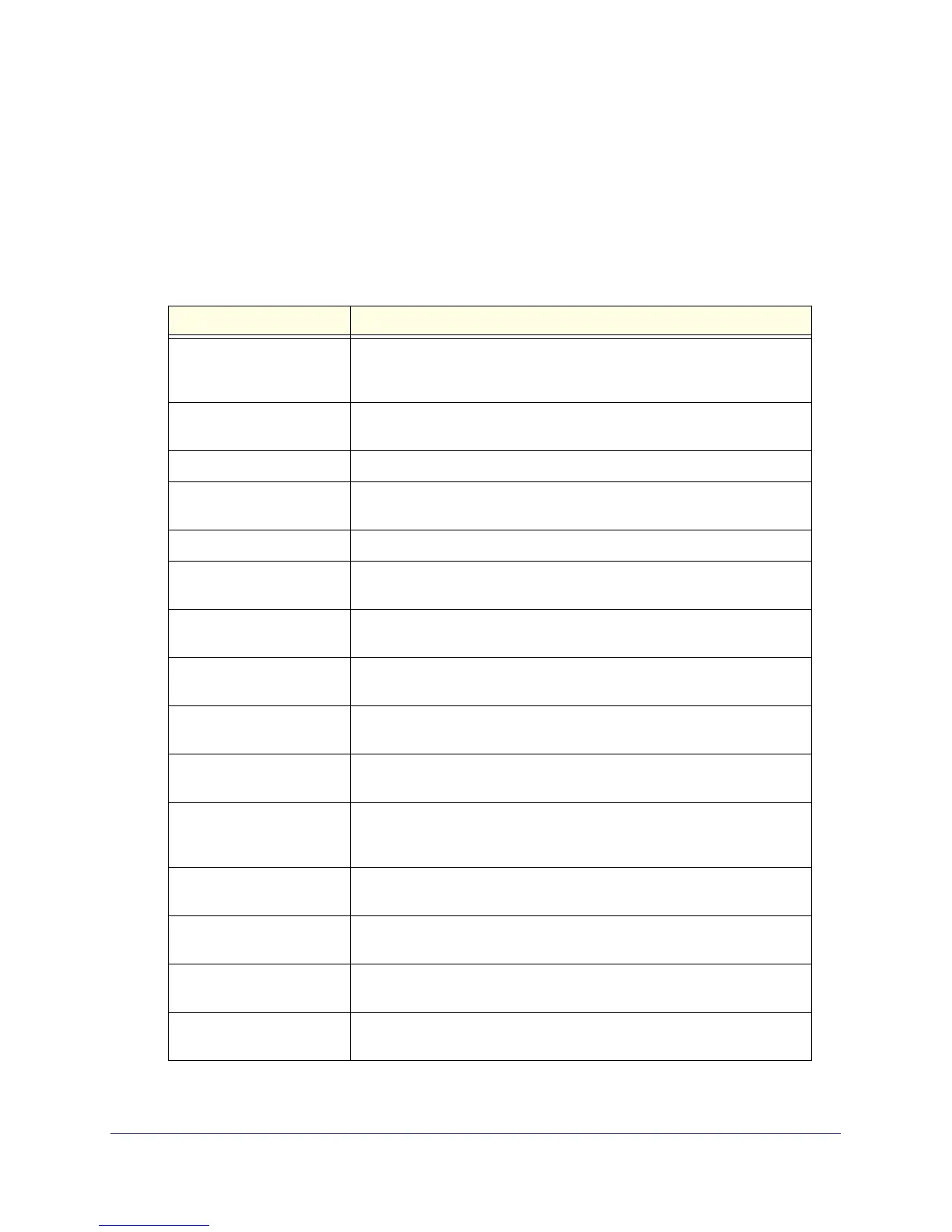55
GS728TS, GS728TPS, GS752TS, and GS752TPS Gigabit Smart Switches
To configure or view details about the Green Ethernet feature on a port:
1. Within the Local Device Information, select the port to view or configure from the
Interface menu.
2. Enable or disable the Energy Detect, Short Reach, or EEE administrative modes on the
interface.
3. If you make any changes to the Green Ethernet modes for the port, click Apply.
4. View the additional Green Ethernet information that displays for the port:
Field Description
Cumulative Energy Saved
on this port due to Green
Mode(s) (Watts * Hours)
Shows the energy savings per port, per hour.
Operational Status
(Energy Detect)
Shows the Green Mode operational status, either Inactive or Active.
Reason Shows the Admin status, either Admin Down or Admin Up.
Operational Status
(Short Reach)
Shows the operational status of the port, either Active or Inactive.
Reason Shows the reason why the port is either Active or Inactive.
Rx Low Power Idle Event
Count
This field is incremented each time MAC RX enters LP IDLE state. Shows
the total number of Rx LPI Events since EEE counters are last cleared.
Rx Low Power Idle Duration
(uSec)
This field indicates duration of Rx LPI state in 10us increments. Shows
the total duration of Rx LPI since the EEE counters are last cleared.
Tx Low Power Idle Event
Count
This field is incremented each time MAC TX enters LP IDLE state. Shows
the total number of Tx LPI Events since EEE counters are last cleared.
Tx Low Power Idle Duration
(uSec)
This field indicates duration of Tx LPI state in 10us increments. Shows
the total duration of Tx LPI since the EEE counters are last cleared.
Tw_sys_tx (uSec) Integer that indicates the value of Tw_sys that the local system can
support.
Tw_sys_tx Echo (uSec) Integer that indicates the remote system's Transmit Tw_sys that was
used by the local system to compute the Tw_sys that it wants to request
from the remote system.
Tw_sys_rx (uSec) Integer that indicates the value of Tw_sys that the local system requests
from the remote system.
Tw_sys_rx Echo (uSec) Integer that indicates the remote systems Receive Tw_sys that was used
by the local system to compute the Tw_sys that it can support.
Fallback Tw_sys (uSec) Integer that indicates the value of fallback Tw_sys that the local system
requests from the remote system.
Tx_dll_enabled Data Link Layer Enabled: Initialization status of the EEE transmit Data
Link Layer management function on the local system.
