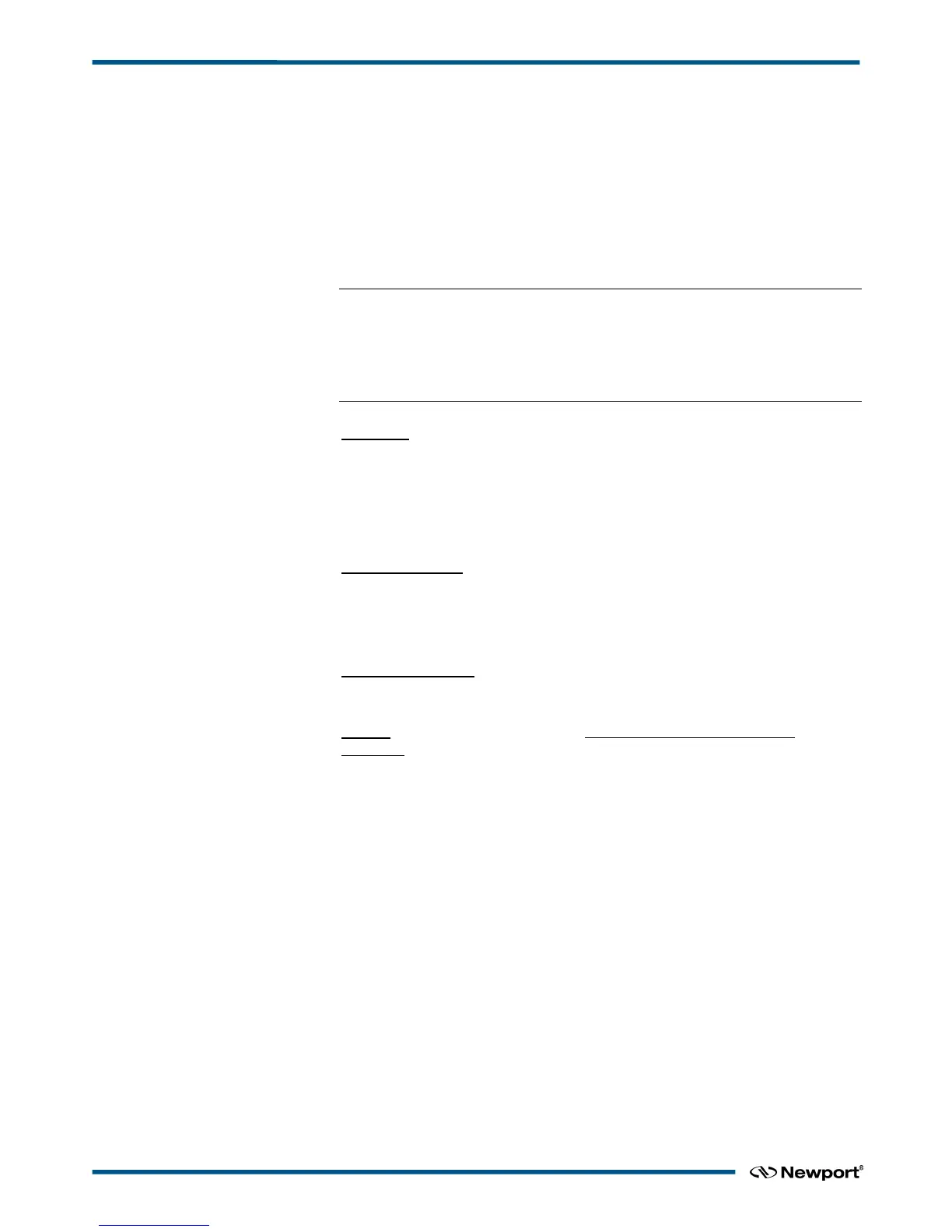XPS Unified Programmer’s Manual
How to determine the PCO encoder frequency :
- For AquadB encoder :
PCO encoder frequency = Velocity / EncoderResolution
- For analog interpolated encoder :
PCO encoder frequency = Velocity * HardInterpolatorFactor / EncoderScalePitch
Example: XML310 stage (EncoderScalePitch=0.004 mm,
HardInterpolatorFactor=200). With ScanVelocity=10mm/s => PCO encoder frequency
= 10*200/0.004 = 500 kHz
NOTE
The function works only when the CIE08 compensated PCO mode configuration is
enabled (system.ini: CIE08CompensatedPCOMode = Enabled).
This function can be used only with a position encoder (“AquadB” or
“AnalogInterpolated”), otherwise (-24) error is returned.
Prototype
int PositionerCompensatedPCOEnable(
int SocketID,
char * FullPositionerName
)
Input parameters
SocketID int Socket identifier gets by the
“TCP_ConnectToServer” function.
FullPositionerName char * Positioner name.
Output parameters
None.
Return (In addition to the results of “Input Tests Common to all XPS
Functions”)
• 0: No error.
• -8: Wrong object type for this command.
• -18: Positioner Name doesn't exist or unknown command.
• -22: Not allowed action.
• -24: Incorrect file name, bad section name, or not available in this
configuration (check hardware or configuration).
• -115: Function is not supported by current hardware.
• -121: Function is not allowed due to configuration disabled.
• -122: Data incorrect (wrong value, wrong format, wrong order or inexistent).
EDH0373En1023 — 01/18 242
