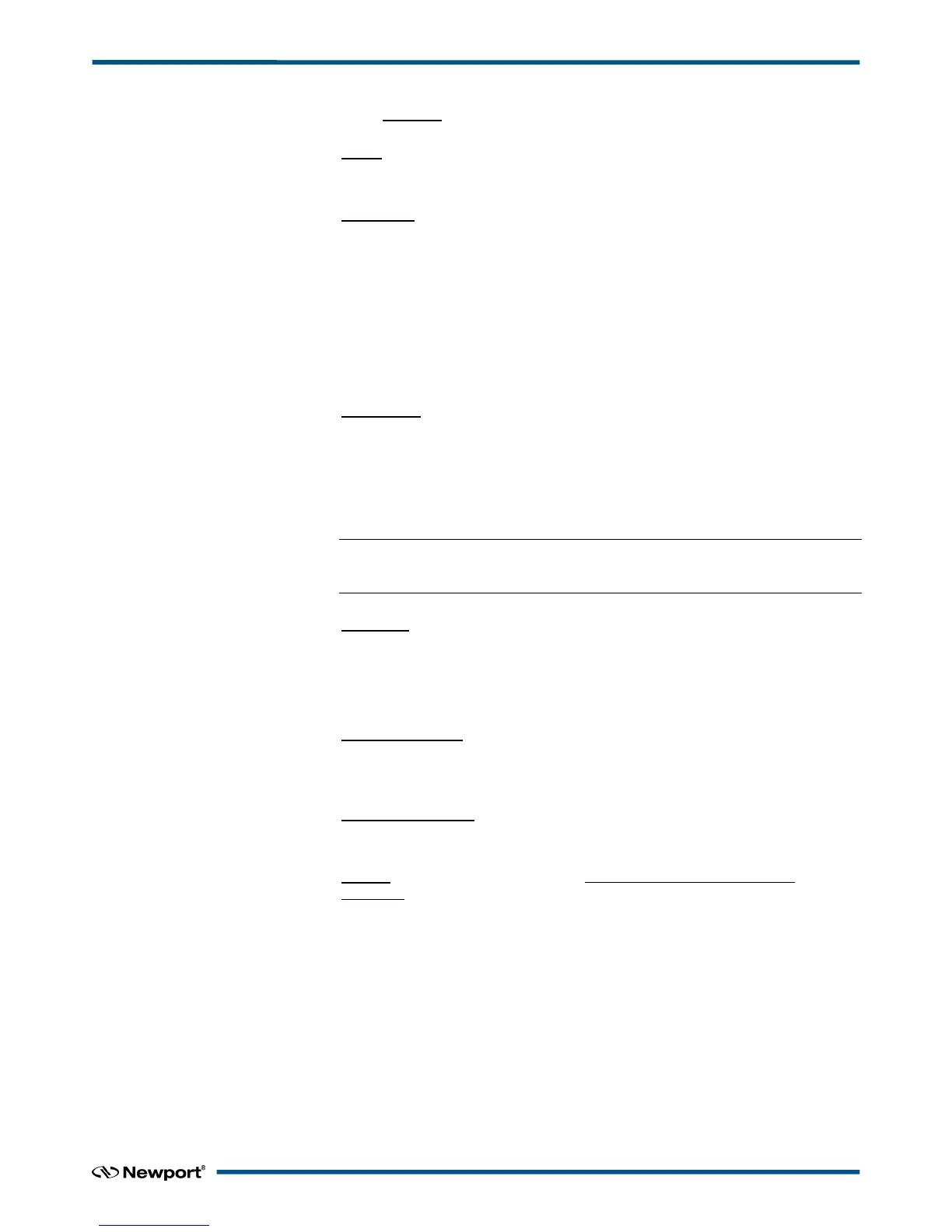XPS Unified Programmer’s Manual
7.2.2.39 StartJog
Name
StartJog – Enables the jog mode in XY group.
Input tests
- Refer to section 7.1: “Input Tests Common to all XPS Functions”.
- Group must be “XY”: (-8)
- Checks the positioner name: (-18)
- Checks the group name: (-19)
- Group status must be “READY”: (-22)
- Backlash must be not activated: (-46)
Description
This function enables the Jog mode for the first declared XY group. To use this
function, the group must be in the “READY” state and all positioners must be idle
(means velocity must be 0).
This function allows going to the “JOGGING” state. If the group state is not “READY”,
the (-22) error is returned.
NOTE
Use the “EndJog” function to disable the jog mode.
Prototype
int GetJogAcceleration(
int SocketID
)
Input parameters
SocketID int Socket identifier gets by the
“TCP_ConnectToServer” function.
Output parameters
None.
Return (In addition to the results of “Input Tests Common to all XPS
Functions”)
• 0: No error.
• -8: Wrong object type for this command.
• -18: Not allowed due to a positioner error or hardware status.
• -19: GroupName doesn't exist or unknown command.
• -22: Not allowed action.
• -46: Not allowed action due to backlash.
637 EDH0373En1023 — 01/18
