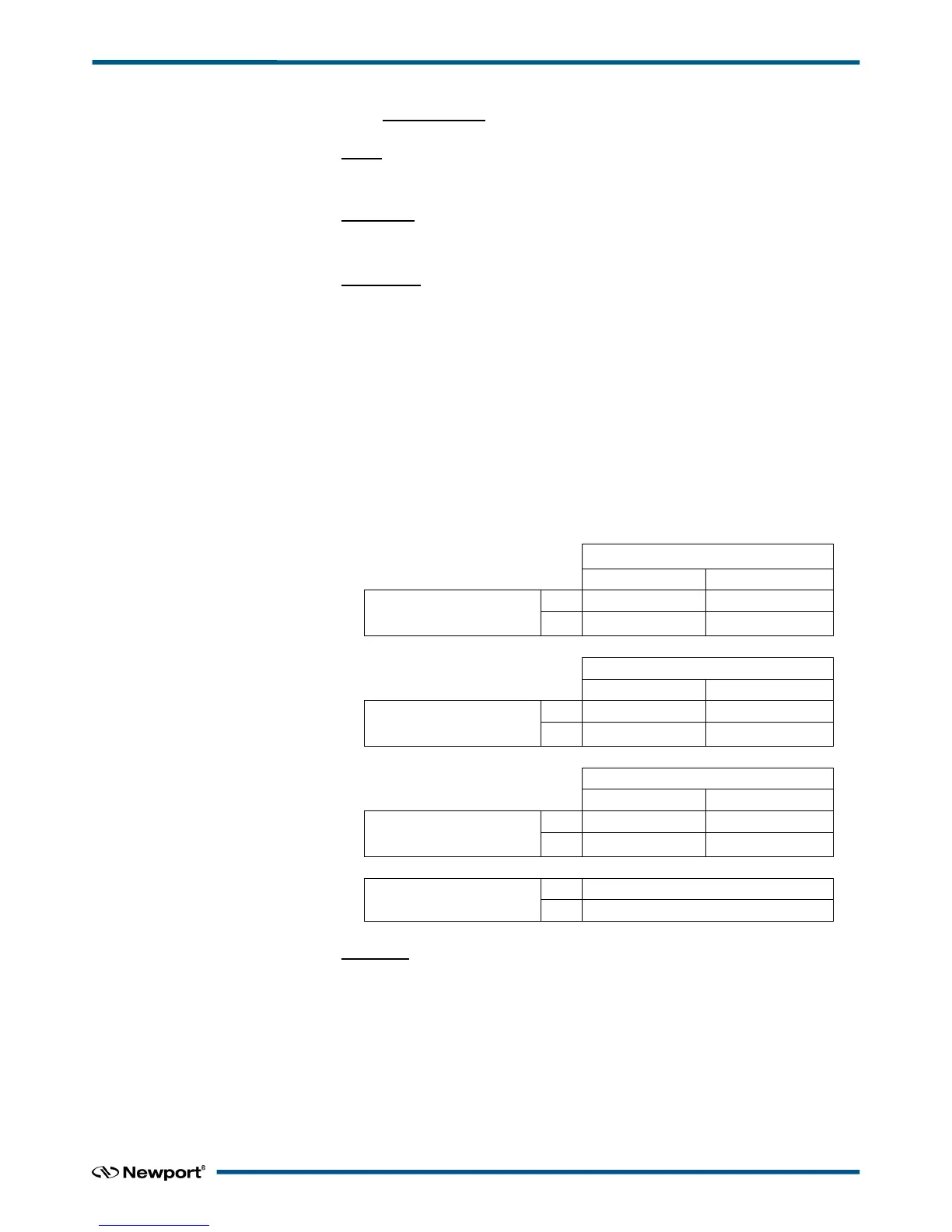XPS Unified Programmer’s Manual
7.2.2.9 GetPistonState
Name
GetPistonState – Gets current status of Piston and Lift Pin.
Input tests
- Refer to section 7.1: “Input Tests Common to all XPS Functions”.
Description
Read the current status of Piston and Lift Pin:
- Piston command status.
- Piston limit UP (Engaged).
- Piston limit DOWN (Released).
- Lift Pin UP.
Refer to section [PISTON] in System.ini configuration file.
• PistonEngagedSignalState = Direct or Inverted
• PistonReleasedSignalState = Direct or Inverted
• PistonCommandSignalState = Direct or Inverted
Piston signal meaning depending on Piston…SignalState value:
