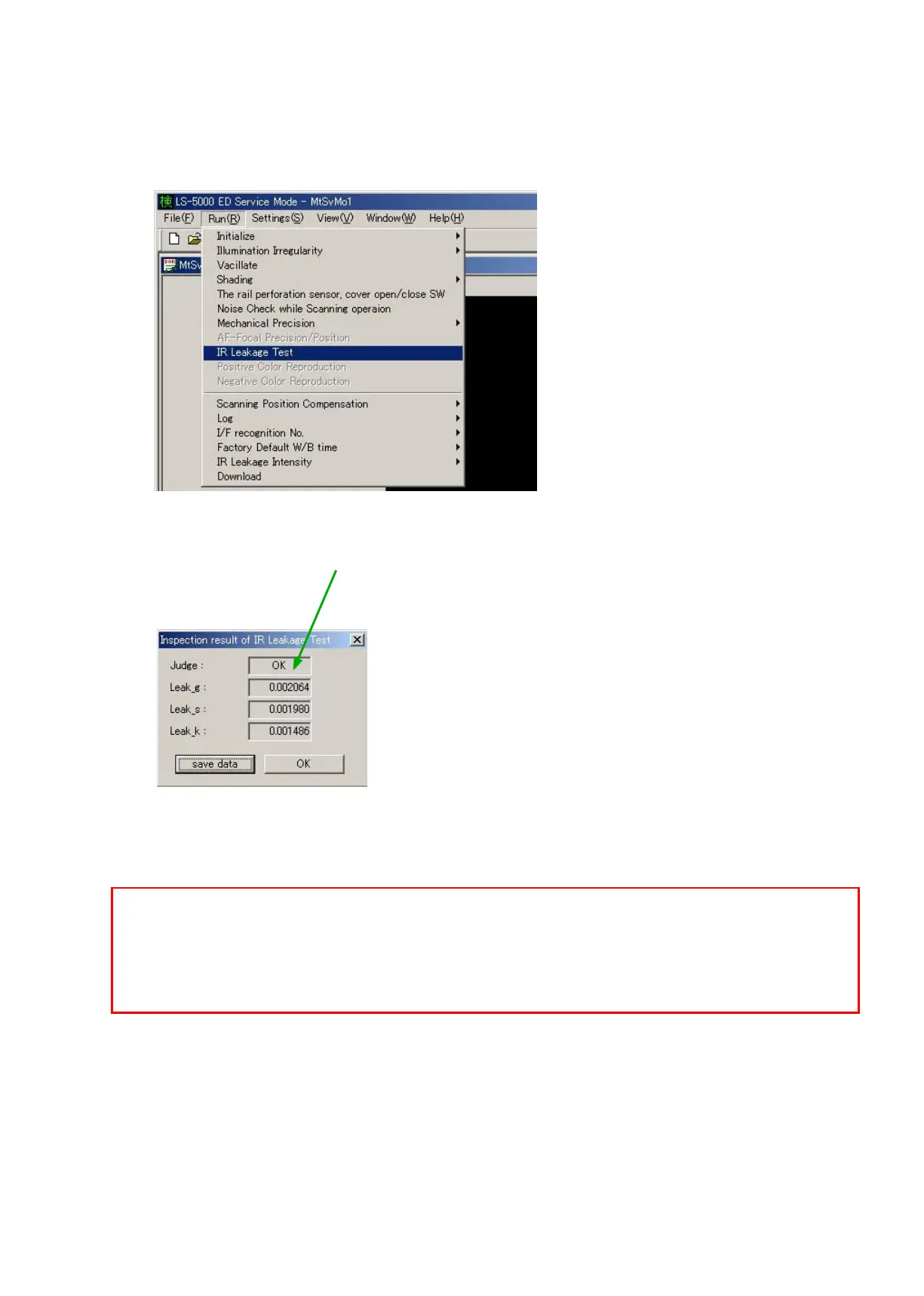VRA53801-R.3609.A
- A47 ・ -
LS-50
Inspection result on IR pass lter
※ Make an inspection whenever the main PCB or parts of the optical system are replaced.
After replacing the parts, perform the above "IR Leakage Test" (IR pass lter). Record each data of inspection result
(Leak_g・Leak_s・Leak_k), then rewrite the compensation data according to the instruction of the next page.
・Select "Run" on the main menu, and "IR Leakage Test" (IR pass lter) from the pulldown menu.
In case of NG: LED malfunction should be considered.