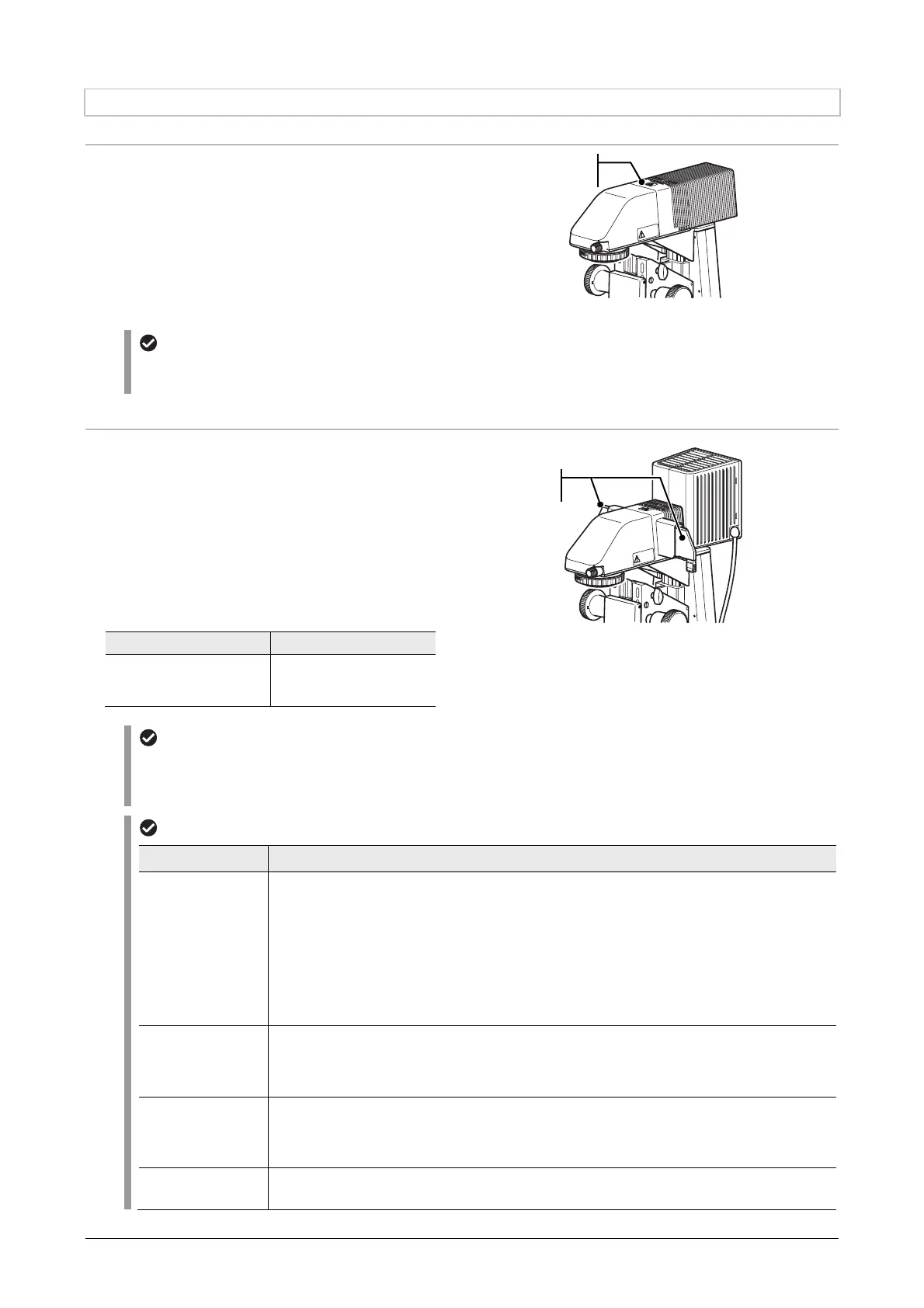Chapter 3 Usage of Components
35
3.3.4 Using a Filter for Dia-illumination
Fixed Filter
Up to two filters of any type can be inserted into the
fixed filter slot of the dia-illumination section. For
details on the procedure for setting the filter, see
“7.8.3 Attaching a Fixed Filter for Dia-illumination.”
Operation:
The filters inserted into the fixed filter slot are
always in the optical path. Filters cannot be
inserted or removed freely.
S.
F.
Fixed filter slot (inside the optical path cover)
Combining with the LED lamphouse
An ND32 filter is supplied with the LED lamphouse.
When using the LED lamphouse, insert the ND32 filter into the fixed filter slot.
Filter Slider for Dia Illumination
The filter slider for dia illumination has two filter
sliders in addition to two fixed filter slots.
Up to two filters can be attached to each filter slider,
and they can be placed into the optical path
simultaneously.
For details on the procedure for setting the filter, see
“7.8.4 Attaching a Filter Slider for Dia Illumination
(Optional).”
Operation:
Filter slider Filter
Push or pull the slider
up to the limit position.
The right or left filter (or
no filter) enters the optical
path.
S.
F.
Filter slider for dia illumination
Using a fixed filter
Even when the filter slider for dia illumination is in use, the above fixed filter can be used. Up to six filters
(two filter sliders for dia-illumination, each with two filters + two fixed filters) can be mounted, and up to four
filters can be placed into the optical path simultaneously.
Usable filters
Filter name
Explanation
ND2
ND4
ND8
ND16
Light absorbing filter (ND: Neutral Density) for adjusting brightness The greater the number, the
lower the transmittance and the darker the image becomes. This filter does not affect the color
shade of the illumination and is used to adjust the brightness when reproducibility of color is
emphasized. ND filters are used to adjust brightness while emphasizing the reproducibility of
colors using a halogen lamp.
• ND2: Transmittance 50% (light intensity 1/2)
• ND4: Transmittance 25% (light intensity 1/4)
• ND8: Transmittance 12.5% (light intensity 1/8)
• ND16: Transmittance 6.3% (light intensity 1/16)
NCB11
Color temperature correction filter (NCB11: Neutral Color Balance) used for ordinary microscopy
or camera photographing For halogen lamps, place this filter into the optical path and adjust the
lamp voltage to the rating of the lamp to achieve the best reproducibility of colors. When
photographing monochromatic images, remove the filter from the optical path.
GIF
Green interference filter (GIF) Only light with a specified wavelength range such as 530 nm
can be transmitted through this filter. This filter enhances contrast when performing PH
microscopy, DIC microscopy or microscopy with monochromatic light or photographing
monochromatic images.
D
Diffusion filter (D: Diffusion) made of glass for diffusing light
This filter is used to make the illumination uniform.
Optical path
cove
Filte
slide