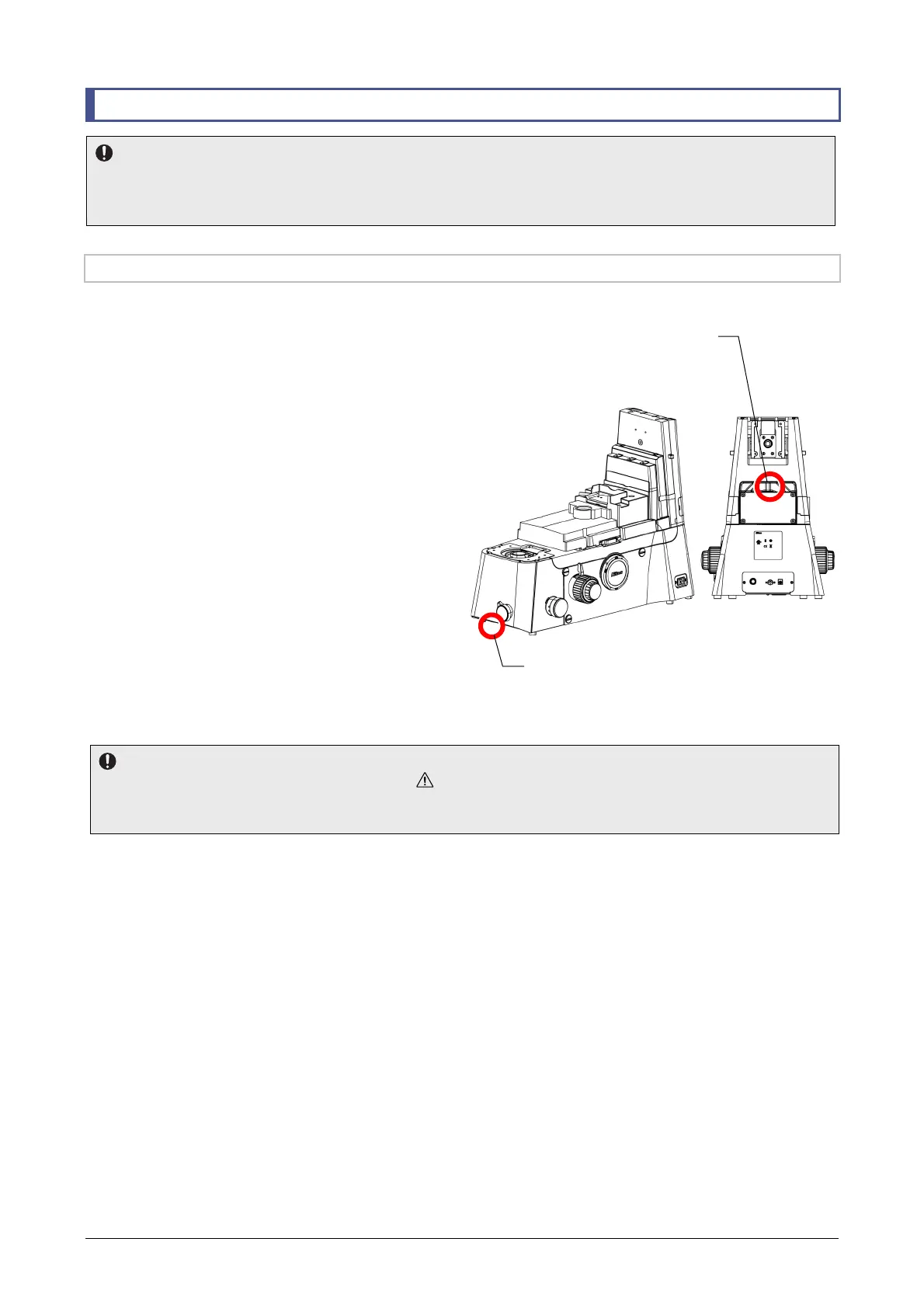Chapter 7 Assembly of the Devices
127
7.3 Installing the Microscope Main Body (Base)
Notes on installation work
As this product is heavy, make sure at least two people are available when performing installation work.
When lifting the microscope main body (base), firmly hold it by gripping the recess in the front bottom part and
the handhold position in the rear part.
7.3.1 Removal and Installation
Install the microscope main body in an appropriate location.
1. Select the installation location.
For information about installation locations, see
“4. Installation location and storage location”
under “Notes on Handling This Product” at the
beginning of this manual.
2. Take out the microscope main body (base)
from the packing box, and install it in a
stable location.
Microscope main body (base)
Notes on moving the microscope
Before moving the microscope, thoroughly read CAUTION “10. Cautions on carrying the microscope” in
“Safety Precautions” at the beginning of this manual and “7.18 Moving the Microscope”, and always heed all
warnings and cautions written therein.
Recess in the front
bottom part
Handhold position
in the rear par