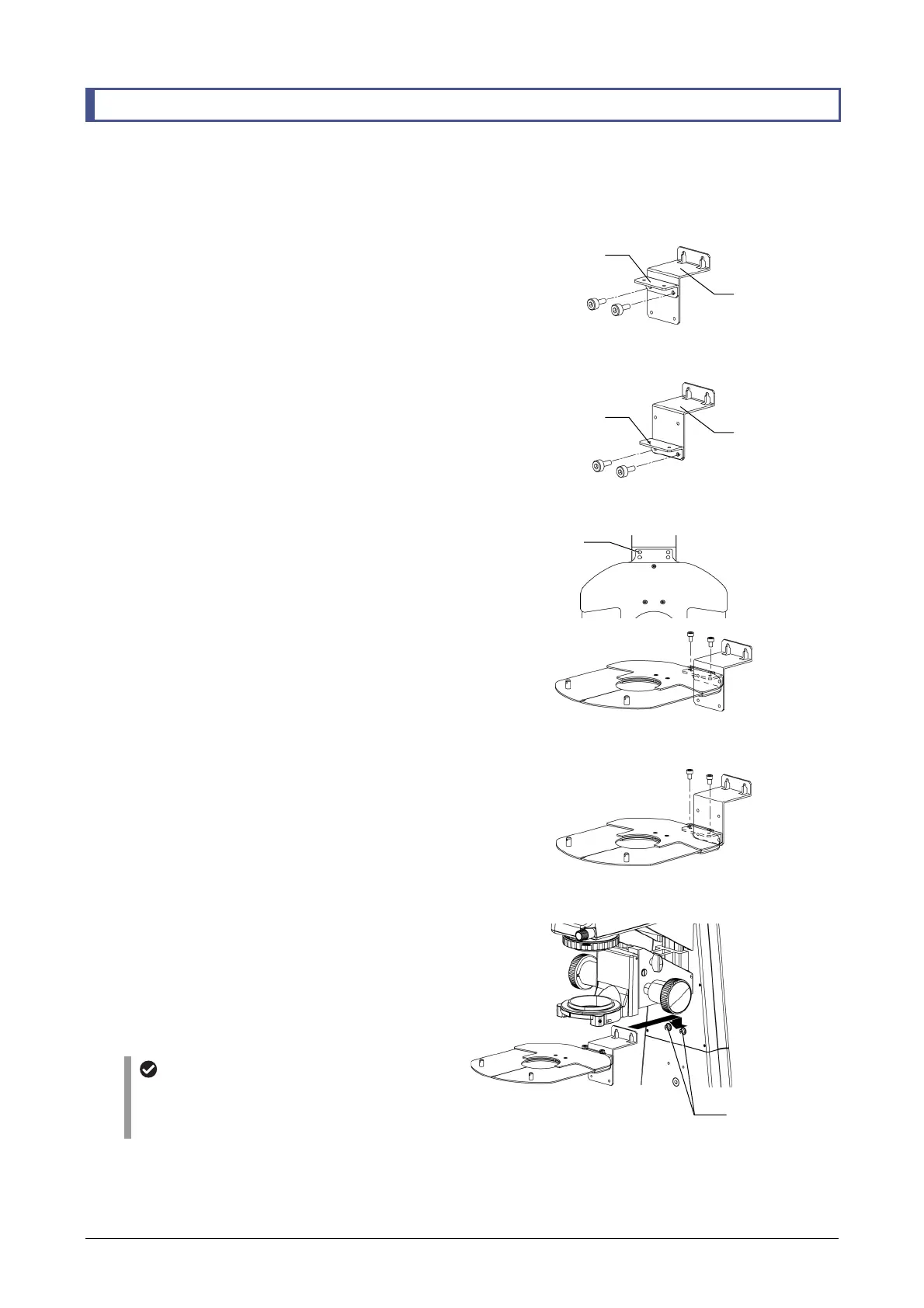Chapter 7 Assembly of the Devices
150
7.9 Attaching a Contrast Shield (Optional)
Attach a contrast shield to prevent light from entering the objective when performing Epi-FL microscopy or
DF microscopy. (Tool: 3 mm hex wrench, supplied with the microscope main body)
If an LWD condenser is mounted, use a TS2R-LS contrast shield. If an ELWD condenser is mounted, use a
TS2-LS contrast shield ELWD.
1. Mount adapter A on adapter B, and tighten
the screws using a hex wrench, as shown in
the figure to the right.
A contrast shied can be mounted at two posi-
tions. (60 mm or 30 mm from the stage surface)
To emphasize the light shielding performance,
mount the contrast shield 30 mm from the stage
surface. For ease of handling, mount the
specimen 60 mm from the stage surface.
60 mm from the stage surface
30 mm from the stage surface
2. Attach the contrast shield to adapter A, and
secure the shield by tightening the screws
using a hex wrench.
60 mm from the stage surface
30 mm from the stage surface
3. Screw the two M4 screws into the
illumination pillar.
Do not fully tighten the screws.
4. Hook the contrast shield with an adapter on
the illumination pillar, and affix it by tight-
ening the screws using a hex wrench.
Attaching a contrast shield and a
condenser
Attach the condenser with the contrast shield
kept open.
Attaching a contrast shield
Use the rear hole.
Screws (M4, x 2)
dapte
dapter B
dapter
dapter B