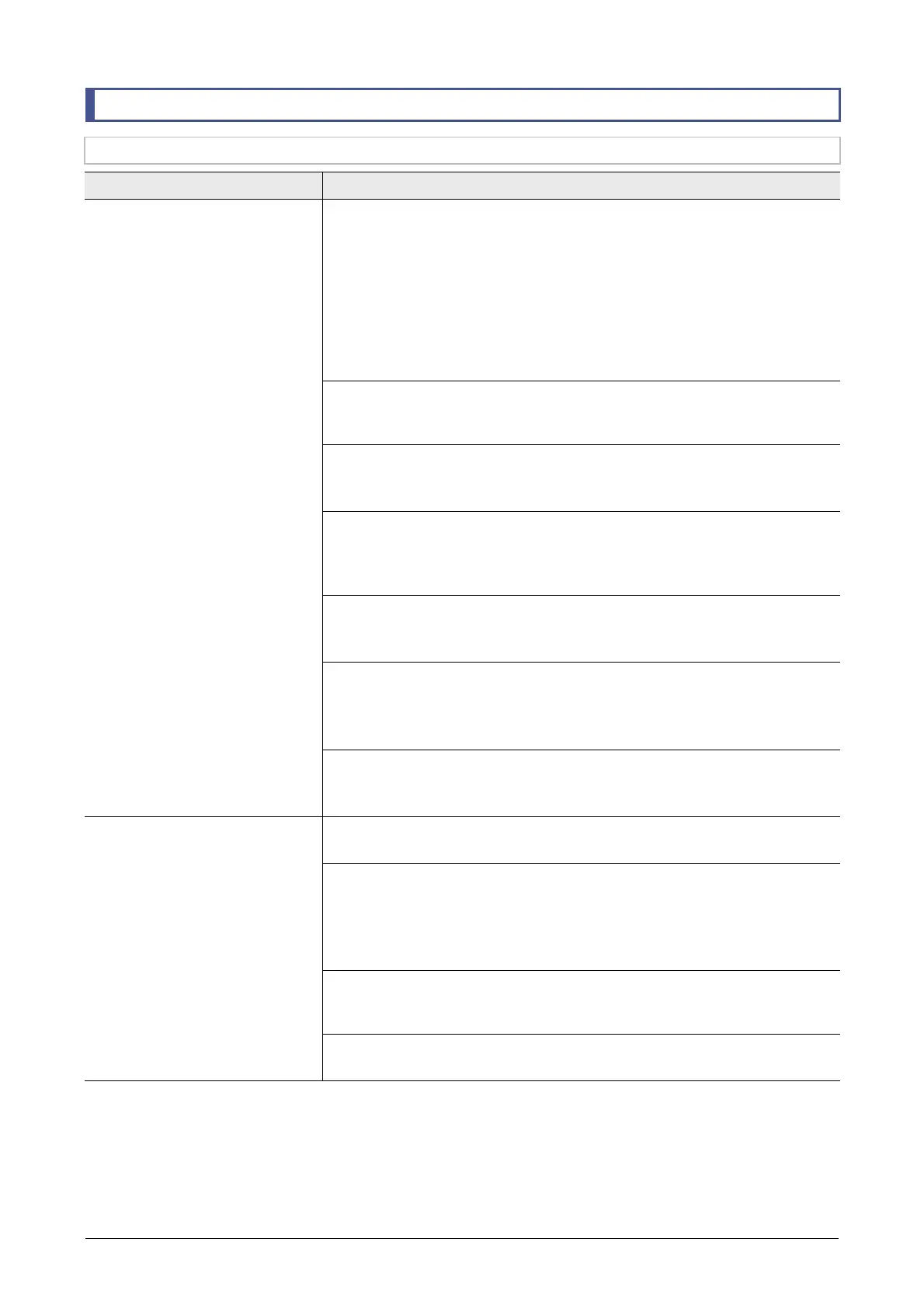Chapter 5 Troubleshooting
104
5.1 Troubleshooting for Microscopy Techniques
5.1.1 Common Microscopy Troubles
Problem Check item
The image is invisible.
Assorted shutters
Open the dia-illumination shutter. (
☞
3.3.1)
Open the contrast shield. (
☞
3.3.6)
Open the motorized shutter. (
☞
3.3.7)
Adjusting the filed diaphragm and the aperture diaphragm. (
☞
3.3.3, 3.4.5, 3.13.1,
3.13.3)
Remove the light shielding plate module of the condenser from the optical path.
(
☞
3.4.6)
Open the FL turret shutter. (
☞
3.12.2)
Sliders
Move the filter slider (
☞
3.3.4), the analyzer slider (
☞
3.5.2), and the DIC slider
(
☞
3.9.2) to the limit position or the click position.
Nosepiece / objective
Turn the nosepiece until it clicks into position. (
☞
3.9.1)
Attach the nosepiece or the objective again. (
☞
7.6, 7.16)
Optical path changeover
Correctly select the optical path of the microscope main body. (
☞
3.2.1)
Correctly select the optical path of the tube base unit. (Eyepiece tube base unit with
port:
☞
3.7.1)
Light source / illumination
Turn on the illumination. (
☞
3.3.2, 3.3.7, 3.14.1)
Adjust the brightness using the brightness adjuster. (
☞
3.3.2, 3.3.7, 3.14.1)
Specimen / stage
Focusing on the specimen. (Objective:
☞
3.11.1), condenser lens:
☞
3.4.2)
Adjust the position of the specimen. (
☞
3.8)
Correctly mount the stage. (
☞
7.7.1)
Binocular part
Correctly adjust the diopter of the eyepieces. (
☞
3.6.2)
Correctly adjust the interpupillary distance. (
☞
3.6.3)
The field of view is limited.
A portion of the field of view is missing.
Field diaphragm
Correctly adjust the dia field diaphragm. (
☞
3.3.3)
Epi-fluorescence attachment-related
Correctly adjust the epi field diaphragm. (
☞
3.13.3)
Turn the FL turret to the filter cube position. (
☞
3.12.1)
Confirm that the filter cube is correctly attached. (
☞
7.5.2)
Confirm that the EPI-FL module is correctly attached. (
☞
7.13)
Sliders
Move the filter slider (
☞
3.3.4), the analyzer slider (
☞
3.5.2), and the DIC slider
(
☞
3.9.2) to the limit position or the click position.
Camera-related
Confirm that the C mount adapter is correctly attached. (
☞
7.14)