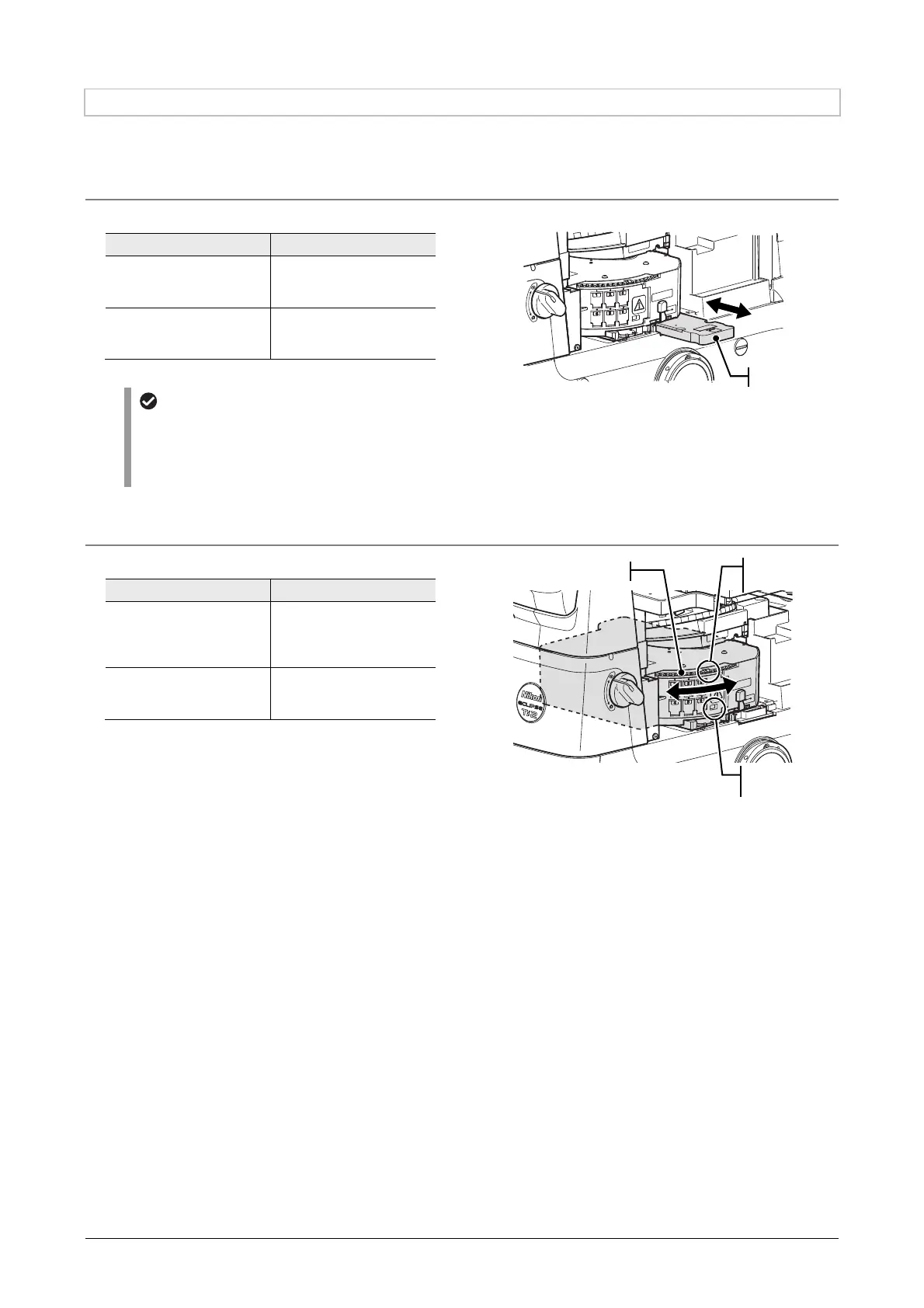Chapter 3 Usage of Components
53
3.5.2 Using the Analyzer
In DIC microscopy and IMSI microscopy, place the polarizer and analyzer in the optical path at the same
time, orthogonalize the orientations of both, and conduct observation in the Cross Nicol state.
Inserting and removing the analyzer slider
Operation:
Analyzer slider Analyzer
Push the slider in
to the second click
position.
The analyzer
enters the optical path.
Return the slider
to the first click position.
The analyzer
is removed from the
optical path.
Inserting and removing the analyzer
slider
The analyzer slider van be inserted from either
the right or left side of the microscope main
body.
Close the shutter
before opening the cover
of the filter cube slot.
C
Inserting and removing the analyzer slider
Placing the analyzer block in the optical path
Operation:
FL turret Analyzer
Place the address where
the analyzer block is
attached into the optical
path.
The analyzer
enters the optical path.
Set it to the A (hollow
hole) position or another
position.
The hollow hole or
another filter cube
enters the optical path.
Close the shutter
before opening the cover
of the filter cube slot.
C
Inserting and removing the analyzer block
nalyzer slide
FL turre
ddress
indication
ddress
indication