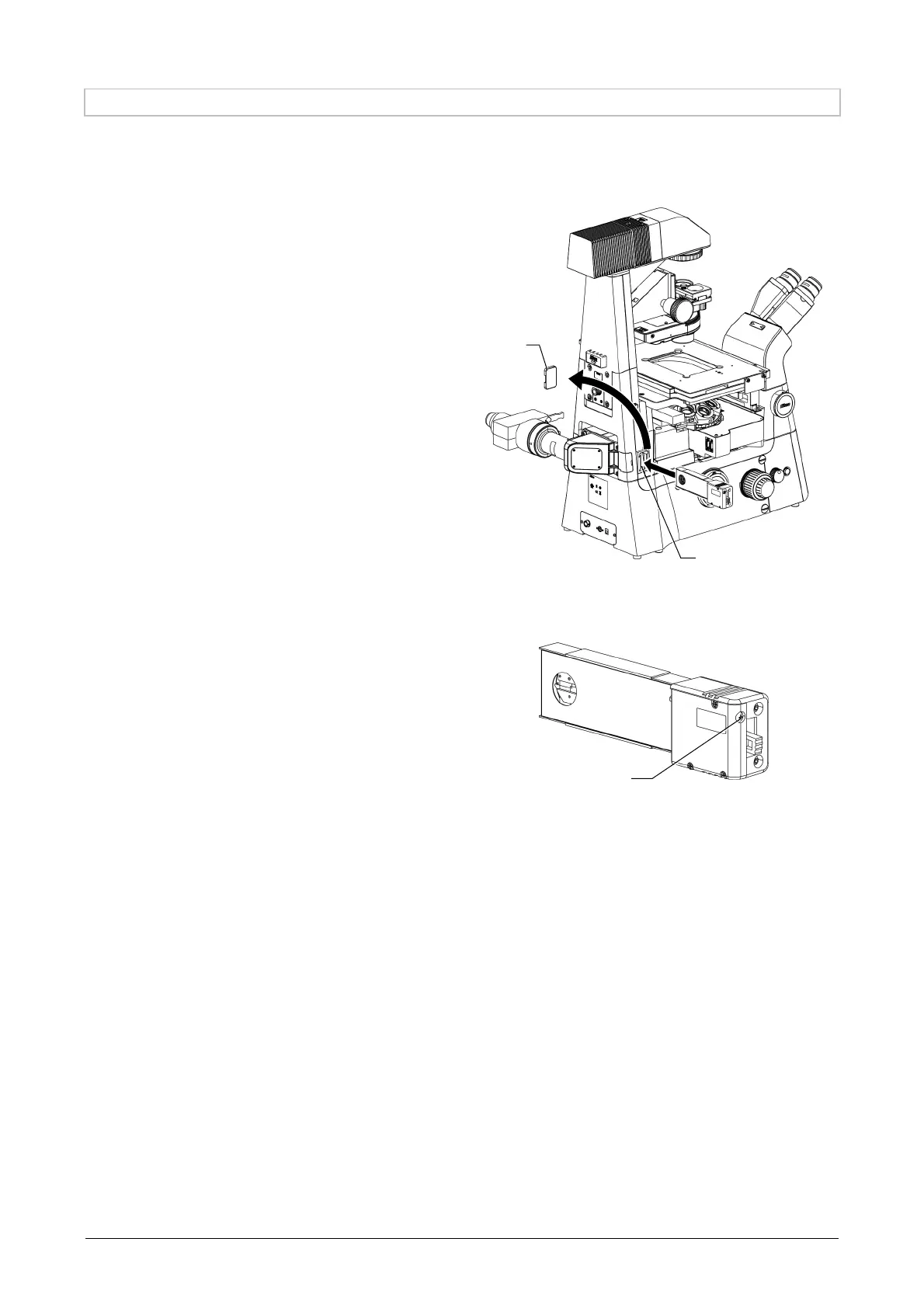Chapter 7 Assembly of the Devices
165
7.13.2 Attaching a Field Diaphragm Slider
Attach an Epi-FL field diaphragm slider (TI2-F-FSC circular field stop slider, TI2-F-FSS square field stop
slider, or TI2-F-FSR rectangle field stop slider) to the dedicated slot of the microscope main body. (Tool: 2
mm hexagonal screwdriver, supplied with the microscope main body)
1. Remove the cap attached to the field
diaphragm slider slot on the left rear side of
the microscope main body.
2. Insert the field diaphragm slider into the
slot.
3. Tighten the slider slip-off prevention screw
using a hexagonal screwdriver.
Rear of the microscope main body
Field diaphragm slider
Field diaphragm
slider slot
Slip-off prevention screw
Cap