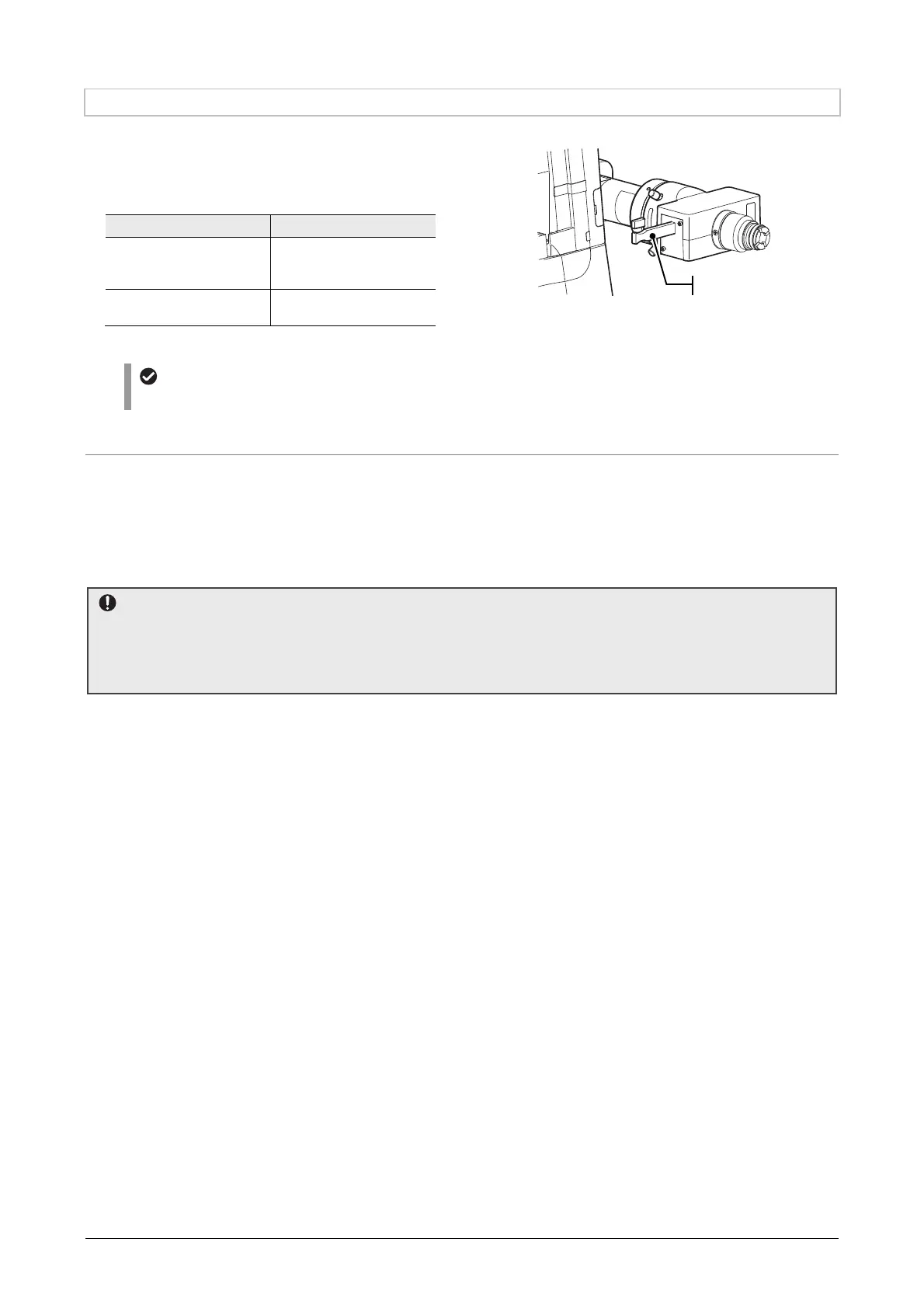Chapter 3 Usage of Components
73
3.13.2 Using the Filter Slider
Up to two filters with a diameter of 25 mm and a
thickness of up to 5.5 mm can be attached to the
filter slider.
Operation:
Filter slider Filter
Push in
until it clicks into position.
The front filter (on the
lever side)
enters the optical path.
Pull out
until it clicks into position.
The rear filter enters
the optical path.
Operating the filter slider
Replacing filters
For details on the procedure for replacing filters, see “Chapter 7 Assembly of the Devices.”
Use of an excitation filter
The excitation filter, which allows specific wavelengths of light from the light source to pass through, is
intended for Epi-FL microscopy.
Normally the excitation filter is used by attaching a filter cube to the FL turret. By attaching an excitation filter
to the filter slider of the epi-fluorescence attachment, the excitation filter can be switched separately from the
filter cube.
Combination of an excitation filter and a barrier filter
When using an excitation filter mounted in a filter slider, always check the setting status of the barrier
filter in the filter cube before starting observation.
Take sufficient care that the combination of the excitation filter and the barrier filter is correct. Incorrect
combination might allow very strong light to be transmitted.
Filter slide
in/out leve