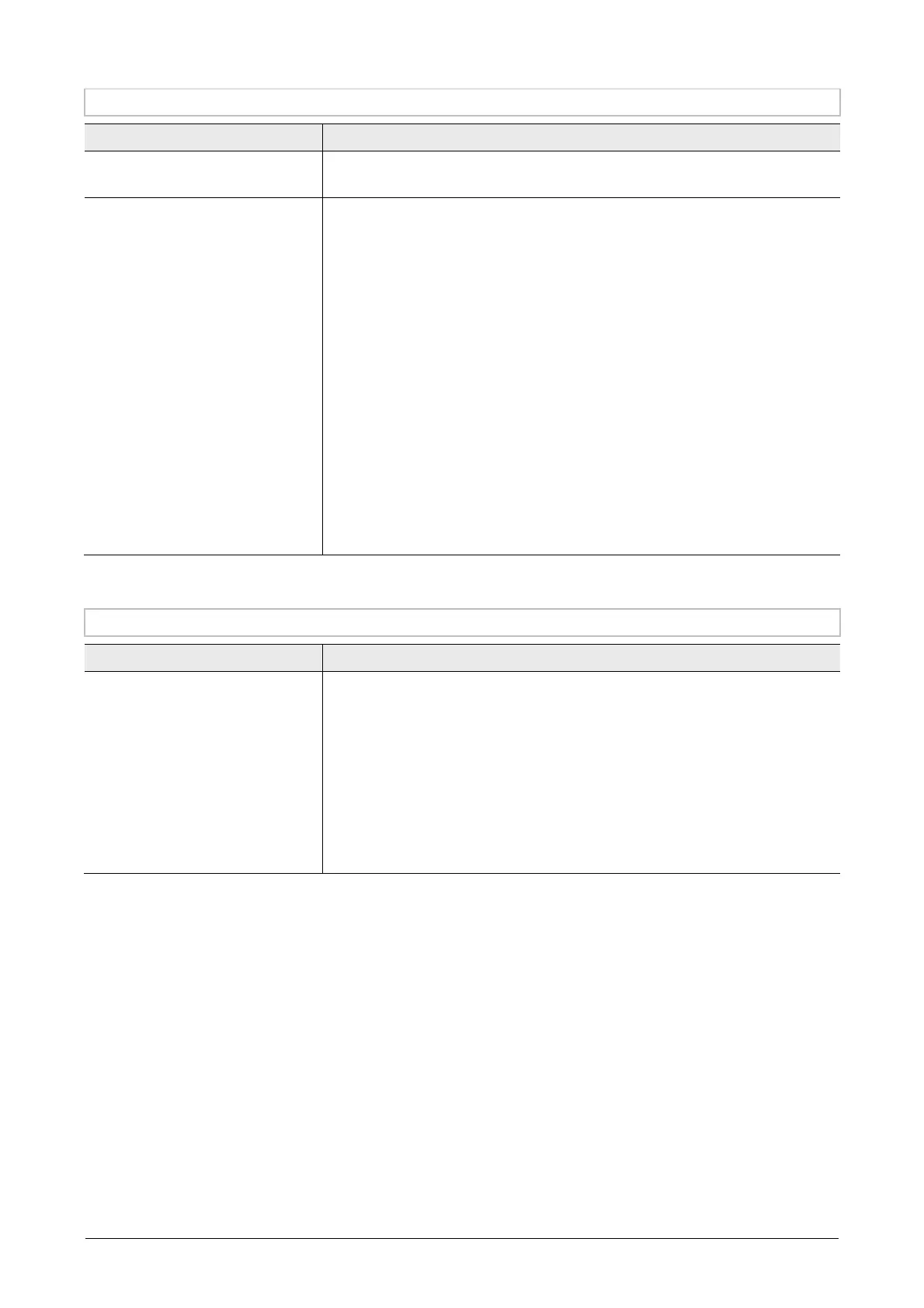Chapter 5 Troubleshooting
111
5.1.5 Troubles in Epi-FL Microscopy
Problem Check item
The image is not a fluorescent image.
FL turret
Select an appropriate filter cube. (
☞
3.12.1, 4.4.2)
The contrast in the fluorescent image
is poor.
Light source / illumination
Close the dia-illumination shutter to prevent the LED from emitting autofluorescence.
(
☞
3.3.1)
Check if there is ambient light (such as display screen light) entering the image.
Decrease ambient light, or shield the light from above by attaching an optional
contrast shield. (
☞
3.3.6)
Optical path changeover
Correctly select the optical path and eliminate the influence from the ambient light by
the split optical path. (
☞
3.2.1, 3.7.1)
Filter cube
When using ultraviolet or violet excitation light, use the specified objective.
Nosepiece / objective
Use low-fluorescent oil (Nikon DF immersion oil). (
☞
3.10.2)
Specimen / stage
Use a low-fluorescent glass slide and cover glass.
Camera
If the contrast is degraded by discoloration, reduce the excitation light intensity to
increase the camera sensitivity.
5.1.6 Troubles in DF Microscopy
Problem Check item
The field of view image is invisible.
Light source / illumination
Turn on the dia illumination and adjust the brightness. (
☞
3.3.2, 3.3.7)
Decrease ambient light, or shield the light from above by attaching an optional
contrast shield. (
☞
3.3.6)
Condenser
Use the darkfield condenser (
☞
3.4.1, 4.5.2)
Open the aperture diaphragm. (
☞
3.4.5)
Nosepiece / objective
Place an objective with a smaller NA than the minimum NA of the condenser or an
objective with diaphragm into the optical path. (
☞
3.9.1, 3.10.4, 4.5.2)
