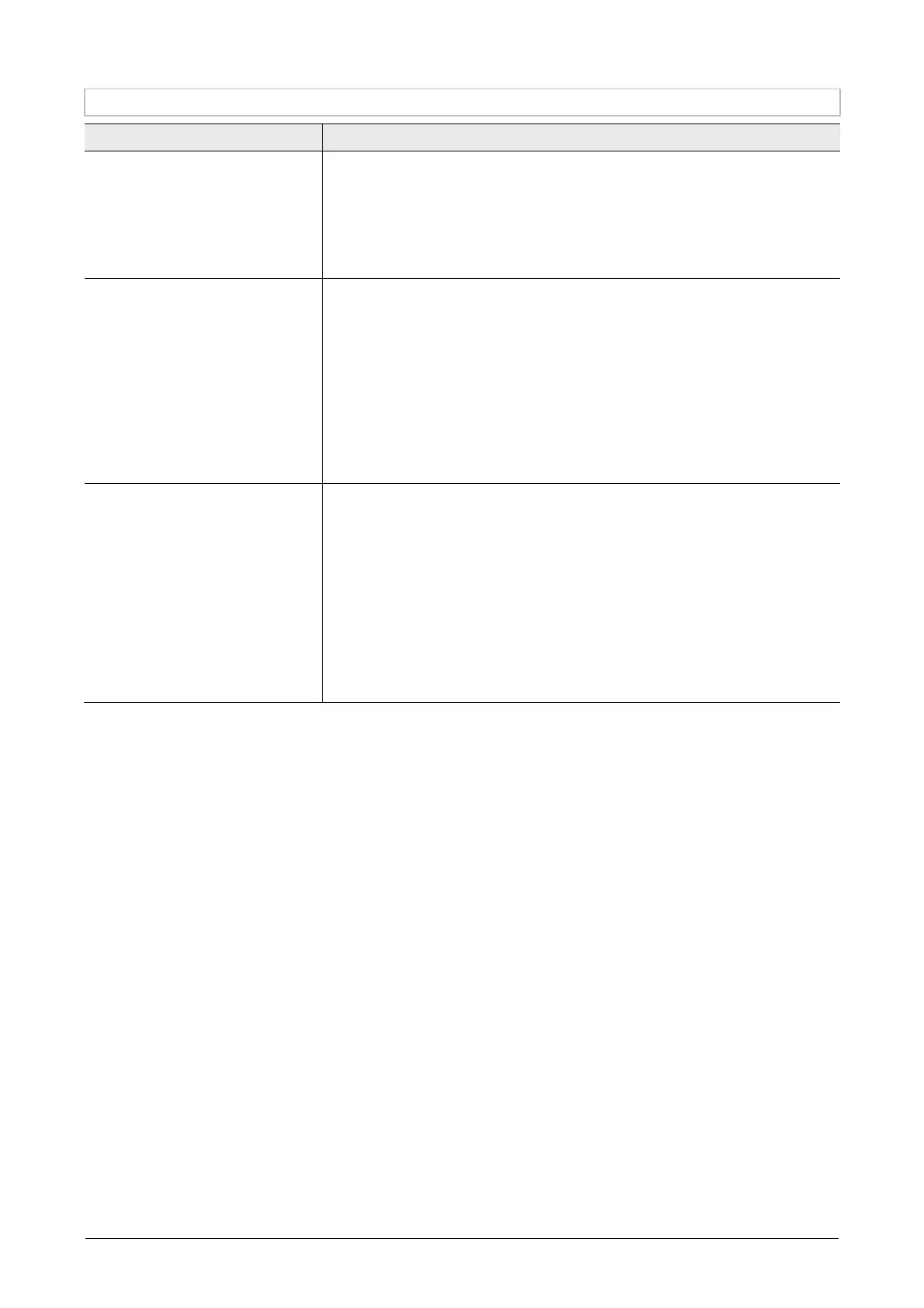Chapter 5 Troubleshooting
110
5.1.4 Troubles in DIC and IMSI Microscopies
Problem Check item
A portion of the field of view is missing.
Condenser
Turn the condenser turret to the regular position. (
☞
3.4.6)
For an HNA condenser slider, move the slider to the limit position. (
☞
3.4.6)
Nosepiece / objective
Push in the DIC slider until it stops. (
☞
3.9.2)
Correctly attach the nosepiece. (
☞
7.6)
There is no contrast in
the DIC or IMSI image.
Polarizer / Analyzer
Place the polarizer and the analyzer into the optical path. (
☞
3.5.1, 3.5.2, 4.3.2)
Nosepiece / objective
Place the DIC/IMSI objective into the optical path. (
☞
3.9.1, 4.3.2)
Place the DIC slider into the optical path. (
☞
3.9.2, 4.3.2)
Condenser module
Place the DIC/IMSI module into the optical path (
☞
3.4.6, 4.3.2)
Combination of optical elements
Confirm that the combination of the objective, the DIC slider and the condenser
module is correct. (
☞
4.3.3)
The contrast in DIC or IMSI image is
poor.
Polarizer / Analyzer
Turn the polarizer rotation lever until a dark cross appears. (
☞
3.5.1)
Combination of optical elements
Select the combination of the optical elements suitable for the specimen. (
☞
4.3.3)
Specimen / stage
Check whether plastic vessels or lids are used. (
☞
4.3.1)
Use a glass slide and a cover glass free of distortion, dust, or dirt. (
☞
4.3.1)
When a combination of an oil-immersing objective and a heat plate are used for
IMSI microscopy, a heat plate with a hole must be used.
The total thickness of the heat plate and the cover glass must be within the
supporting range (0.6 to 1.3 mm) of the correction collar.