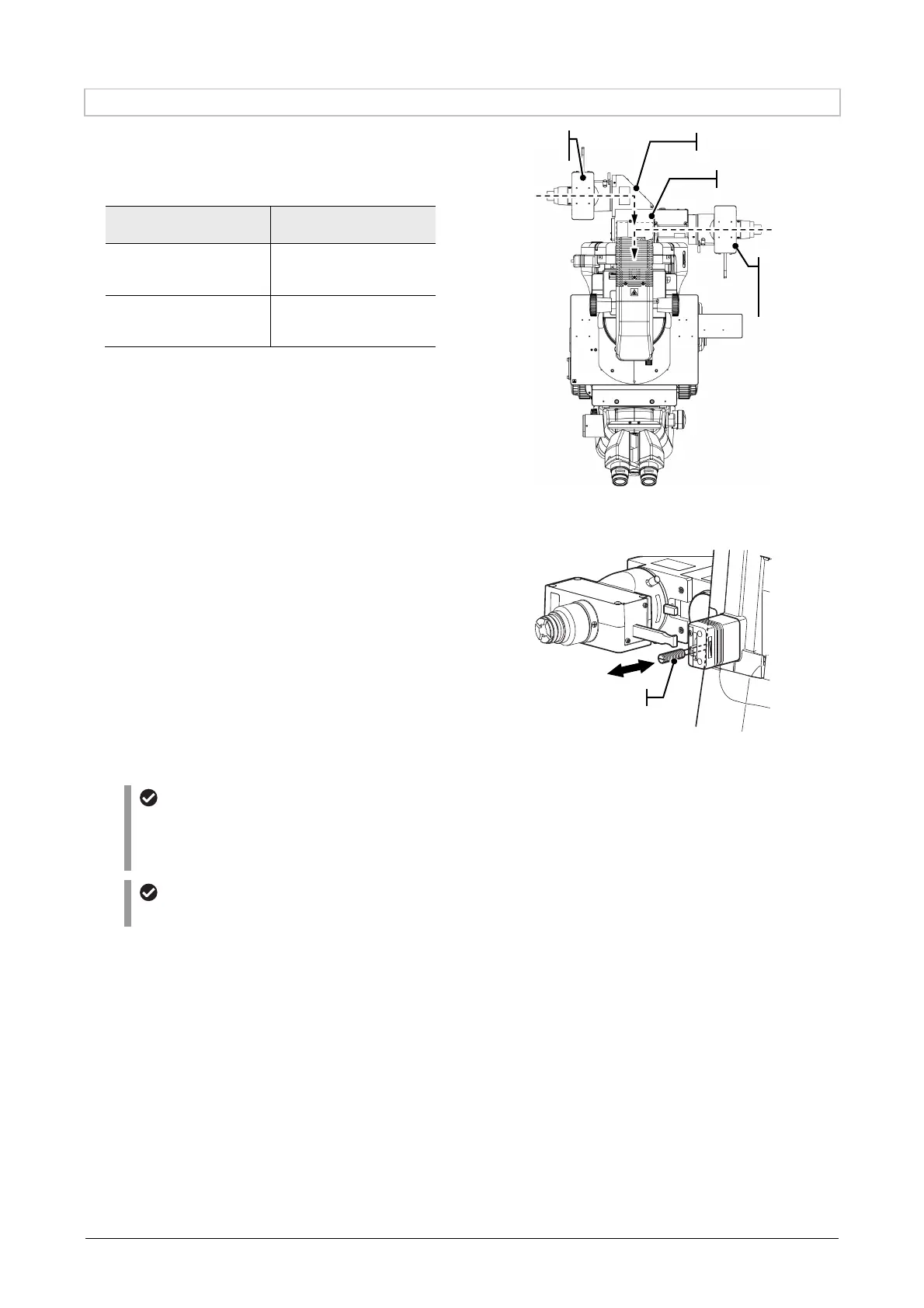Chapter 3 Usage of Components
76
3.13.4 Switching the Optical Path of the Main Branch
To switch the optical path of the main branch, use the
optical path changeover lever to switch between insertion
and removal of the switching mirror.
Operation:
Optical path changeover
lever
Switching mirror
Push the lever up to
the limit position.
The mirror is switched
to the illumination module
on the main branch side.
Pull out the lever
up to the limit position.
The mirror is switched
to the illumination module
on the sub branch side.
The changeover status of the optical path of the
main branch can be identified as the inser-
tion/removal status of the optical path changeover
lever.
Switching the optical path of the main branch
Using the optical path changeover lever
Using the switching mirror
The optical path of the main branch can be switched by inserting or removing the internal switching mirror.
Although only full mirrors and half mirrors are provided by Nikon, a commercially-available dichroic mirror
can also be attached according to the microscopy technique.
Restrictions for the fixed main branch
Multiple illumination modules cannot be mounted at the same time.
Main branch
Sub branch
Illumination
module
(Epi-FL
module)
Illumination module
(EPI-FL module)
Optical path changeove