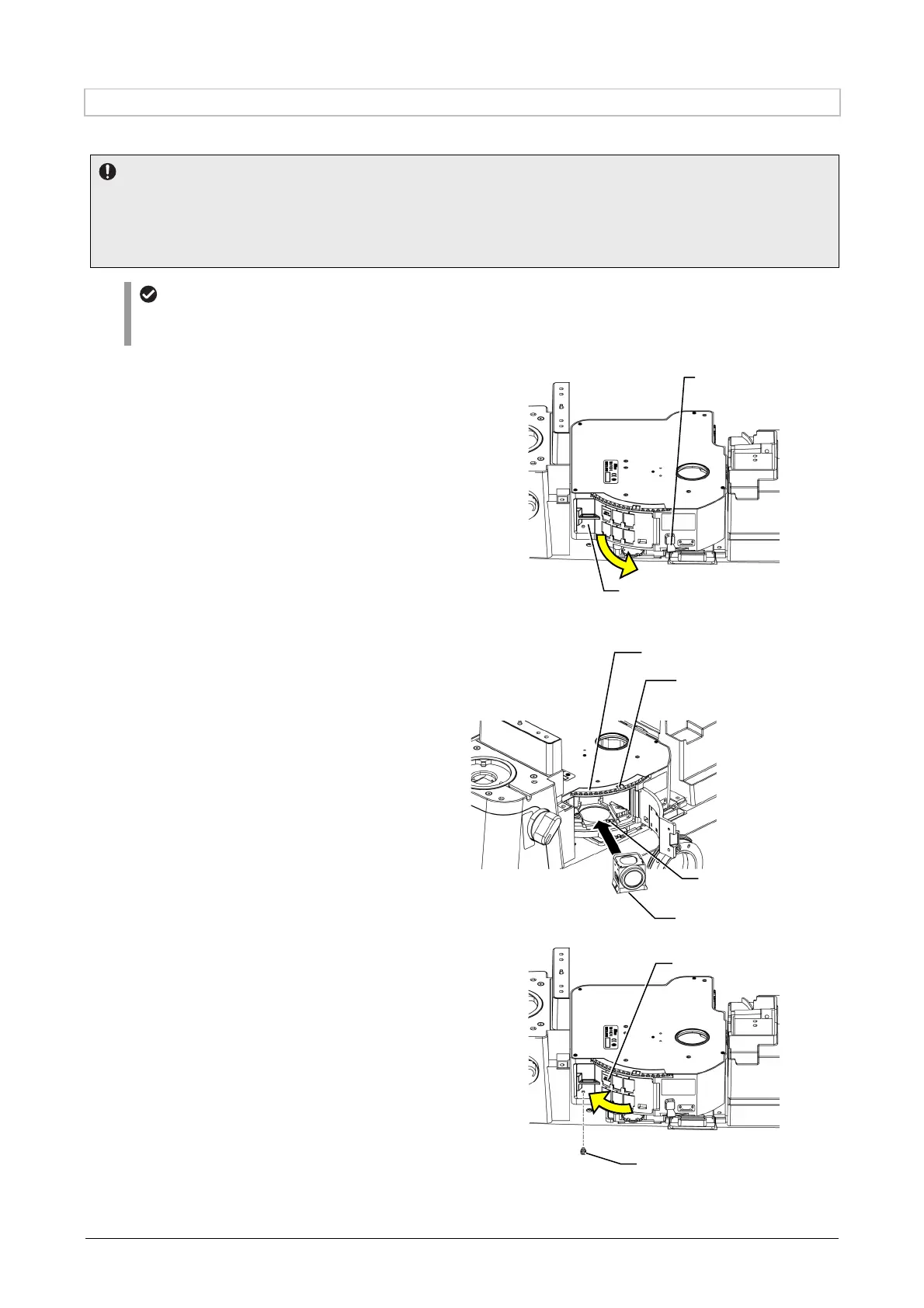Chapter 7 Assembly of the Devices
130
7.5.2 Mounting a Filter Cube
Mount a filter cube on the FL turret.
Precautions on mounting or removing a filter cube
• Before mounting or removing a filter cube, make sure that the assembly of other devices has been completed.
• Before mounting or removing a cube, make sure that the light source is turned off.
• When mounting a cube, make sure that the power switch of the microscope main body is turned off, and then
mount the cube by turning the cube switching turret manually.
Filter cube component replacement
For details on replacing the optical components, see “7.5.3 Replacing an Excitation Filter, a Barrier Filter,
and a Dichroic Mirror.”
1. Close the shutter of the FL turret by setting
the shutter lever to the C side (rear).
2. Open the filter cube replacement port cover.
3. Check the position display (address) of the
turret inside (on the right side of) the re-
placement port, and manually turn the turret
so that the required address moves to the
aperture.
FL turret
4. Insert the filter cube into the dovetail of the
turret, and press the filter cube in until it
reaches the limit position.
5. Insert the filter cube label into the label
window of the replacement port cover.
Insert the filter cube label into the label window
of the same address as that shown in the
address indication for cube insertion.
6. Repeat steps 3 to 5 to attach all the required
filter cubes.
7. Close the replacement port cover.
The replacement port cover is attached by
magnet, and therefore usually it does not need
to be fixed using a screw. The replacement port
cover can be secured using a cover fixing
screw (M3 screw supplied with the FL turret) so
that it does not open, if required.
(Tool: 2 mm hexagonal screwdriver, supplied with
the microscope main body)
Filter cube replacement port cove
Shutter leve
Filter cube
ddress indication for
cube insertion
Filter cube rotation control
ddress indication for
the cube currently in the
optical path
Label window
Cover fixing screw