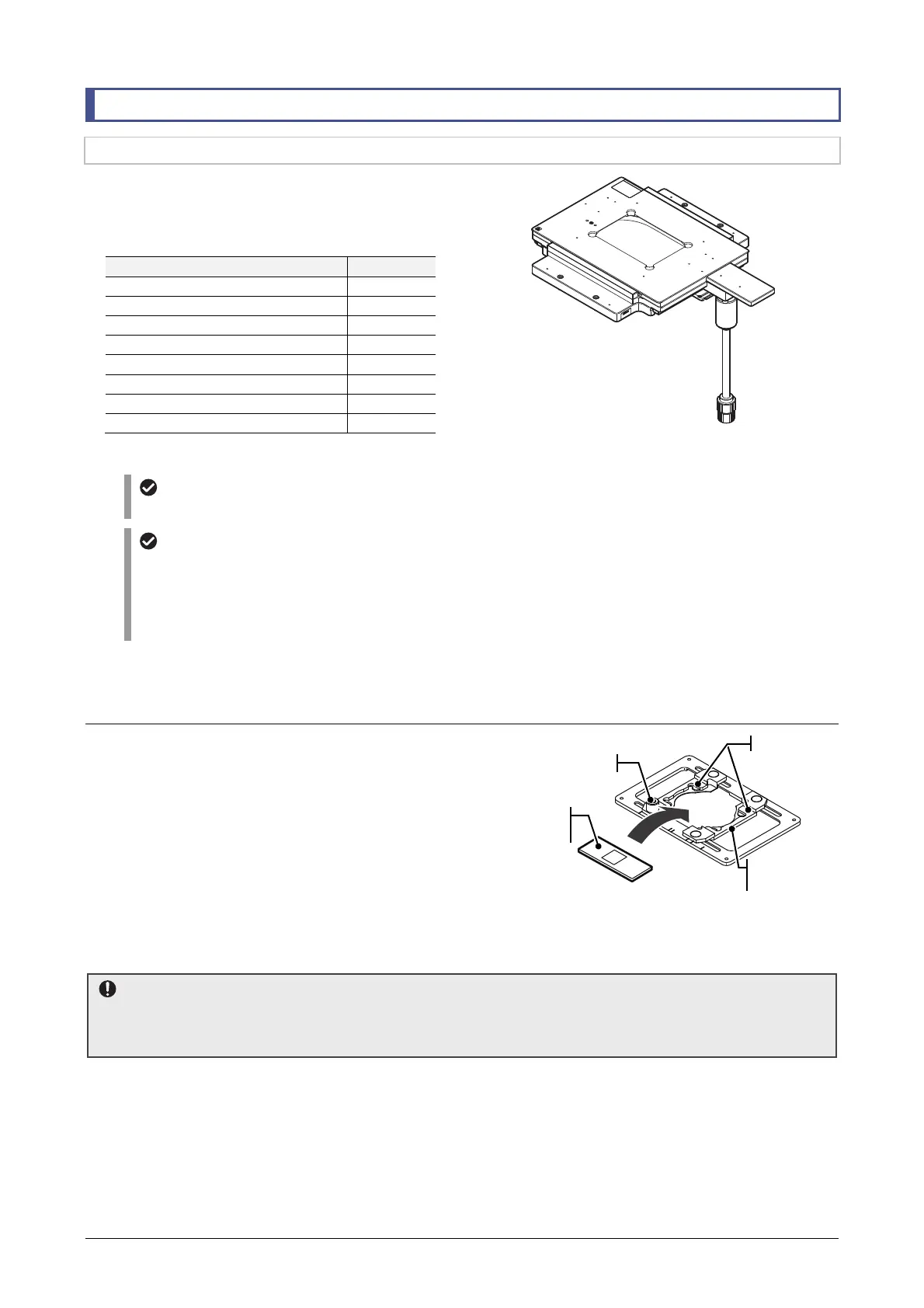Chapter 3 Usage of Components
58
3.8 Using the Stage
3.8.1 Setting a Sample on the Manual Stage
By attaching a specimen holder to the TC-S-SR
manual stage, various types of specimens can be
observed. Use a specimen holder appropriate for the
specimen to be used.
Product Model
Terasaki Holder C-S-HT
Slide Glass Holder C-S-HS
Universal Holder C-S-HU
Petridish Holder 35mm C-S-HP35
Glass Ring Holder C-S-HG
Acrylic Holder TC-S-HA
Ring Holder Set C-S-HLS
Petridish Holder 100mm C-S-HLP100
TC-S-SR manual stage
(With a long handle mounted)
Tilting the pillar for dia-illumination
When placing a large specimen on the stage, tilt the pillar for dia-illumination as required (
☞
3.3.5).
Attaching auxiliary modules
• The optional stage clips can be attached to the screw holes on the upper surface of the specimen
holder.
• On the upper surface of the stage, there are screw holes for fixing an auxiliary module such as a
manipulator.
• When using a laser light source, attach a laser safety cover.
This section explains how to use the universal holder, petridish holder, and well clamper.
Using the universal holder
The universal holder is used to hold a glass slide
(prepared specimen slide) or dish in place.
Operation:
• Adjust the width of the bridge section to match
the specimen, and then put the specimen in
place.
• The position of the single-side bridge section
can be fixed using a knurled screw.
• Affix the optional stage clips (TS-S-SC), if any,
to the two (out of four) screw holes on the
specimen holder.
Using the universal holder
Notes on use of the universal holder
The bridge section of the universal holder can be placed on the objective.
When observing the specimen near the holder section, take sufficient care not to let the objective collide with
the holder section.
Glass slide, dish,
etc.
djust the width
to match the
Knurled screws
Brid
e section