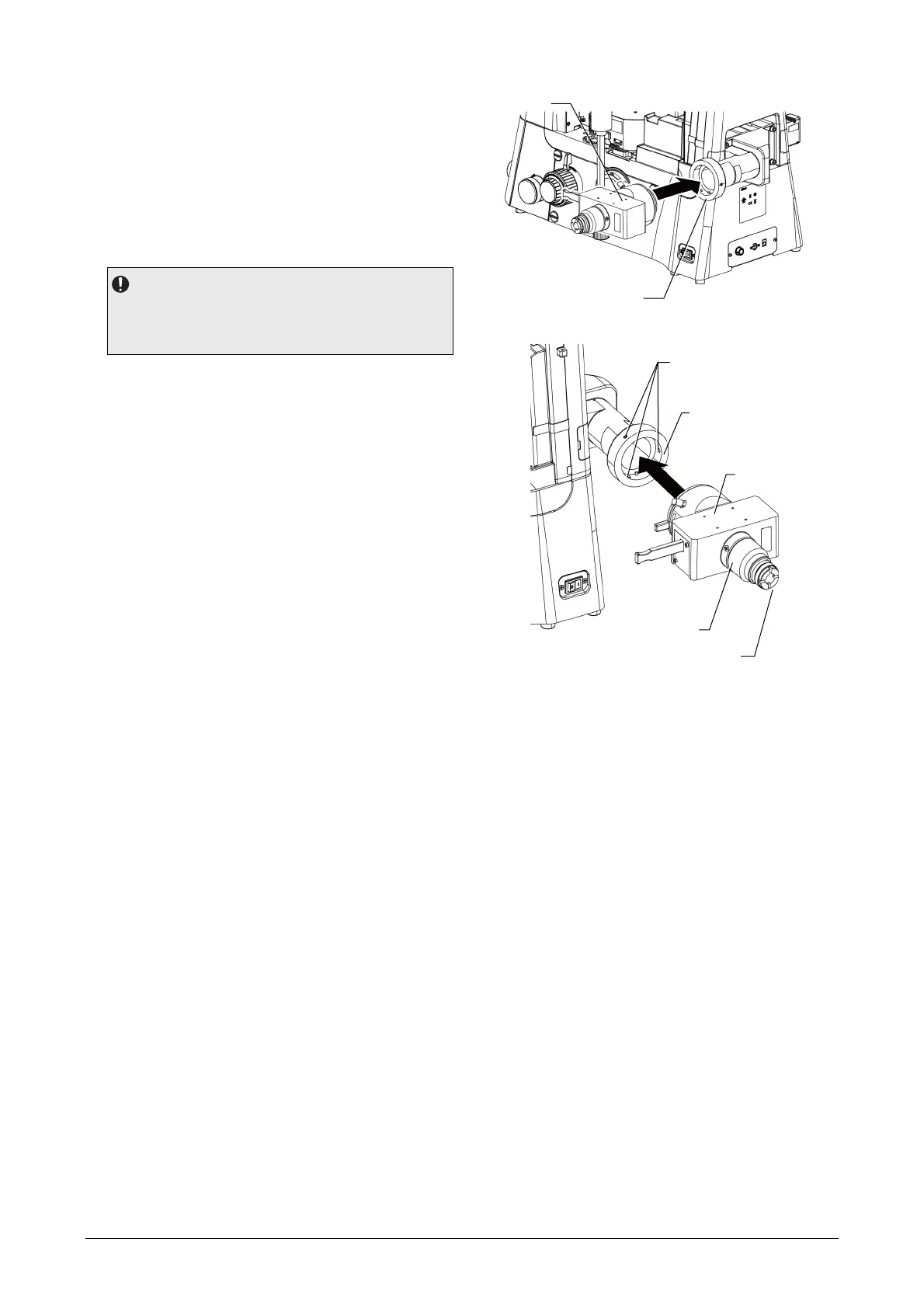Chapter 7 Assembly of the Devices
164
3. Attach an EPI-FL module to the illumination
module mount of the branch.
Align the groove with the positioning pin of the
illumination module mount, insert the EPI-FL
module, and then tighten the three M5 set
screws using a hexagonal screwdriver.
(Tool: 2.5 mm hex wrench, supplied with the
main branch)
Notes on mounting
Be sure to attach at least one EPI-FL module, and
cover all illumination module mounts of unused FL
modules with caps supplied with branches.
4. Attach a fluorescence LED illumination
system to the EPI-FL module.
For details on how to attach a fluorescence
LED illumination system, see the instruction
manual for the D-LEDI Fluorescence Illumina-
tion System.
Attaching an EPI-FL module
FL module
Illumination module moun
EPI-FL module
Optical fiber mount
Optical fiber fixing screw
Illumination module mount
Set screw (M5, x 3)