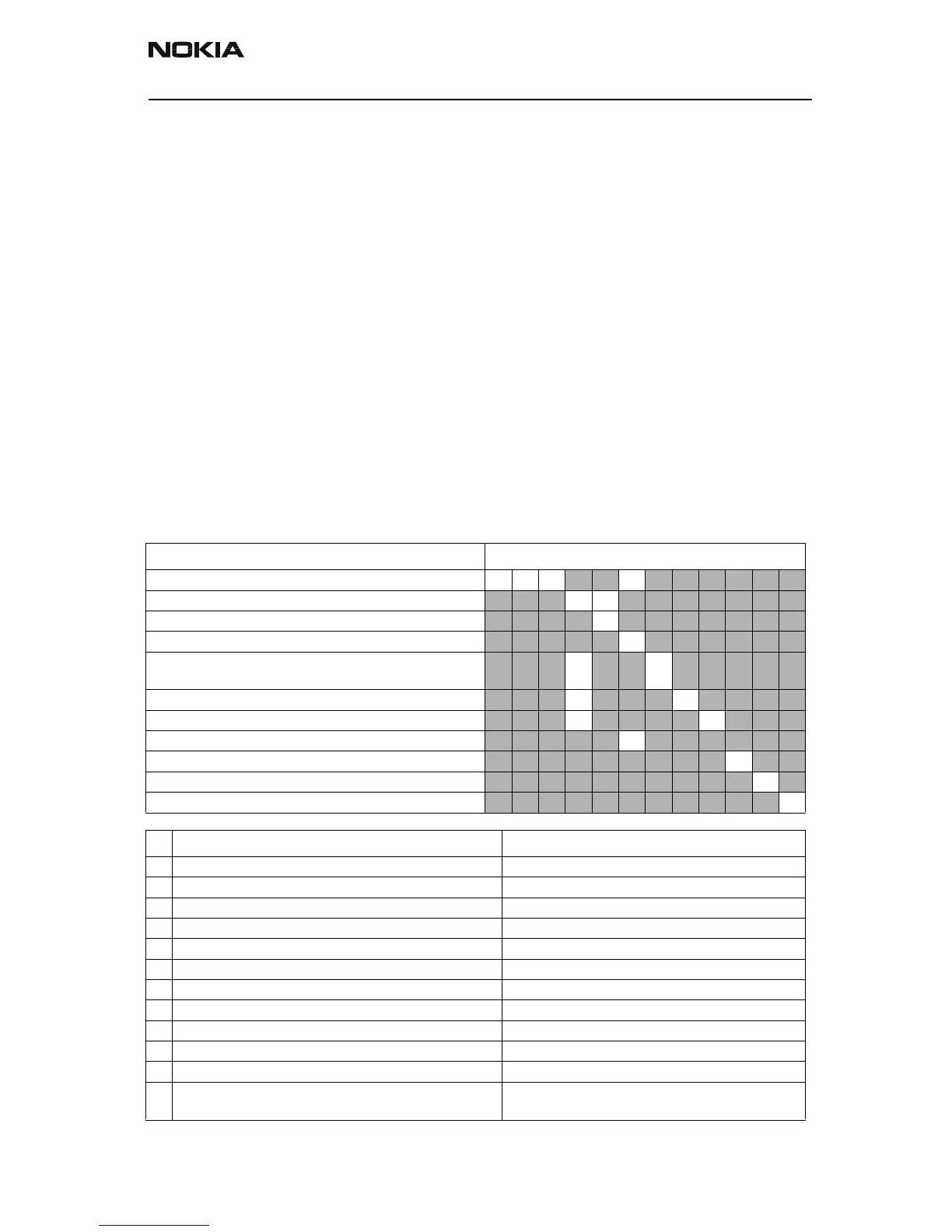Nokia Customer Care Troubleshooting
Company Confidential TFE-4/RV-1
Issue 2.0 Mar/2005 Copyright © 2005 Nokia Corporation Page 6-5
Company Confidential
Introduction to TFE-4/RV-1 troubleshooting
This document is intend to be a guide for localizing and repairing electrical faults in the
TFE-4/RV-1 device. Firstly there is a brief guide for fault localizing. Then fault repairing is
divided into troubleshooting paths.
Before any service operation you must be familiar with the TFE-4/RV-1 product and
module level architecture. You have to also be familiar with the TFE-4/RV-1 specified
service tools such as the Phoenix service software, flashing tools and software.
General guidelines for TFE-4/RV-1 trouble shooting
Tools needed for troubleshooting
• Service tools (as listed at service tools chapter in service manual)
• Laboratory power supply with current indicator
• Oscilloscope
• Digital multimeter
Low level troubleshooting for Nokia 610/N616
Fault symptom Source of fault and corrective action
System doesn’t work at all 123
6
DU doesn’t work/no DU illumination 45
DU blank, illumination OK 5
Display is stuck 6
Input-device/HS doesn’t work, no illumination but DU is
working
4 7
Speaker doesn’t work 4 8
Microphone doesn’t work 4 9
SW hangs 6
Bad audio quality 10
No network connection/no service 11
No BT connection 12
No Source of fault Corrective action
1 The system cable is not connected to the Radio Unit Check the cable connection
2 The 2A fuse of the system cable is faulty Replace fuse
3 Check the supply voltage from the car battery
4 The connection cable is not connected Check the cable connection
5 The Display Unit is faulty Replace the DU
6 The SW has hung Disconnect the system cable of the RU and restart
7 The Handset is faulty Replace Handset
8 The Speaker is faulty Replace Speaker
9 The Microphone is faulty Replace Microphone
10 Check Equalizer settings
11 Check connections to antenna
12 Delete pairing, try to pair device again, BT device
may be faulty
