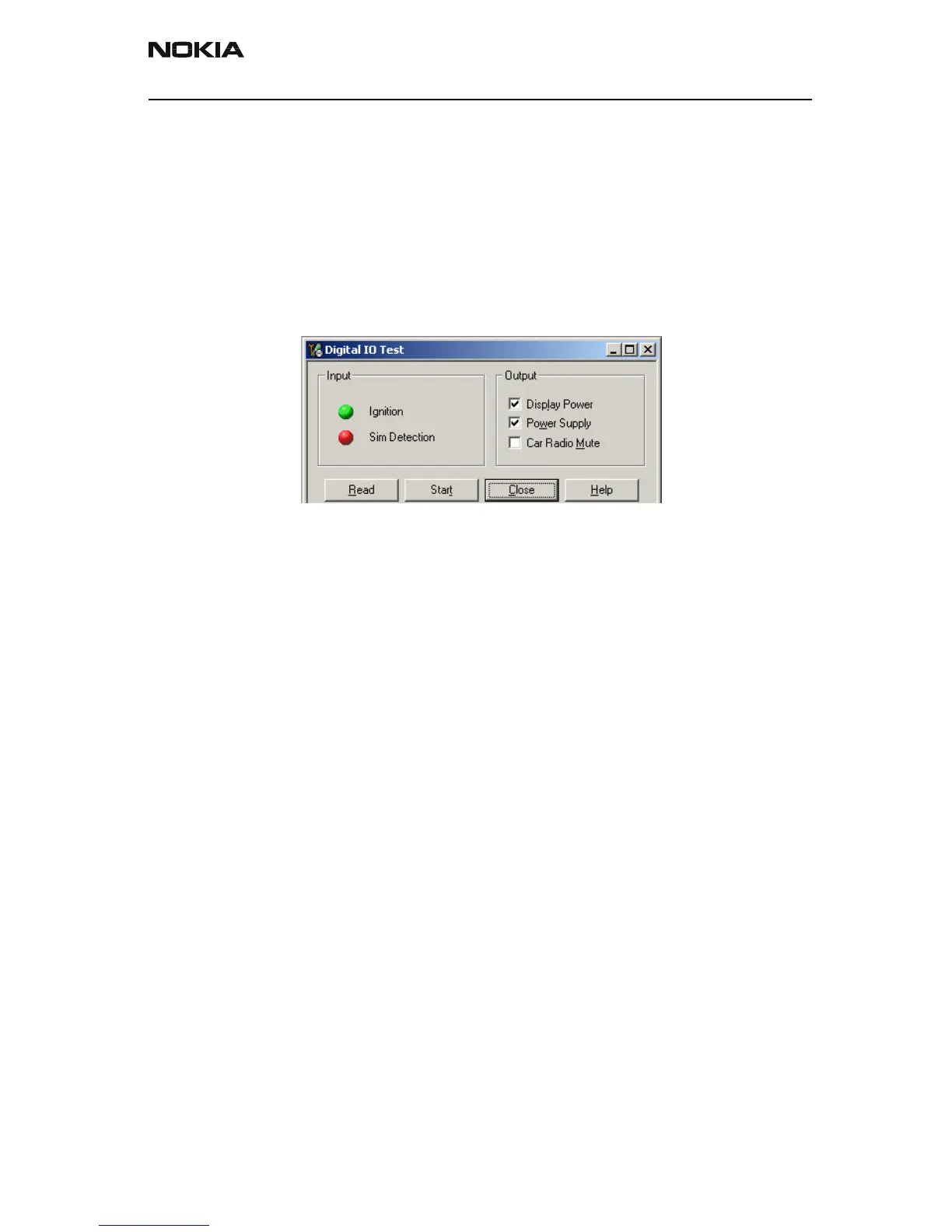Nokia Customer Care Troubleshooting
Company Confidential TFE-4/RV-1
Issue 2.0 Mar/2005 Copyright © 2005 Nokia Corporation Page 6-31
Company Confidential
Digital I/O Tests
Prepare the test set up as following:
Step 1: Prepare Phone and Phoenix
• Start Phone by Ignition Switch on AD-2 Power adapter
• Scan Product, set to local mode
• Open the Digital I/O Test from the Testing drop down menu.
Figure 12: Digital IO Test
Step 2: Do the tests
• Read “Ignition”, should be Active
• Activate “Power Supply” option (Alt-o’)
• Switch off Ignition sense,
• Read “Ignition”, should be inactive now and no error shall occur
• Switch on Ignition Sense on AD-2
• Read again Ignition, should be active now
• Switch on Display Power and connect an handset
• Connected handset should have activated Lights now (alternative measure the Volt-
age VIDU at Display and handset connector by voltage meter should be <>0V)
• Deactivate “Display Power” option, Lights of the handset should be off now
• Activate CRM option, LED at AD-2 Power adapter should lighten
• Deactivate CRM light should be off now
SIM-TEST
Prepare the test set up as following:
