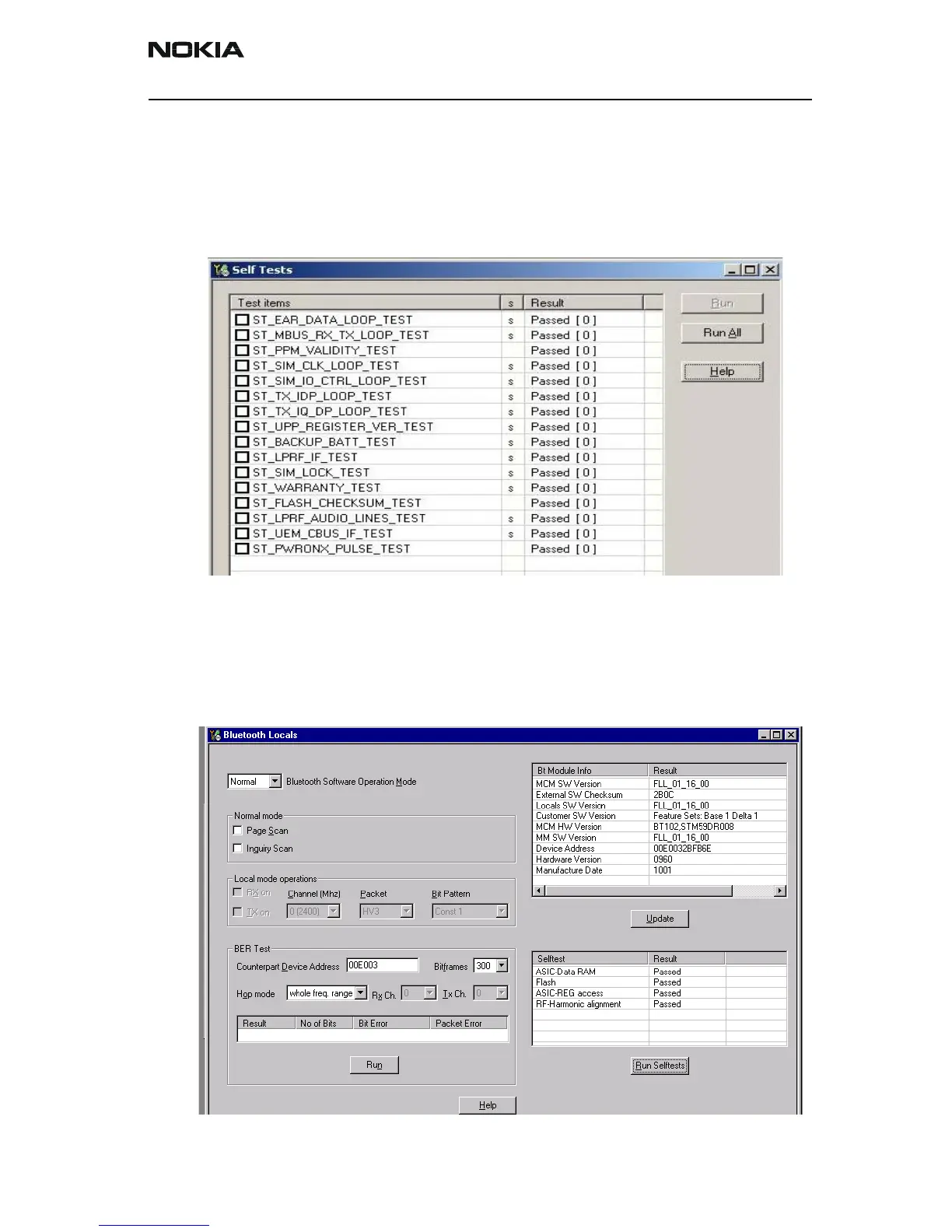Nokia Customer Care Troubleshooting
Company Confidential TFE-4/RV-1
Issue 2.0 Mar/2005 Copyright © 2005 Nokia Corporation Page 6-15
Company Confidential
Selftest
To run the selftest, choose ‘Testing’ from the menue bar and select ‘Self Tests’ from the
drop down menue. The test will start by pushing the ‘RUN ALL’ button. All tests should be
passed after the test has been done.
Figure 5: Selftests
Bluetooth Selftest
To run the Bluetooth selftest, choose ‘Testing’ from the menue bar and select ‘Bluetooth
Locals’ from the drop down menue. The test can be started by pushing the ‘Run Selftest’
button. All tests should be passed after the test has been done.
Figure 6: Bluetooth Locals
