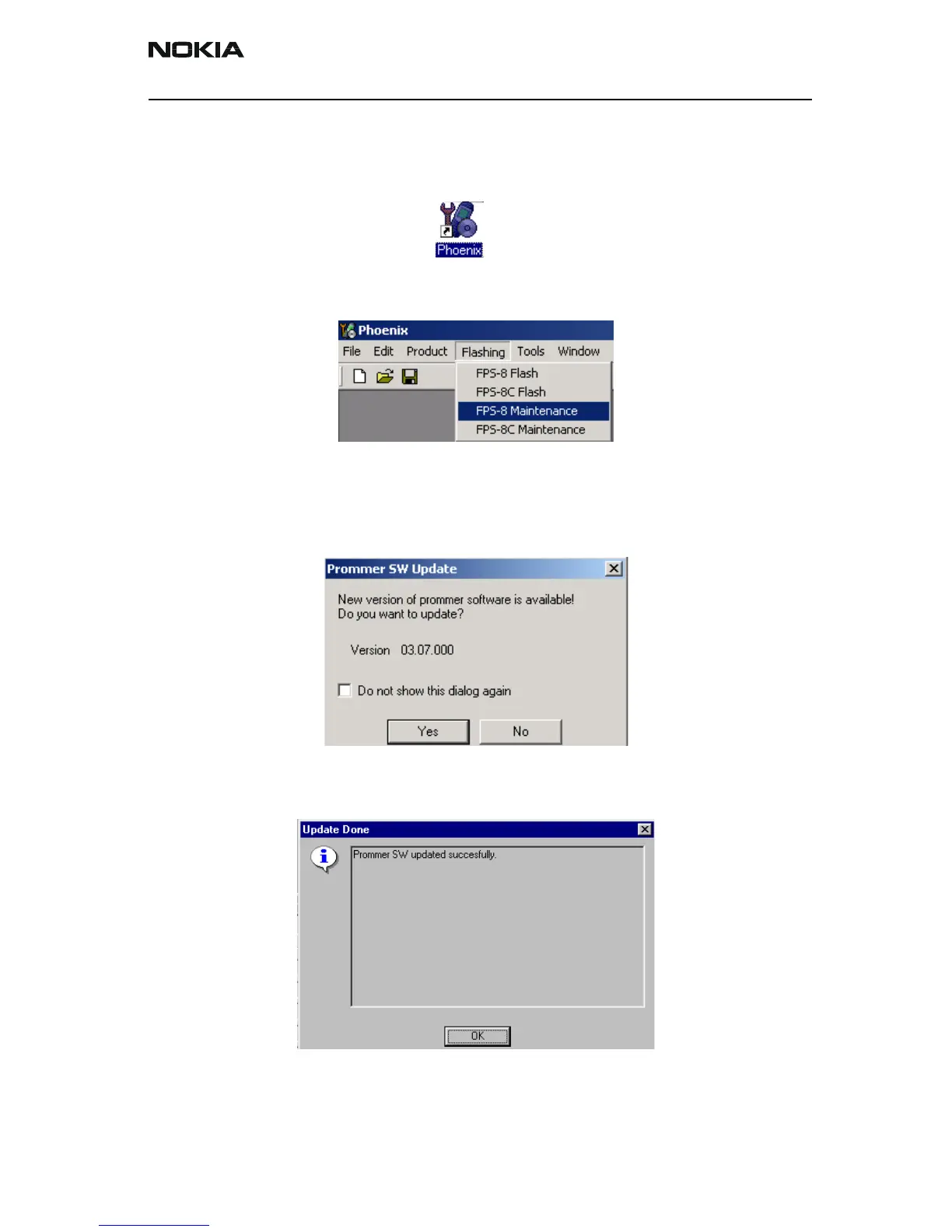Nokia Customer Care 3 - Service Software
TFE-4/RV-1
Issue 2.0 Mar/2005 Copyright © 2005 Nokia Corporation Page 3-27
Company Confidential
Updating the FPS-8* Flash Prommer SW
Start Phoenix Service Software and login, manage connection correctly for the FPS-8*
flash prommer.
Select ”FPS-8 maintenance” from ”Flashing” menu.
When new FPS-8 flash update package is installed to computer you will be asked to
update the files to your FPS-8 Prommer.
Select ”Yes” to update files.
The update procedure takes a couple of minutes, please wait until you are notified that
update has been successful. Choose “OK” and close “FPS8 Maintenance” UI.
