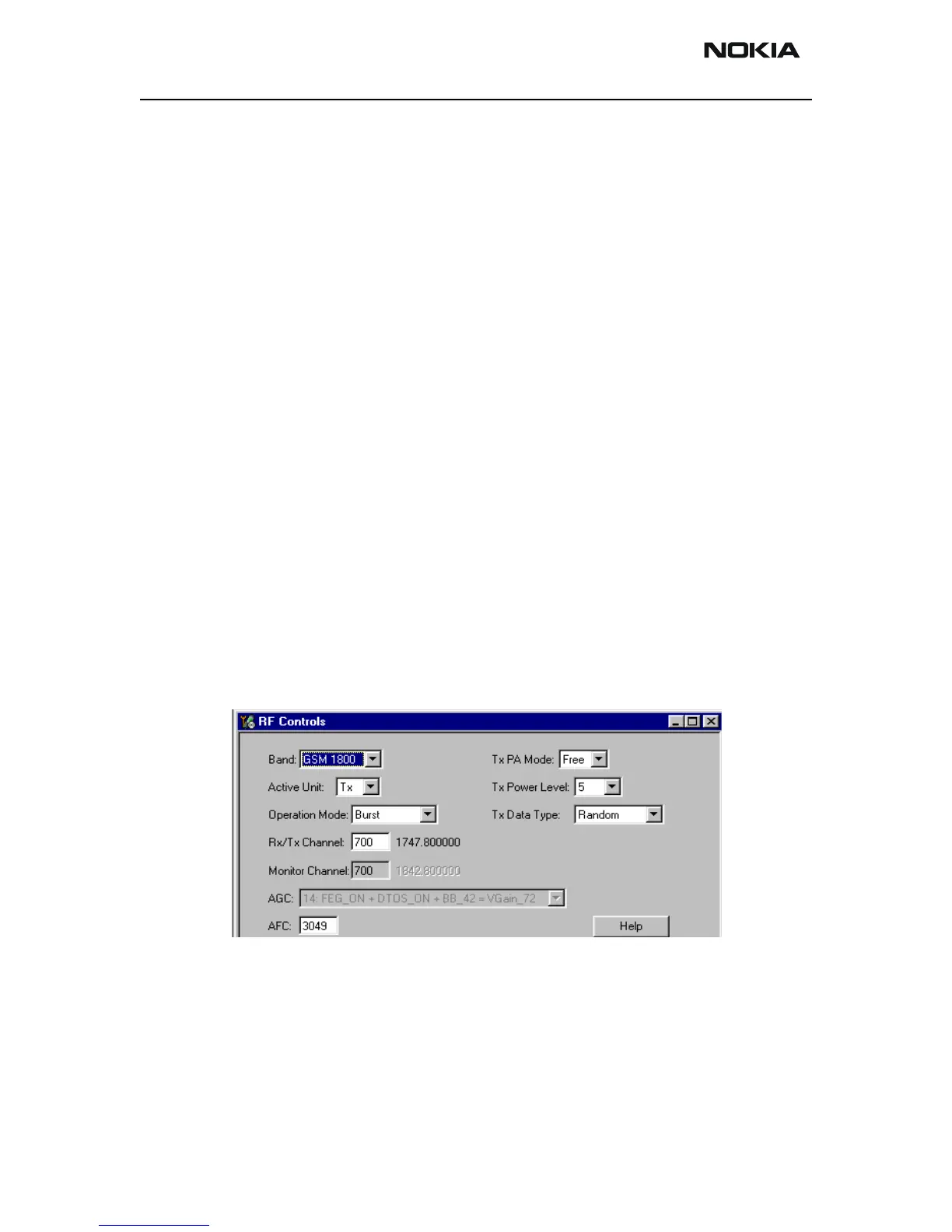TFE-4/RV-1 Company Confidential
TF4 Technical Information Nokia Customer Care
Page 8b-58 Copyright © 2005 Nokia Corporation. Issue 2.0 Mar/2005
Company Confidential
GSM1800 (DCS/PCN) Transmitter
General instructions for GSM1800 TX troubleshooting
Apply a RF-cable to the RF-connector and connected to measurement equipment (GSM
Test equipment, Powermeter, Spectrum Analyzer, or similar). Be sure to use at least a 10-
dB attenuator, otherwise the results may be incorrect.
Step 1: Setting up Phone and Phoenix
• Start Phoenix Service Software
• Open the FBUS connection
• Select File /Scan Product (Ctrl-R)
• Wait until phone information shows in the lower right corner of the screen.
• Set operating mode to local mode
• Activate RF-Controls
• Select Maintenance/ Testing/ RF Controls. Wait until the RF Controls window
pops up
• Select: Band GSM1800
Active unit TX
Operation mode Burst
RX/TX Channel 700
TX PA Mode Free
TX Power Level 5
TX Data Type Random
The setup should now look like this:
Step 2: Doing the Measurement
Now the measurement equipment should measure the following output signal from the
phone. P
out
= +20dBm @ 1747.8MHz
If this is not the case, then go to the TX Troubleshooting section of this document for
troubleshooting.
