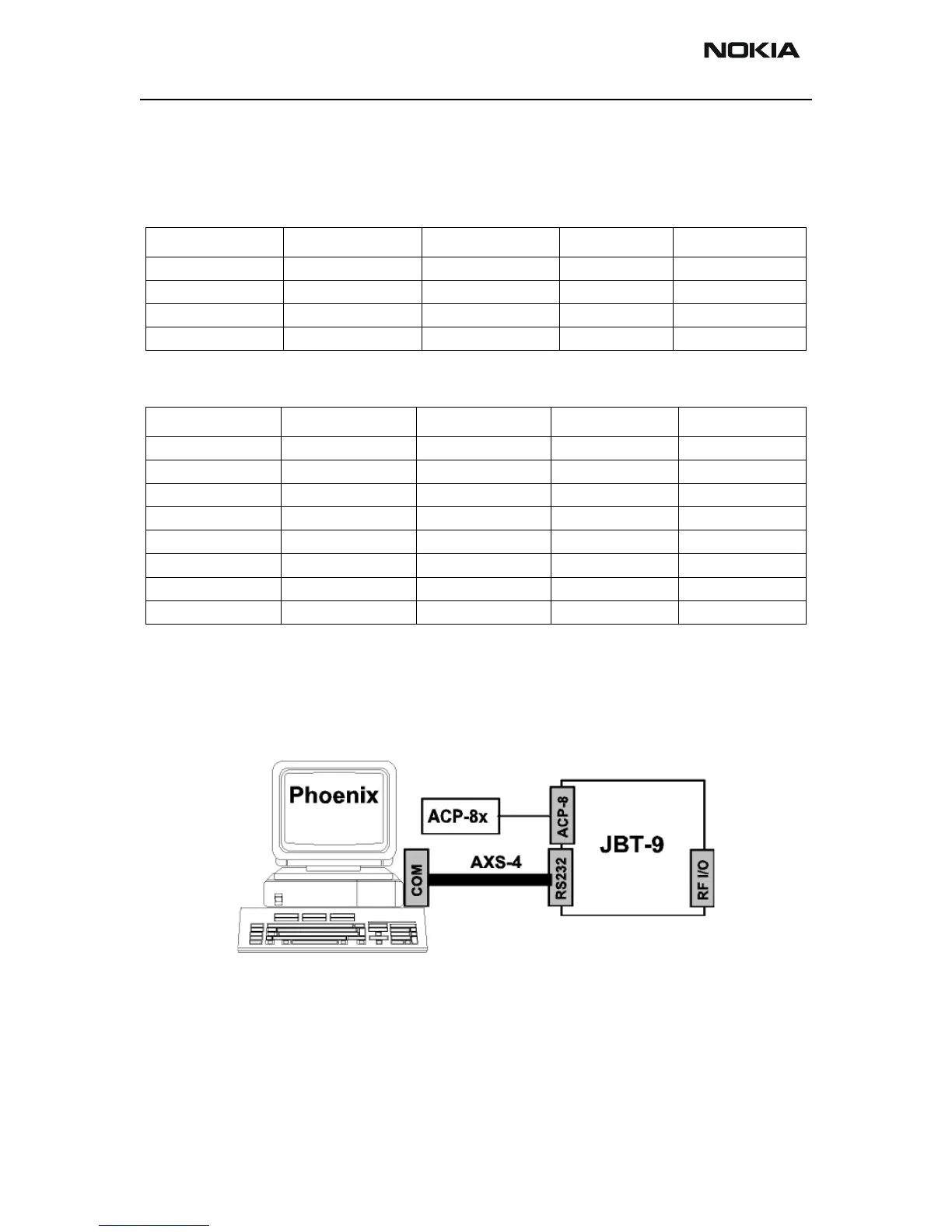TFE-4RV-1 Company Confidential
Troubleshooting Nokia Customer Care
Page 6-24 Copyright © 2005 Nokia Corporation Issue 2.0 Mar/2005
Company Confidential
Attenuation setting via Jumper
Internal possible settings after JBT-9 boot-up are listed below. The precision of the inter-
nal attenuation is specified to be +/- 5dBm. During test the attenuation can also be
changed via Phoenix SW.
LED Indication of JBT-9
JBT-9 FIRMWARE UPGRADE
The JBT-9 Box SW can be updated by using the “Bluetooth Flasher” as part of PHOENIX
service software.
Prepare the equipment setup as shown in picture below:
• Start PHOENIX service software incl. installed PKD-1x dongle.
• Make sure that in the actual selected connection is “NO CONNECTION”.
• Select any phone with Bluetooth MCM in “Choose Product” menu.
Default attenuation GPP10 GPP11 RF range Factory setting
21 dB Closed (GND) Open > 1,5 m
21 dB Open Closed (GND) > 1,5 m
7 dB Open Open > 8 m
36 dB Closed (GND) Closed (GND) > 0,5 m X
ACTION STATUS-LED BER TEST-LED FBUS-LED POWER-LED
POWER ON
FBUS ON
INQUIRY BLINKING
CONNECTED ON
BER-TEST ON
LOOP-BACK ON
ERROR ON RED
BOX READY ON GREEN
