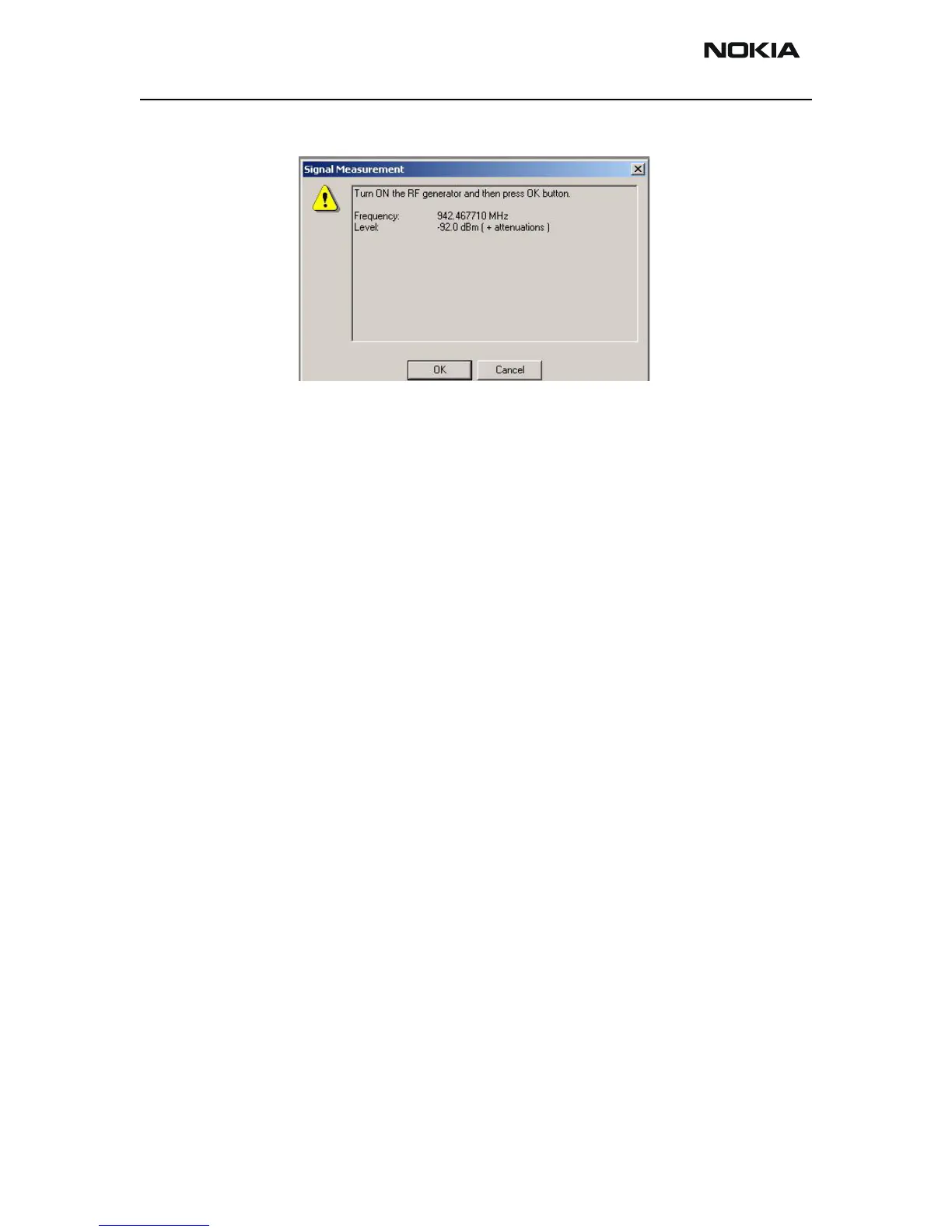TFE-4/RV-1 Company Confidential
TF4 Technical Information Nokia Customer Care
Page 8b-50 Copyright © 2005 Nokia Corporation. Issue 2.0 Mar/2005
Company Confidential
• Press measure. A window pops up, e.g. for EGSM900 band:
• Connect an external signal generator to the RF connector of the phone and set
the generator as told in the window, accounting care for external cable losses.
• Press ok and the window closes.
• Read the SNR result. SNR should be: EGM900 >20dB
GSM1800 >18dB
Measuring front end power levels using Spectrum analyzer
Spectrum Analyzer (SA) level values depend on the probe type and should be validated
using a good sample. The levels that are given here are measured using a resistive probe
(50Ohm semi-rigid cable).
Step 1: Setting up Phone and Phoenix
• Start Phoenix Service Software
• Open the FBUS connection
• Select File /Scan Product (Ctrl-R)
• Wait until phone information shows in the lower right corner of the screen.
• Set operating mode to local mode
Step 2: Activate RF-Controls
• Select Maintenance/ Testing/ RF Controls. Wait until the RF Controls window
pops up
• Select Band GSM 900 or GMS1800
Active unit RX
Operation mode Continuous
RX/TX Channel 37 or 700
Step 3: Doing the Measurement
Please refer to the fault finding chart for proper levels at different test points.
Measuring analogue RX I/Q signal voltages using Oscilloscope
Measuring with an oscilloscope on “RXIINN” or “RXQINN” is recommended only if RSSI
