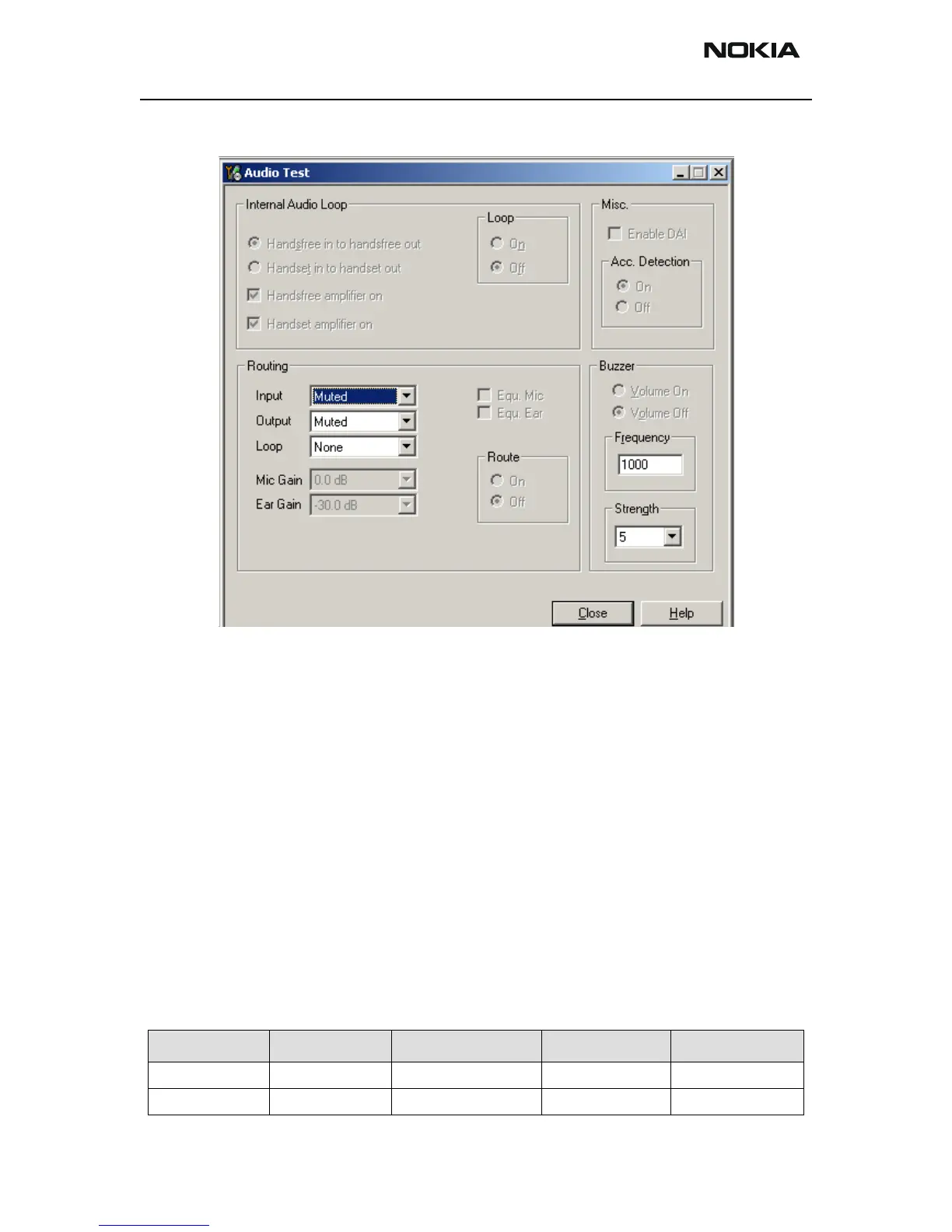TFE-4/RV-1
3 - Service Software Nokia Customer Care
Page 3-34 Copyright © 2005 Nokia Corporation Issue 2.0 Mar/2005
Company Confidential
Open the Audio Test Menu from the Testing drop down menu.
Figure 4: Audio-Test setup
Step 2: Perform the Test:
Basic Setup:
A Loop is switched internally to send the HF-Mic signal to HF Speaker and in second step
HDMIC to HD Speaker. Blowing into Microphone shall be hearable in the Speaker. By
activating the Hands free-Speaker Mute the Loop has be opened (no signal goes
through). When Headset is connected, blowing into Handset Microphone shall be hear-
able in the Handset Speaker. By activating the Handset-Speaker Mute the Loop has be
opened (no signal goes through)
Extended Setup:
Therefore, a Loop is switched internally to send the HF-Mic signal to HF Speaker and in
second step HDMIC to HD Speaker. The frequence 1000Hz has to be tested. Additionally
the Distortion is to be checked. By activating the Hands free Speaker Mutes or the Hand-
set Speaker Mute options within Digital I/O Tests the regarding Loop has to be open
The Bias Voltage of the HF-MIC is to be measured with Voltmeter (<>5V).
MIC-Path Frequency Generator Voltage Low Limit Upper Limit
HDMIC 1000 30mV. 440mV (30dB) 705mV (40dB)
HFMIC 1000 50mV 1280mV (15dB) 2050mV (20dB)
