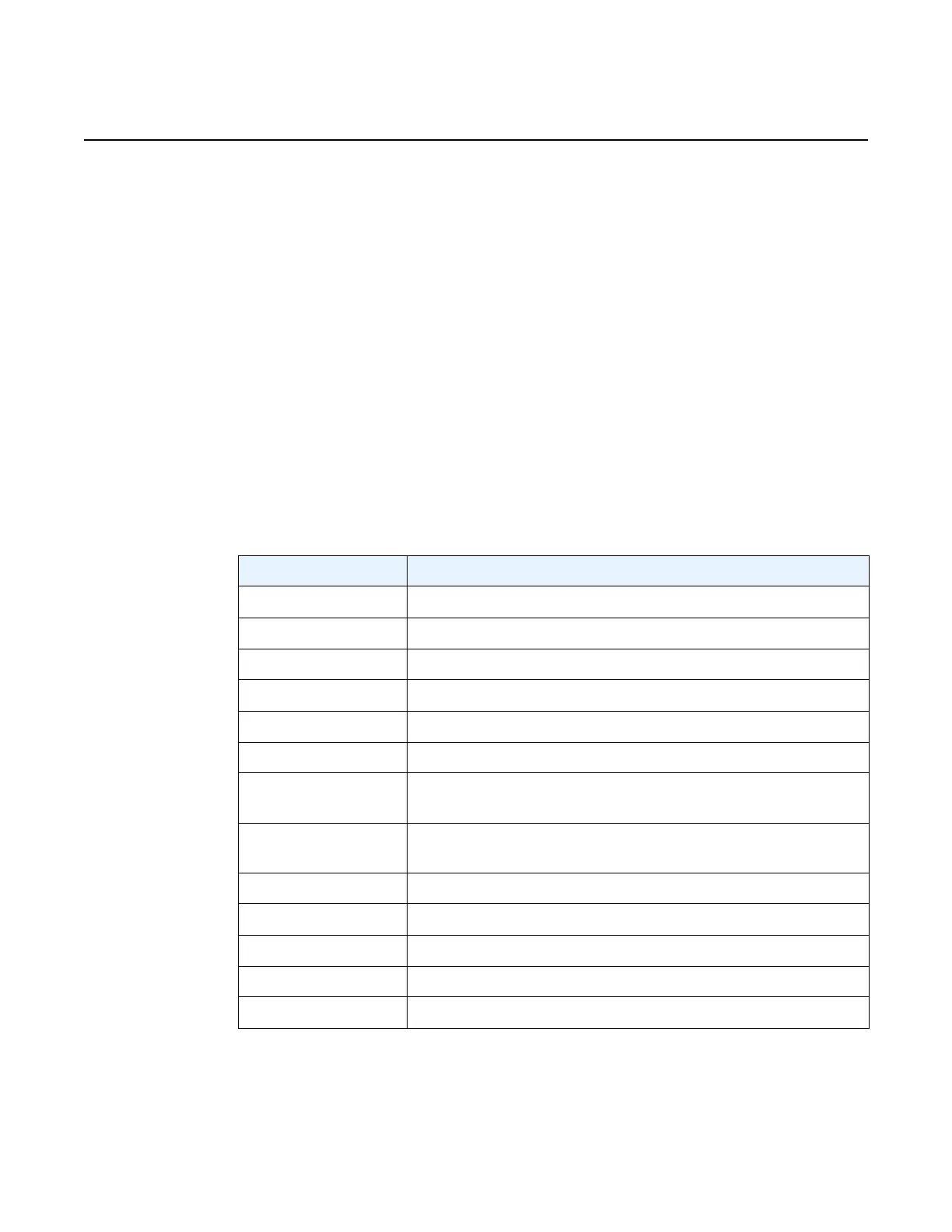Basic System Configuration Guide System Management
Edition: 01 3HE 11010 AAAC TQZZA 433
A:pc-40>config>system>time>ntp# show system ntp detail all
===============================================================================
NTP Status
===============================================================================
Enabled : Yes Stratum : 3
Admin Status : up Oper Status : up
Server enabled : No Server keyId : none
System Ref Id : 192.168.15.221 Auth Check : Yes
MDA Timestamp : Yes Auth Errors Ignored : 0
Auth Errors : 0 Auth Errors Ignored : 0
Auth Key Id Errors : 0 Auth Key Type Errors : 0
===============================================================================
===============================================================================
NTP Active Associations
===============================================================================
State Remote Reference ID St Type A Poll R Offset(ms)
-------------------------------------------------------------------------------
reject 192.168.15.221 192.168.14.50 2 srvr none 64 y 0.901
chosen 192.168.15.221 192.168.1.160 4 mclnt none 64 y 1.101
===============================================================================
Table 43 Show System NTP Output Fields
Label Description
Enabled NTP enabled or disabled state. Output is yes or no.
Admin Status Administrative state. Output is up or down.
Server Enabled The NTP server state of this node. Output is yes or no.
Stratum The stratum level of this node
Oper Status The operational state, either up or down.
Auth Check Displays authentication requirement. Output is yes or no.
System Ref. ID IP address of this node or a 4-character ASCII code showing the
state
MDA Timestamp Enhanced NTP performance using MDA timestamping. Output is
yes or no.
Auth Error Authentication errors
Auth Errors Ignored Authentication errors ignored
Auth key ID Errors Authentication key identification errors
Auth Key Type Errors Authentication key type errors
Peer Status/State The operational status of the peer
