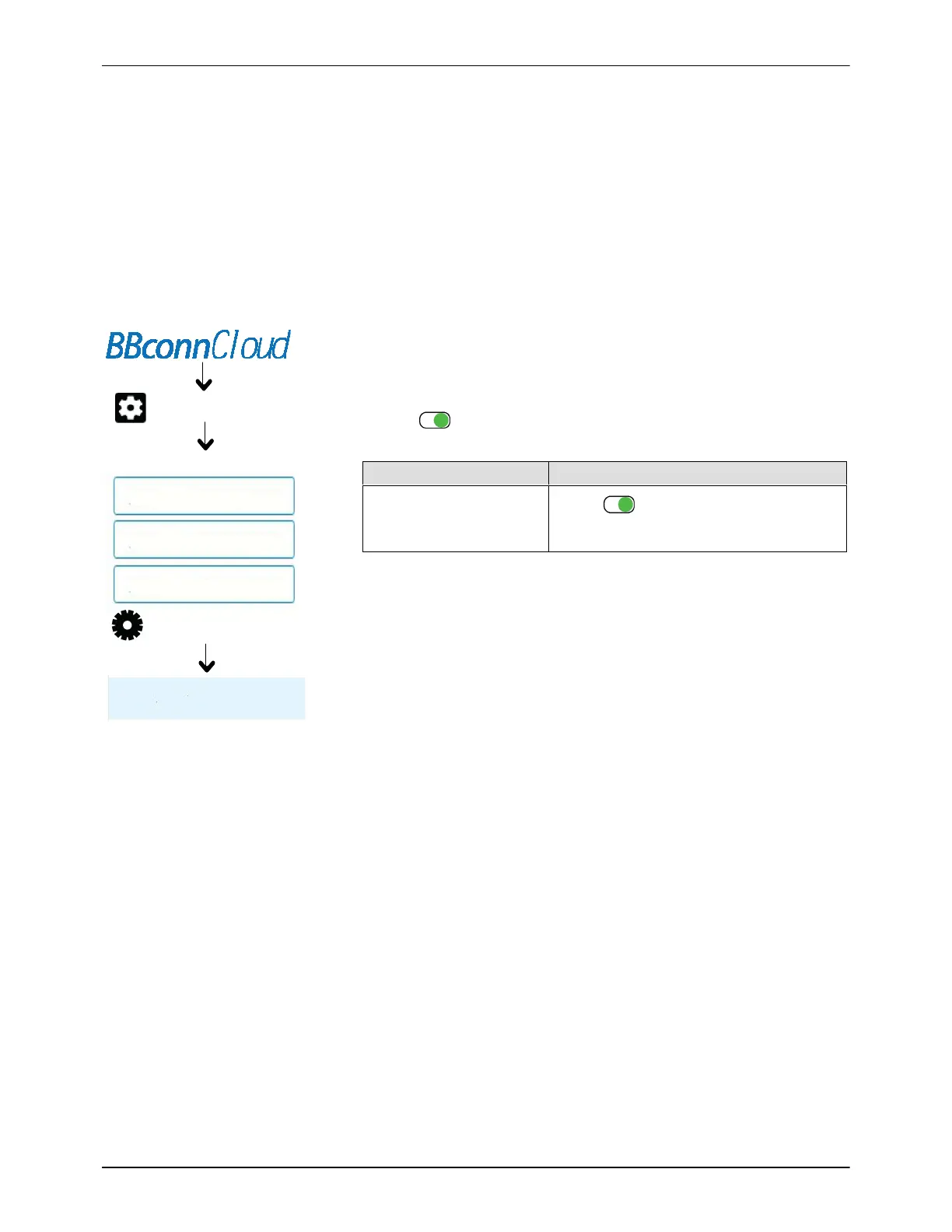SETUP TOOL
LOAD FROM USB/COMPUTER
USE PREVIOUS FILE
CREATE NEW
Please select how to load a configuration file
TEMPERATURE
SYSTEM SETTINGS
ProBlue Flex OEM User’s Guide
39
Part 1129255_01
E 2020 Nordson Corporation
Defining Global Temperature Settings
You can define the following global temperature settings:
S Enable/Disable Heaters On Upon Startup
S Define Over/Under Temperature Thresholds before receiving alarms
S Define the Temperature Setback for all Setback options
The following sections detail each global temperature setting in more detail.
Heaters On Upon Startup
1. Log into your BBconn Cloud account, then do the following:
S Select SETUP TOOL - create or load a .NOR file.
S Select SYSTEM SETTINGS | TEMPERATURE.
2. Press the
to toggle (enable or disable) the Heaters On Upon
Startup option. The default is Disabled.
Setting Description
Heaters On Upon Startup
Press to toggle (enable or disable
the Heaters On Upon Startup option. The
default is Disabled.
3. When done, select SAVE.
