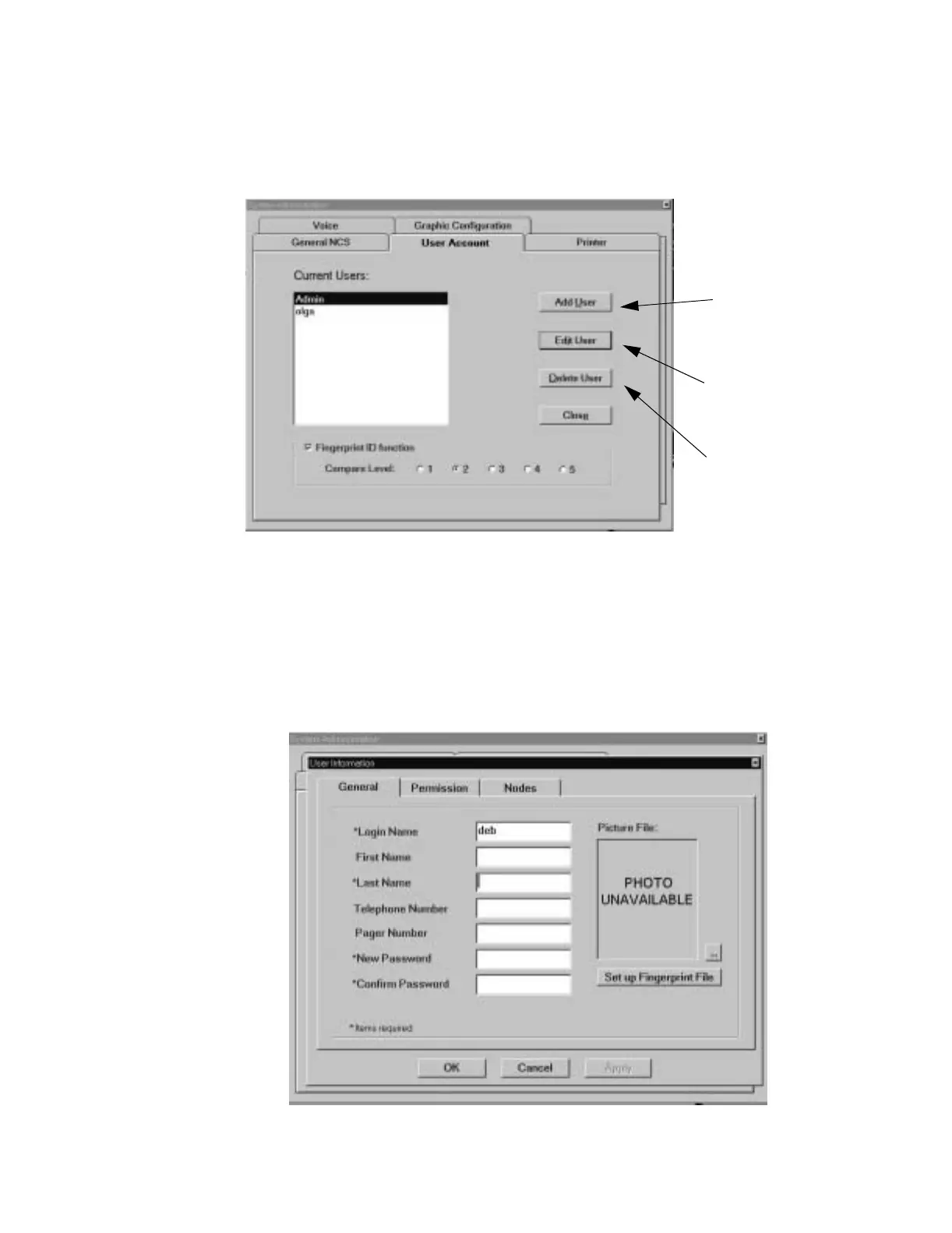Menu Options for Programming Programming
NCS Manual PN 51095:B1 3/08/02 29
User Account Tab
In the System Administration dialog box, the User Account Tab displays a Current Users list (refer
to Figure 2.20) where all user accounts currently setup on the NCS are displayed.
Figure 2.20 The User Account Tab
This dialog box also lets the user add, edit and delete users from the NCS. To set up a new user on
the NCS, press the add user button. The new user dialog box appears, prompting for a new user
name (refer to Figure 2.21). Enter a user name up to 19 characters long. Check boxes allow all
system commands or all available nodes to be assigned at once to the new user account. Press OK
to accept the new user name.
To add or delete commands from a user account, press the edit user button. The account edit dialog
box appears with a listing of all commands and all nodes available on the NCS (refer to Figure
2.21). It is necessary to insert data into the screen fields that are marked with an asterisk.
Figure 2.21 Editing User Information (General)
NCSfiu5.jpg
Add a user to
the NCS
Add or delete
commands from
a user account
Delete a user
from the NCS
CSfiu7.jpg
www.PDF-Zoo.com