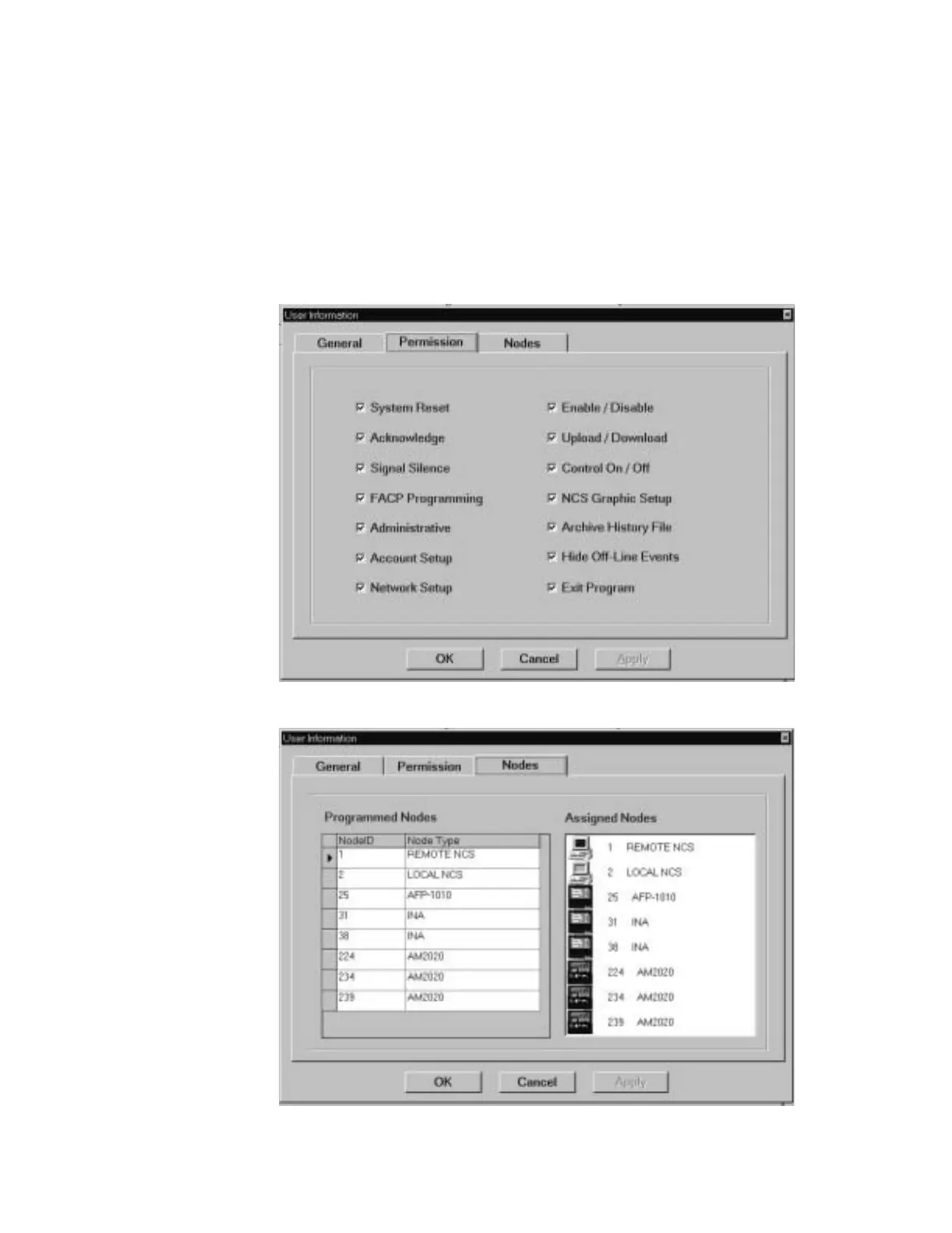Programming Menu Options for Programming
30 NCS Manual PN 51095:B1 3/08/02
Pressing a check box beside a command selects or deselects it from the user account being edited,
(Figure 2.22). All nodes available on the system are displayed in the accessible nodes section.
Only highlighted nodes are accessible to the user account. Pressing on a node selects or deselects
it. After editing the user account, press OK to accept the changes, (Figure 2.23). Initially only the
Administration Account user can edit accounts; however, any user given access to the Account
command will also have the ability to edit accounts.
Note: All nodes assigned to a given user will have the same set of commands available to them.
To delete a user account from the NCS, highlight the account and press on the delete button from
the account list dialog box.
Figure 2.22 Editing User Information (Permission)
Figure 2.23 Editing User Information (Nodes)
ncspermission.jp
ncsnodes.jpg
www.PDF-Zoo.com