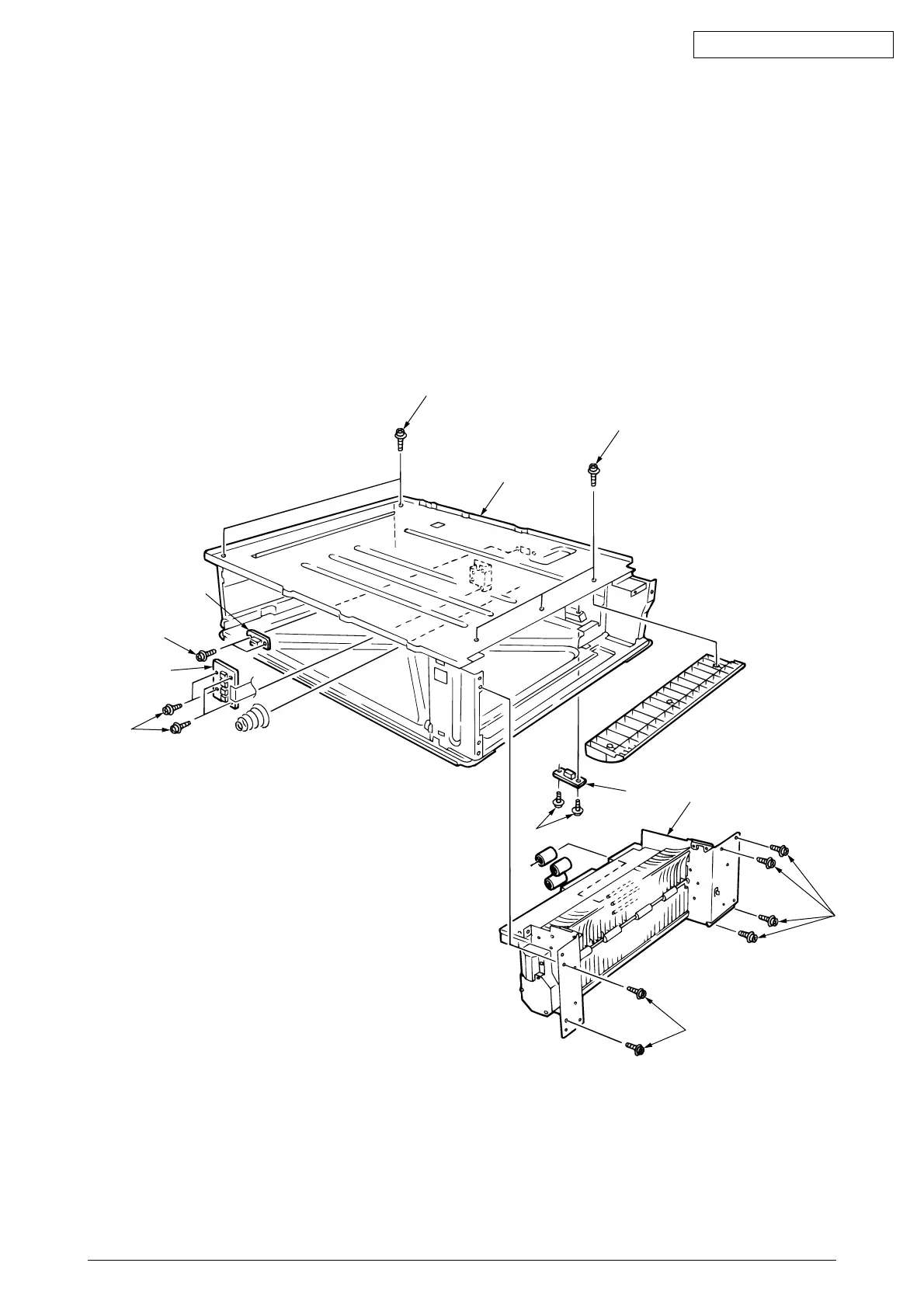41956001TH Rev.6 60 /
Oki Data CONFIDENTIAL
8
3
3
6
7
5
1
9
0
1
4
2
2.3.37 Main Feeder Assy
(1) Remove the Printer Unit Chassis. (See Sec. 2.3.24.)
(2) Remove the Low-voltage Power Unit and High-voltage Power Unit. (See Secs. 2.3.35 and 2.3.36.)
(3) Unscrew 5 screws 1 and remove the Lower Plate 2.
(4) Unscrew 6 screws 3 and remove the Main Feeder Assy 4.
(5) Unscrew the screws 5, disconnect the cable and remove the Paper Size Sensor PWB 6.
(6) Unscrew the screw 7 and remove the Duplex Connector 8.
(7) Unscrew the screws 9 and remove the Second Tray Connector 0.
Figure 2-3-37 Main Feeder Assy