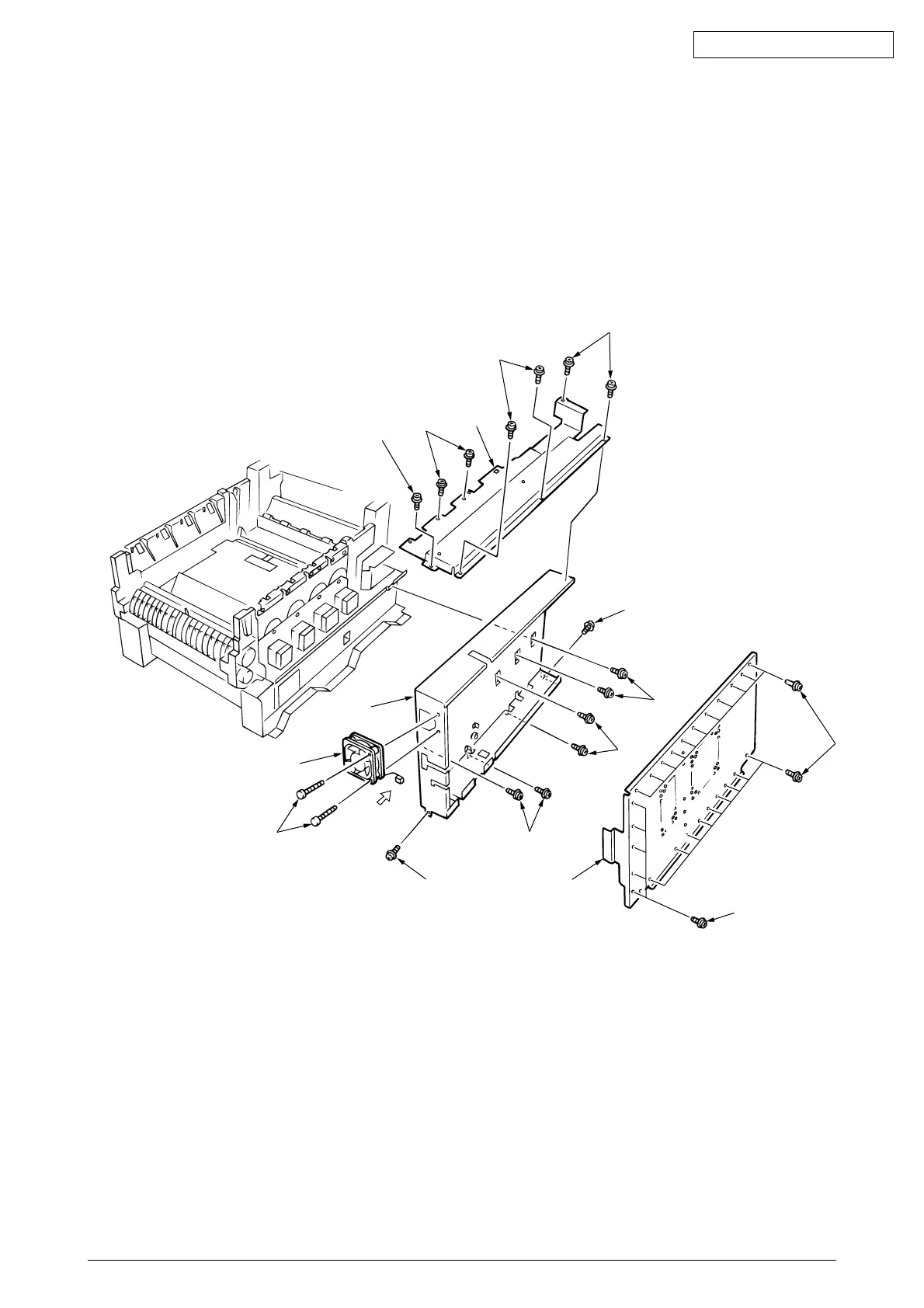41956001TH Rev.6 45 /
Oki Data CONFIDENTIAL
2
1
1
1
6
6
6
6
6
4
4
5
9
8
3
7
air direction
2.3.22 Electrical Chassis / Electrical Chassis Cooling Fan
(1) Unscrew 5 screws 1 and 2 screws 2, and remove the Plate (A) 3.
(2) Unscrew 31 screws 4 and remove the Shield Plate (B) 5.
(3) Remove the Printer Engine Controller PWB. (See Sec. 2.3.23.)
(4) Unscrew 11 screws 6 and remove the Electrical Chassis 7.
(5) Unscrew 2 screws 8 and remove the Electrical Chassis Cooling Fan 9.
Figure 2-3-22 Electrical Chassis / Electrical Chassis Cooling Fan