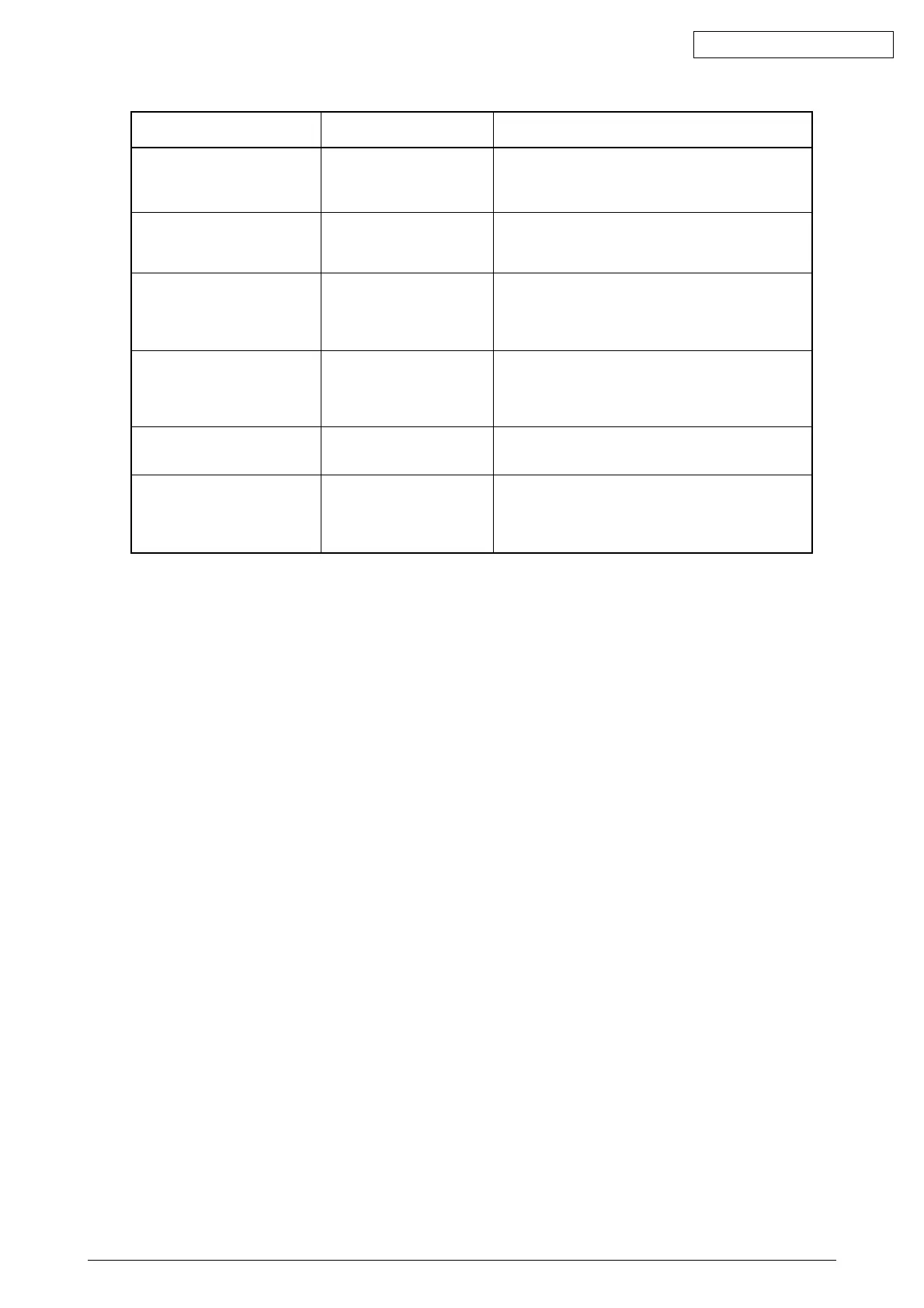41956001TH Rev.6 91 /
Oki Data CONFIDENTIAL
3.2.3 EEPROM replacement after CU board replacement
When replacing the CU board, remove EEPROM from the board used by the user and set it to the
replaced board. (This is to pass on the user set contents and font install data to the new board.)
Furthermore, if the user’s EEPROM cannot be used due to damages, use the EEPROM on the
new board. In this case, the new board and EEPROM should be set with destinations.
3.2.4 Destination Setting (Checking Method: Printing Demo Page)
The destination setting of each main control board, which takes on ODA by default, must be set,
at the time of printer shipment, to correspond to the destination of the printer equipped with the
board.
Japan indirect sales, ODA, OEL and APS maintenance boards are to be shipped with the
destination setting left at its default.
Setting on Operation Panel:
Powering up each printer in maintenance mode and then setting its destination are made.
While holding SWs
))
))
)
,
11
11
1
,
66
66
6
, and
77
77
7
down, turn on printer.
After MAINTENANCE MENU is displayed on LCD, the display changes to OKIUSER.
Press SW
11
11
1 to select OKIUSER for destination setting.
ODA * appears on the lower display. Press SW
22
22
2 to select a destination.
Confirm the setting by pressing SW
33
33
3.
Printer restarts, and comes up with the destination changed.
Description:
Each of Japan domestic and over seas C9500/C9300 uses a common ROM.
Destination setting must be made for the common ROM to be used in the printers to various
destinations (the setting in the ROM default to ODA).
Setiings are stored in CU board's EEPROM.
Maintenance boards are to be shipped with the destination setting at its default and, when Settings
are stored in CU board's EEPROM.
Item
Fuser
Transfer Belt
Black Imaging Drum
Cyan Imaging Drum
Magenta Imaging Drum
Yellow Imaging Drum
Black Toner
Cyan Toner
Magenta Toner
Yellow Toner
Total Sheets Feed
Black Impressions
Cyan Impressions
Magenta Impressions
Yellow Impressions
Contents
Life count of the fuser
Life count of the
transfer belt
Life count of the
imaging drums for
each color
Count of the used
toner amount for each
color
Life count of the
printer
Total number of
printed pages
Count
Value in which the number of printed pages
is converted to the number of Letter paper
after installing a new fuser unit.
Value in which the number of printed pages
is converted to the number of Letter paper
after installing a new fuser unit.
Value in which the number of rotations is
converted to the number of Letter paper
after installing a new ID unit.
Count of the number of printed dots.
Total number of printed pages.
Number of printed pages after installing a
new ID unit.
